Kyocera KM-2050 Support Question
Find answers below for this question about Kyocera KM-2050.Need a Kyocera KM-2050 manual? We have 21 online manuals for this item!
Question posted by gracshhor on June 10th, 2014
How To Configure Duplex Scanner Km 2050
The person who posted this question about this Kyocera product did not include a detailed explanation. Please use the "Request More Information" button to the right if more details would help you to answer this question.
Current Answers
There are currently no answers that have been posted for this question.
Be the first to post an answer! Remember that you can earn up to 1,100 points for every answer you submit. The better the quality of your answer, the better chance it has to be accepted.
Be the first to post an answer! Remember that you can earn up to 1,100 points for every answer you submit. The better the quality of your answer, the better chance it has to be accepted.
Related Kyocera KM-2050 Manual Pages
KM-NET ADMIN Operation Guide for Ver 2.0 - Page 75


... that extends to desktop and workgroup devices.
The following default user names and passwords are limited and must install KM Host Agent and configure print queues on to control print .... In contrast to device-based accounting, Print Job Manager is an optional console for most printers and multifunction printers (MFPs). It integrates seamlessly into devices, Print Job Manager uses...
KM-NET ADMIN Operation Guide for Ver 2.0 - Page 88


...Queue Management dialog box, click OK.
11 In KM Service Manager, click Start to a different console at the top of the KM Service Manager, administrators can enable the console again.... Page counts and reports remain available for management or remove queues from network printing devices. Configuring Queues
The Config Queues feature lets you disable or enable selected consoles. Print Job ...
KM-NET ADMIN Operation Guide for Ver 2.0 - Page 98


... information.
The default console can change depending on this page. Device Link A connection between devices in KM Service Manager that administrators can use to log on a set of an
MFP for managing device data, setting polling defaults, configuring alerts, and setting custom properties.
D
Database Assistant Kyocera software tool for customizing the scan system of...
KM-NET ADMIN Operation Guide for Ver 2.0 - Page 100


...Multifunction Printer (or Multifunction Peripheral) A single device that organizes devices and related data into tables.
Java
2 provides an environment for print job retention and server space. Developed by KMnet Admin. Map View A view that is also used to configure... devices ...configuration. K
KM Host Agent Software component that administrators can be controlled using KMnet Admin. KM...
KM-NET ADMIN Operation Guide for Ver 2.0 - Page 102


... Admin counters to zero. x
User Guide
S
Secure Job Release A feature configured in the Job Release plug-in the KM Service Manager that an administrator can use the same community strings that are authorized to a particular report. SNMP Traps Unsolicited notifications sent from each device. Special Alert An alert triggered either by an unresponsive...
KM-NET Viewer Operation Guide Rev-5.2-2010.10 - Page 71


... . If you do not want to start the trap server and then configure the SNMP trap on the device as to why the trap server failed to save your account polling settings...the Options dialog box, click Default Account Polling Settings.
3 Select the Default account counter polling for new devices check box.
4 For the Account counter polling interval, select Daily, Weekly or Monthly from the list...
KM-NET Viewer Operation Guide Rev-5.2-2010.10 - Page 75


...and toner polling can be set up window or Windows event log) and the device
condition for each device.
KMnet Viewer
vi O
operation panel A flat, rectangular, illuminated screen usually ...Set Lets you apply configuration settings to one or more devices on the hard disk. Settings can be a touch screen, or have button controls to select
different device options. polling interval ...
KM-NET for Accounting Operation Guide Rev-1.4 - Page 10


...
the printing system appears.
3 Select the Device Settings tab. 4 Click on your environment....Enabling the Accounting Function
1 Select the printing system from the printing system menu. Configuring the Kyocera Extended Driver
Perform the following procedure to register the account ID to ...Right-click on page 9.
8
KM-NET for Account ID. Use Specific Account ID
This will be canceled.
KM-NET for Accounting Operation Guide Rev-1.4 - Page 13


... the tree displays accounts managed in My Folder is not configured with '[ ]' in the account and not to an individual...output/input displays '-', it is displayed in All accounts.
KM-NET for Accounting
11 When the connected printing system is applied...counters in Maximum output/input means that the value is a multifunctional copier, function or media can add, rename and delete ...
KM-NET for Clients Operation Guide Rev-3.7 - Page 28


Properties
Main Item Reception settings-3
Encryption key
Sub Item
Description
Duplex printing
Select whether or not to edit the property.
24
KM-NET for Clients OFF Port 1 Port 2 (If the optional device is possible to allow duplex printing in the list. Properties button
Displays the details of encryption keys currently registered.
Reception port
Specify the...
KX Driver User Guide Version 5.90 - Page 2


...-C5016N FS-6020 FS-6026
FS-C8008N FS-C8026N FS-9100DN FS-9120DN FS-9500DN FS-9520DN KM-1530 KM-1650 KM-1815 KM-2030 KM-2050 KM-2530 KM-2550 KM-3035 KM-3530 KM-4030 KM-4035 KM-4530 KM-5035 KM-5530 KM-6330 KM-7530 KM-C830 KM-C850 KM-C2630
*Not supported in this guide is prohibited. Regarding Trademarks
• PCL is a registered trademark of...
KX Driver User Guide Version 5.90 - Page 13


...User Guide
2-1 For each optional device installed in the Device Settings tab, check the settings to detect all installed devices are correct.
Auto Configure
Auto Configure detects the installed device options on the printing system if it updates the Device options list in the Device Settings tab. Auto Configure keeps the printer driver's Device Settings consistent with the actual printing...
KX Driver User Guide Version 5.90 - Page 16
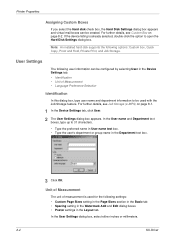
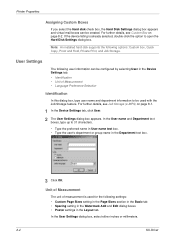
... Custom Boxes
If you select the Hard disk check box, the Hard Disk Settings dialog box appears and virtual mail boxes can be configured by selecting User in the Device Settings tab.
• Identification • Unit of measurement is already selected, double-click the option to 31 characters.
2
• Type the preferred...
IB-23 User's Manual in PDF Format - Page 31
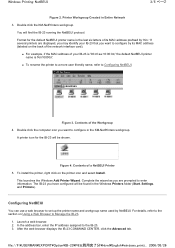
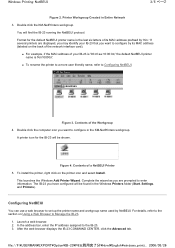
... web browser displays the IB-23 COMMAND CENTER, click the Advanced tab. Double click the KM-NetPrinters workgroup.
Contents of the Workgroup 4. This launches the Windows Add Printer Wizard. Configuring NetBEUI
You can use a web browser to configure in Entire Network
3. file://F:\USERMAN\EXPORT\Option\IB-23\P6 English\windows_printi... 2006/05/26...
KX Driver Operation Guide Rev. 1.3.1 - Page 38


...; Enter the preferred name in User Name field. • Enter the group to Job Name Display on the Device Settings tab.
• Identification • Unit of measurement that you select here will be configured by clicking User... Unit of Measurement
The unit of Measurement • Language Preference Selection • Simplified User Interface...
KX Driver Operation Guide Rev. 1.3.1 - Page 47


... properties page if they are connected to the printer over a network.
Windows 95 is not supported by KACT.
1 Click Auto Configure.
43 NOTE
Click Printing Preferences on the Device Settings properties page.
Auto Configure currently supports these ports for Windows operating systems:
• Windows 98 & ME -
TCP/IP Ports and KPrint Ports (Raw...
Kyocera Extended Driver 4.0 User Guide Rev-2.1 - Page 2


.... Examples of Microsoft Corporation in the U.S. Models supported by the KX printer driver
Copier/ MFP
KM- 1650 KM- 1815 KM- 2050 KM- 2530 KM- 2550 KM- 3035 KM- 3530
KM- 4030 KM- 4035 KM- 4530 KM- 5035 KM- 5530 KM- 6030 KM- 6330 KM- 7530 KM- 8030
KM- C830D KM- C850 KM- C850D KM- C5030N FS- and/or other brand and product names herein are used for improvement without notice...
Kyocera Extended Driver 4.0 User Guide Rev-2.1 - Page 18
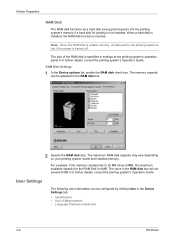
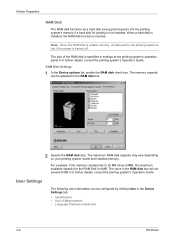
... Guide. User Settings
The following user information can be configured by clicking User in the Device Settings tab.
• Identification • Unit of the RAM disk is 8 MB. The size of Measurement • Language Preference Selection
2-4
KX Driver RAM Disk Settings
1 In the Device options list, enable the RAM disk check box. The...
Kyocera Extended Driver 4.0 User Guide Rev-2.1 - Page 25
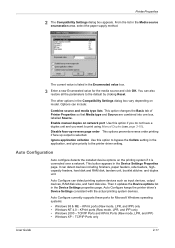
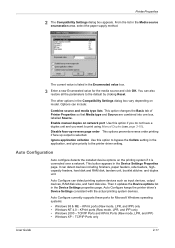
...disk and RAM disk, tandem unit, booklet stitcher, and duplex unit. Auto Configuration
Auto configure detects the installed device options on
model.
Auto Configure keeps the printer driver's Device Settings consistent with the actual printing system devices.
Options can detect printing system devices such as input devices, output devices, RAM disk size, and hard disk size. TCP...
Kyocera Extended Driver 3.x User Guide Rev-1.4 - Page 27


.... Memory and RAM Disk information will display. KPrint ports (Raw mode, LPR, and IPP) only • Windows NT 4.0 -
Auto Configure keeps the printer driver's Device settings consistent with the actual printer devices. Auto Configure currently supported these ports for Windows operating systems:
• Windows 98 & ME - KPrint ports (Raw mode, LPR, and IPP) only...
Similar Questions
How To Connect Scanner From My Multifunction Printer Km-2050
(Posted by halBookem 10 years ago)
How Do I Configure The Scanner On The Taskalfa 305
(Posted by janealex 10 years ago)
Nip For Kyocera Km 2050 Agj 3061914
PLEAS I WANT NUMBER NIP FOR KYOCERA KM 2050 NUMBER MACHINE AGJ 3061914
PLEAS I WANT NUMBER NIP FOR KYOCERA KM 2050 NUMBER MACHINE AGJ 3061914
(Posted by taoudreda 11 years ago)

