Kyocera KM-3035 Support Question
Find answers below for this question about Kyocera KM-3035.Need a Kyocera KM-3035 manual? We have 29 online manuals for this item!
Question posted by wasuanter on February 6th, 2014
How To Setup Kyocera Scanner Km 3035
The person who posted this question about this Kyocera product did not include a detailed explanation. Please use the "Request More Information" button to the right if more details would help you to answer this question.
Current Answers
There are currently no answers that have been posted for this question.
Be the first to post an answer! Remember that you can earn up to 1,100 points for every answer you submit. The better the quality of your answer, the better chance it has to be accepted.
Be the first to post an answer! Remember that you can earn up to 1,100 points for every answer you submit. The better the quality of your answer, the better chance it has to be accepted.
Related Kyocera KM-3035 Manual Pages
KM-NET ADMIN Operation Guide for Ver 2.0 - Page 98


... Device Filter A function of an
MFP for page sizes, media types, and color printing.
Device Link A connection between devices in older Kyocera models. Device ...devices. Totals are managed or unmanaged by a user.
Device Group A group of user-defined filters. Device Home Page A page that is selected at the login screen. Referred to SN (surname).
Device Icon Setup...
KM-NET for Direct Printing Operation Guide Rev-3.2 - Page 15


... system. Transparency Flattenering function can be confimed on the configuration of the printing system.
KM-NET for booklet format.
Jobs posted to destination above. Name: specifies the mailbox by...the mailbox by the name. the number should be ignored depending on the Advanced Print Setup dialog box.
Folds copies for Direct Printing
11 The default setting is Auto. The default...
KX Driver User Guide Version 5.90 - Page 2


...change for Microsoft Windows 2000/Vista environments.
Copyright © 2007 KYOCERA Corporation Copyright © 2007 Revised Edition KYOCERA MITA Corporation All rights reserved. TC Rev. 5.9
CS-1820 ... FS-9500DN FS-9520DN KM-1530 KM-1650 KM-1815 KM-2030 KM-2050 KM-2530 KM-2550 KM-3035 KM-3530 KM-4030 KM-4035 KM-4530 KM-5035 KM-5530 KM-6330 KM-7530 KM-C830 KM-C850 KM-C2630
*Not supported in...
iTag Specification/Setup/Operation Guide Ver. 8.0 - Page 22


...component allows the process to use the Auto Color Key (Scanner Default Settings), the MFP will automatically detect the difference between... images through despeckle and deskew. The following Kyocera MFP's: 3035/4035/5035/3050/4050/5050/6030/8030, C2630...the printer driver installed for more details. iTag
Specification/Setup/Operation
Document Workflow Tab Page
The Document Workflow page is...
iTag Specification/Setup/Operation Guide Ver. 8.0 - Page 76
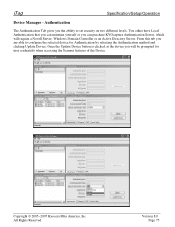
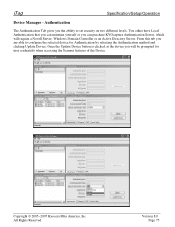
Version 8.0 Page 75
iTag
Specification/Setup/Operation
Device Manager - You either have Local Authentication that you can... Directory Server. Once the Update Device button is clicked, at the device you the ability to configure the selected device for user credentials when accessing the Scanner features of the Device. Copyright © 2005~2007 Kyocera Mita America, Inc All Rights ...
iTag Specification/Setup/Operation Guide Ver. 8.0 - Page 84


... 37169 as follows:
10. Click the KYOcapture Tab along the bottom Right Panel and Enable KYOcapture, Enter the IP Address of the MFP. iTag
Specification/Setup/Operation
8. Version 8.0 Page 83 Click Update Device The MFP is now configured to work with iTag. For the purpose of this example we will configure the...
iTag Specification/Setup/Operation Guide Ver. 8.0 - Page 95
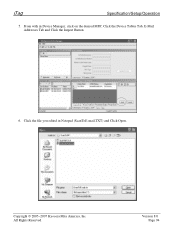
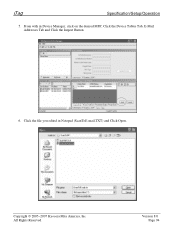
Version 8.0 Page 94 iTag
Specification/Setup/Operation
5. Click the file you edited in Device Manager, click on the desired MFP, Click the Device Tables Tab, E-Mail Addresses Tab and Click the Import Button.
6. From with in Notepad (ScanToE-mail.TXT) and Click Open. Copyright © 2005~2007 Kyocera Mita America, Inc All Rights Reserved.
KX Driver Operation Guide Rev. 1.3.1 - Page 2


...©2002-2005 KYOCERA MITA Corporation All rights reserved. Models supported by the KX printer driver
Copier/MFP Printers
KM- 1510 KM- 1530 KM- 1810 KM- 1815 KM- 1820 / FS- 1118MFP KM- 2030 KM- 2530 KM- 2550 KM- 3035 KM- 3530 KM- 4030 KM- 4035
KM- 4230 KM- 4530 KM- 5035 KM- 5230 KM- 5530 KM- 6030 KM- 6230 KM- 6330 KM- 7530 KM- 8030 FS- 1118MFP KM- C850D KM-
Revision 1.3 The information...
Kyocera Extended Driver 4.0 User Guide Rev-2.1 - Page 2


...-Packard Company. • Microsoft Windows is prohibited. Models supported by the KX printer driver
Copier/ MFP
KM- 1650 KM- 1815 KM- 2050 KM- 2530 KM- 2550 KM- 3035 KM- 3530
KM- 4030 KM- 4035 KM- 4530 KM- 5035 KM- 5530 KM- 6030 KM- 6330 KM- 7530 KM- 8030
KM- C850D KM- C3225 KM-
The information in this guide may differ from the use of this guide is a registered trademark of...
Kyocera Extended Driver 3.x User Guide Rev-1.4 - Page 2


...by the KX printer driver
Copier/MFP Printers
KM- 1510 KM- 1530 KM- 1810 KM- 1815 KM- 1820 / FS- 1118MFP KM- 2030 KM- 2530
KM- 2550 KM- 3035 KM- 3530 KM- 4030 KM- 4035 KM- 4230 KM- 5035 KM- 5230
FS- 600 FS- 680 FS-... are for any problems arising from your printing system.
©2002-2005 KYOCERA MITA Corporation All rights reserved. C830 KM- C850
FS- 6350TW FS- 6700 FS- 6750 FS- 6900 FS- ...
Network Fax Online Manual (Revision) - Page 3


...has been created with the KM-3035, KM-4035 and KM-5035. Address Book for FAX allows you to easily and conveniently register the information that needs to be running in the Scanner File Utility. The Address ...is being shared. (See page 1-7.) * In the case of the KM-C850, this is recommended that you are using the Scanner File Utility on an individual basis or it on the network (referred ...
Network Fax Online Manual (Revision) - Page 13


Right-click on Yes when the confirmation dialogue box appears and the driver will be deleted. Page 1-4 Click on the name for this printer (normally: Kyocera Mita KM-XXXX NW-FAX), and then select Delete in order to delete the Network FAX Driver from your computer. 1. 1-1 Installing the Network FAX Driver
G Uninstalling the...
Network Fax Online Manual (Revision) - Page 19


... more information on registering folder numbers
and on F-Code based
communication, refer to the following : • KM-3035/4035/5035/C850: "Section 9
Network FAX Settings (Option)" in the Fax Edition of that Operation Guide • KM-2530/3530/4030: "Section 8 Network FAX Settings (Option)" in the Fax Edition of the corresponding Operation Guide...
Network Fax Online Manual (Revision) - Page 20


... Cover Page
This function enables you 'd like to your transmission that Operation Guide • KM-2530/3530/4030: "Section 4 Other Features of this function enables you to control Network FAX ...machine is entered. * For more information on Restricted
Access, refer to the following: • KM-3035/4035/5035/C850: "Section
7 COPIER MANAGEMENT" in the Copier Edition of that includes such TTI ...
Network Fax Online Manual (Revision) - Page 39


...Scanner File Utility" on page 1-6 for more information on settings in the fax machine itself, refer to the following. • KM-3035/4035/5035/C850: "Section 9 Network FAX Settings (Option)" in the Fax Edition of that Operation Guide
• KM... Network FAX Reception is turned ON as an attached image. When the Scanner File Utility is running, an icon that indicates that the utility is possible...
Network Fax Online Manual (Revision) - Page 44


... Setup dialogue box.
5 System Connection Program field
Click on the Further Settings button and proceed to have appear in this field the location of this field and select Network FAX Receive Handler from the resulting dropdown menu. The Further Settings button will happen even if you 'd like to the following .
• KM-3035...
Network Fax Online Manual (Revision) - Page 68
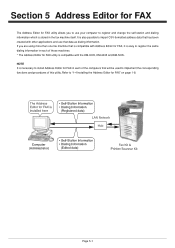
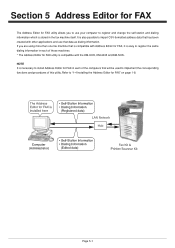
NOTE It is necessary to install Address Editor for FAX in each of those machines. * The Address Editor for FAX utility is compatible with the KM-3035, KM-4035 and KM-5035.
Page 5-1 It is also possible to import CSV-formatted address data that has been created with other applications and use your computer to...
Network Fax Online Manual (Revision) - Page 108


... (* Performed at the fax machine is available Transmitted Faxes Fax data files delivered to designated computer (where Scanner File Utility is installed)
in designated format (PDF or Multi-page TIFF) Reception Notice Notice of fax ... under Restricted Access)
Page 6-1 of models other than the KM-3035/ 4035/5035/C850.) Cover Page Format settings available in the Network FAX Driver Maximum No.
Print/Scan System (U) Operation Guide (Setup Edition) - Page 1
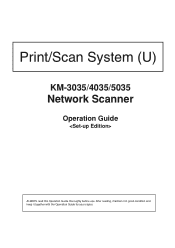
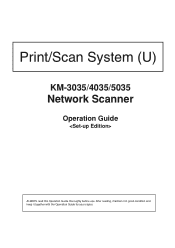
Print/Scan System (U)
KM-3035/4035/5035
Network Scanner
Operation Guide
ALWAYS read this Operation Guide thoroughly before use. After reading, maintain it in good condition and keep it together with the Operation Guide for your copier.
Printing System (U) Operation Guide (Functions Edition) - Page 1
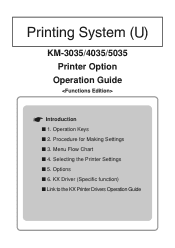
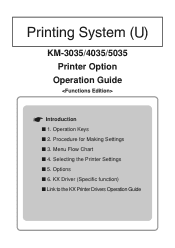
Procedure for Making Settings I 2. Operation Keys I 3. Options I Link to the KX Printer Drivers Operation Guide KX Driver (Specific function) I 6. Selecting the Printer Settings I 4. Menu Flow Chart I 5. U
KM-3035/4035/5035 Printer Option
Operation Guide
Introduction I 1.
Similar Questions
How To Connect Scanner From My Multifunction Printer Km-2050
(Posted by halBookem 10 years ago)
Km-3035, Mac Os 10.7, Trays
After updating to Mac OS 10.7 no matter which tray we use the KM-3035 prints from the same tray (3)....
After updating to Mac OS 10.7 no matter which tray we use the KM-3035 prints from the same tray (3)....
(Posted by jc28123 11 years ago)
How To Colate On Km 3035
how do you find the colate function on km 3035
how do you find the colate function on km 3035
(Posted by snowpearl41 12 years ago)

