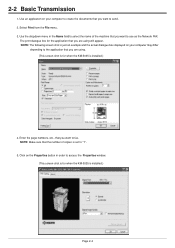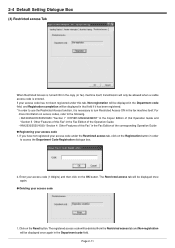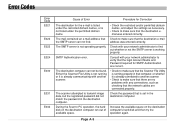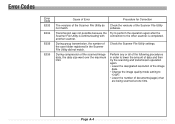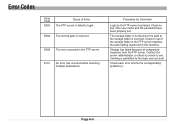Kyocera KM-5035 Support Question
Find answers below for this question about Kyocera KM-5035.Need a Kyocera KM-5035 manual? We have 29 online manuals for this item!
Question posted by osaleyethywo19 on January 5th, 2023
Code Error
once we on the machine and it about to start the machine will bring out code error 2030
Requests for more information
Request from TechSolver1214 on January 6th, 2023 7:19 AM
I'm sorry, but it's difficult to provide a solution to your problem without more context. Could you please provide more information about the error code 2030 and the circumstances under which it is occurring? Additionally, it would be helpful to know what type of machine you are referring to and any other relevant details that you think might be pertinent to understanding and troubleshooting the issue.
I'm sorry, but it's difficult to provide a solution to your problem without more context. Could you please provide more information about the error code 2030 and the circumstances under which it is occurring? Additionally, it would be helpful to know what type of machine you are referring to and any other relevant details that you think might be pertinent to understanding and troubleshooting the issue.
Current Answers
Answer #1: Posted by SonuKumar on January 6th, 2023 8:43 AM
https://printcopy.info/?mod=erc&brand=Kyocera&model=KM5035
https://www.manualslib.com/manual/410123/Kyocera-Km-2030.html?page=169
Please respond to my effort to provide you with the best possible solution by using the "Acceptable Solution" and/or the "Helpful" buttons when the answer has proven to be helpful.
Regards,
Sonu
Your search handyman for all e-support needs!!
Related Kyocera KM-5035 Manual Pages
Similar Questions
How To Connect Scanner From My Multifunction Printer Km-2050
(Posted by halBookem 10 years ago)
How Do I Set Up Scan To Folder (rather Than Scan To Pc)on My Km 2530 Machine?
(Posted by cgarrett96710 10 years ago)
Kyocera Km-5035 Network System
Network board(SCANNER AND COPY FROM PC BY NETWORK)for KM-5035, my two copy machines do not have a sy...
Network board(SCANNER AND COPY FROM PC BY NETWORK)for KM-5035, my two copy machines do not have a sy...
(Posted by infinitisupport 11 years ago)