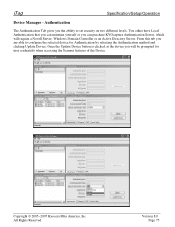Kyocera KM-5035 Support Question
Find answers below for this question about Kyocera KM-5035.Need a Kyocera KM-5035 manual? We have 29 online manuals for this item!
Question posted by ugwunwannepriscilla on January 10th, 2015
Kyocera Mita Km-5035 Id Code
The person who posted this question about this Kyocera product did not include a detailed explanation. Please use the "Request More Information" button to the right if more details would help you to answer this question.
Current Answers
Answer #1: Posted by waelsaidani1 on January 18th, 2015 10:26 AM
An account code must first be registered to the printer in order to operate the system. In addition, an account code is selected to start printing so that the printer can separately store the number of printed pages used by each account. A printer with a registered account code can only print data from PCs that specify the same account code. For example, as shown in the figure, printers A and B in the sales department are set to account code 100 and can only print data from computers in the sales department that specify account code 100. These computers cannot output data to printers in the planning department since their account code is set as 9999, even though they are connected to the same network. In addition, printers with a set account code cannot print data unless an account code is specified. [sales department] account code: 100 Printer A (account code: 100) Printer B (account code: 100) [planning department] account code: 9999 Printer C (account code: 9999) Account code 100 specified.
Related Kyocera KM-5035 Manual Pages
Similar Questions
Kyocera Mita Km-2030 Error Code C710
How do i fix the copier machine Kyocera mita KM-2030. It keeps on asking to call for service with th...
How do i fix the copier machine Kyocera mita KM-2030. It keeps on asking to call for service with th...
(Posted by okechukwusochima89 2 years ago)
Id Code For Kyocera Km-c3225.
Hi please i forgot the ID code any default code to open?
Hi please i forgot the ID code any default code to open?
(Posted by thestrandhotelkenya 3 years ago)
Kyocera Km-5035 How Do I Register A Pc Destination
Kyocera KM-5035 Scanner, how do I register a PC destination to accept scanned documents?
Kyocera KM-5035 Scanner, how do I register a PC destination to accept scanned documents?
(Posted by eichthaler 10 years ago)
How Do I Change The Settings On A Kyocer Km-5035 So That I Can Scan A Document W
How do i change the settings on a kyocera km-5035 so that i can scan a color document into my comput...
How do i change the settings on a kyocera km-5035 so that i can scan a color document into my comput...
(Posted by cookt22 11 years ago)