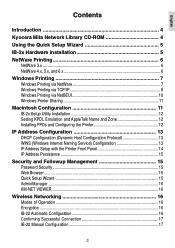Kyocera KM-5035 Support Question
Find answers below for this question about Kyocera KM-5035.Need a Kyocera KM-5035 manual? We have 29 online manuals for this item!
Question posted by mrfixdl on September 28th, 2014
How To Find Ip Add For Kyocera Mita Km-5035
The person who posted this question about this Kyocera product did not include a detailed explanation. Please use the "Request More Information" button to the right if more details would help you to answer this question.
Current Answers
Related Kyocera KM-5035 Manual Pages
Similar Questions
Kyocera Mita Km-2030 Error Code C710
How do i fix the copier machine Kyocera mita KM-2030. It keeps on asking to call for service with th...
How do i fix the copier machine Kyocera mita KM-2030. It keeps on asking to call for service with th...
(Posted by okechukwusochima89 2 years ago)
How Do I Change The Settings On A Kyocer Km-5035 So That I Can Scan A Document W
How do i change the settings on a kyocera km-5035 so that i can scan a color document into my comput...
How do i change the settings on a kyocera km-5035 so that i can scan a color document into my comput...
(Posted by cookt22 11 years ago)
How I Can Use And Set Up Ascanner Program In Kyocera Mita Km-6330
My Spacely Sprocket model number JE500 is not working.how i can use and set up a scanner program in ...
My Spacely Sprocket model number JE500 is not working.how i can use and set up a scanner program in ...
(Posted by passwaysazouz1 12 years ago)