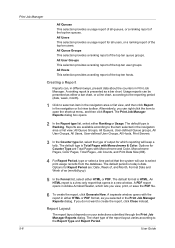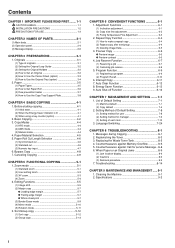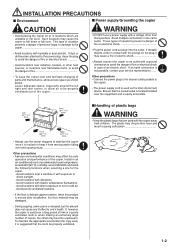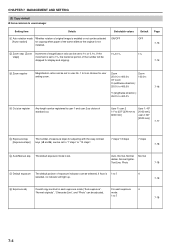Kyocera KM-4850w Support Question
Find answers below for this question about Kyocera KM-4850w.Need a Kyocera KM-4850w manual? We have 3 online manuals for this item!
Question posted by mankamilia on September 26th, 2011
White Lines Come Through Copy Or Printing Items On Km4850w
white lines come through copy or printing Items on km4850w
Current Answers
Related Kyocera KM-4850w Manual Pages
Similar Questions
Vertical Coloured Lines Whilst Scanning
My KYOCERA FS C2126MFP shows 2 vertical colored lines at the right side of the paper. These lines ar...
My KYOCERA FS C2126MFP shows 2 vertical colored lines at the right side of the paper. These lines ar...
(Posted by jberckmans 9 years ago)
2 Vertical Lines When Scanning Through The Feeder
My FS C2126MFP shows 2 vertical lines at the right side of the paper. These lines are also printed o...
My FS C2126MFP shows 2 vertical lines at the right side of the paper. These lines are also printed o...
(Posted by jberckmans 9 years ago)
This Machine Will Not Connect To The Network
This machine will not connect to the network. It will make copies. The online button will continuall...
This machine will not connect to the network. It will make copies. The online button will continuall...
(Posted by juanf17892 11 years ago)
The Printed Pages Are Coming Out Blank And The Toner Light Is Not On
see question title
see question title
(Posted by sjohnson30994 12 years ago)
White Lines Comes When I Print Or Copy Long Sheet From Km4850w
I have problem when I print or copy any Item have long more than 70 cm it come with vertical white l...
I have problem when I print or copy any Item have long more than 70 cm it come with vertical white l...
(Posted by mankamilia 12 years ago)