Kyocera KM-4850w Support Question
Find answers below for this question about Kyocera KM-4850w.Need a Kyocera KM-4850w manual? We have 3 online manuals for this item!
Question posted by juanf17892 on January 24th, 2013
This Machine Will Not Connect To The Network
This machine will not connect to the network. It will make copies. The online button will continually flash as well.
Current Answers
There are currently no answers that have been posted for this question.
Be the first to post an answer! Remember that you can earn up to 1,100 points for every answer you submit. The better the quality of your answer, the better chance it has to be accepted.
Be the first to post an answer! Remember that you can earn up to 1,100 points for every answer you submit. The better the quality of your answer, the better chance it has to be accepted.
Related Kyocera KM-4850w Manual Pages
KM-NET ADMIN Operation Guide for Ver 2.0 - Page 7


...PostgreSQL service account password. Accounting Manager
A console for monitoring all counters in your network printing devices. System Requirements
Supported Server Operating Systems Microsoft Windows® 2000 with ...Device Manager consoles or installed later using the same installer, or from the printer's operation panel.
The KMnet Admin installer by default installs the two main software...
KM-NET ADMIN Operation Guide for Ver 2.0 - Page 9


...Printers Kyocera network printers and most third party network printers that support the standard printer MIB
Maximum Validated Configuration Device Manager Up to 2000 managed devices, 45 managed networks, 100 device groups, and 10 simultaneous client connections Accounting Manager Up to 2000 managed accounts, and 10 simultaneous client connections...click Next.
3 Continue until the installation ...
KM-NET ADMIN Operation Guide for Ver 2.0 - Page 18


... to send e-mail alerts and information to make sure the e-mail feature works.
If alert e-mail fails to work. In the Test Email dialog box, enter the recipient's e-mail address, and click OK.
This information must be complete and correct for the end of network printers to clear the settings.
2-8
User Guide Discovery...
KM-NET ADMIN Operation Guide for Ver 2.0 - Page 23


...current firmware on a device or group of devices, displaying printing devices and properties in the network and export a list of devices and their properties to be made by any KMnet Admin ...Manager lets you access local print system settings and monitor the status of multiple printing driver systems connected locally or through the use List View. Move the pointer over each icon in a list,...
KM-NET ADMIN Operation Guide for Ver 2.0 - Page 43


... Firmware page, select the Proceed with firmware downgrade check box, the wizard will make the Next button available and allow a downgrade to the identical version as the selected firmware is .... For this master file, the firmware upgrade does not perform a version comparison between networks and devices. For example, an upgrade might successfully install System Firmware and Panel Firmware ...
KM-NET ADMIN Operation Guide for Ver 2.0 - Page 49


...firmware versions for printer devices: System Firmware Printer firmware for all four toner colors (CMYK). Engine Firmware Copier firmware for the device in the TCP/IP network. Custom Properties Displays...Page Count Total pages printed with black toner only. IP Address The numerical identifier for machine features such as page layout, page size, and fonts. Serial Number The manufacturer's...
KM-NET ADMIN Operation Guide for Ver 2.0 - Page 75


...on page 5-12 Configuring Queues on to KMnet Admin. These tasks are limited and must install KM Host Agent and configure print queues on the print server. We strongly recommend for your server ...choose to http://hostname:port/kmnetadmin, where hostname and port are provided for most printers and multifunction printers (MFPs). Open a web browser, and navigate to install Print Job Manager ...
KM-NET ADMIN Operation Guide for Ver 2.0 - Page 87


... the maximum is successful, a message box stating "Test Succeeded" appears. KMnet Admin 2.0
5-13 Click Configure. If the connection is 512 MB. To open the KM Service Manager, click Start > Programs > KM HostAgent > KM Service Manager. Click OK.
6 To make it , type the server host name or IP address of 0 to reprint their print jobs, in...
KM-NET ADMIN Operation Guide for Ver 2.0 - Page 88


...or remove queues from network printing devices. Unmanaged queues.... Queues moved to a different console at the top of the KM Service Manager, administrators can choose a console when logging on the print... printing systems connected to retrieve information from management.
Choosing a Console
You can select queues for unmanaged queues. The Disable Console and About buttons appear at ...
KM-NET ADMIN Operation Guide for Ver 2.0 - Page 94


... set Notifications settings and job storage time (affecting disk space) in KM Service Manager, click Stop to inform you of a system condition that is switched off Set a number of days after you can: Start or stop the service Test the connection of the server that requires attention. Notifications
Notifications may appear on...
KM-NET ADMIN Operation Guide for Ver 2.0 - Page 95


... Click Configure. Any changes made affect only this setting. Click OK.
6 To make it possible for unmanaged queues. The minimum setting is 0 MB, and the maximum...connection to reprint their print jobs, in the Print Job Manager and My Print Jobs. Unmanaged queues are not displayed or tracked, however, unmanaging a queue does not remove it , type the server host name or IP address of the KM...
KM-NET ADMIN Operation Guide for Ver 2.0 - Page 98


...the print server.
Configure Queues Software component in KM Service Manager that gathers only counter information. Consoles...page that keeps track of the new group. Device Link A connection between devices in . Counter A feature that shows detailed device ...by a particular printing device. Device filters let you copy existing
accounts and accounting settings from one device to a...
KM-NET ADMIN Operation Guide for Ver 2.0 - Page 99


... by Kyocera. Developed by a particular device. KMnet Admin 2.0
vii
F
firmware Device and network card firmware support the device's internal software. G
Global Characteristics (List View) A List ...displays current counter information as each computer or other device which can be connected to the network.
Firmware is functioning. Because a change in firmware has the potential to...
KM-NET ADMIN Operation Guide for Ver 2.0 - Page 100


...KM Service Manager Software component that administrators can use to change the server name or IP address, configure and test the server connection, enable or disable reprint, or set limits for Print
Job Manager. KX Printer Driver Intelligent Universal Printer...KM Service Manager is regularly polled and updated. These users can act as a printer, a scanner, a fax machine...to a
network device....
KM-NET ADMIN Operation Guide for Ver 2.0 - Page 102


...a KMnet Admin user account. Status Polling A type of polling that is sent in the KM Service Manager that reflects a particular set of ordered columns containing data collected by some unexpected situation... and reports by e-mail. The service must be stopped to zero. SNMP Simple Network Management Protocol.
These users are configured on to receive certain KMnet Admin alerts or ...
KM-NET Viewer Operation Guide Rev-5.2-2010.10 - Page 72


...A message appears to indicate whether the application was able to successfully connect to the SMTP server, click Test Connection. Note: Test Connection does not check the validity of the screen, click Edit > ...a user does not have administrator rights on the computer with the application installed, the network administrator can set the mail server, authentication, and sender for the option to be...
KM-NET Viewer Operation Guide Rev-5.2-2010.10 - Page 75


...
mailboxes on the
network simultaneously.
The standard...a touch screen, or have button controls to select
different device...be imported into the printer driver. Polling is ...continually checking and requesting information from a source device. Notifications can be created from scratch, from a template, or
copied...notification (cover open, not connected).
If the toner is typically...
KM-4850W Operation Guide Rev-8 - Page 25
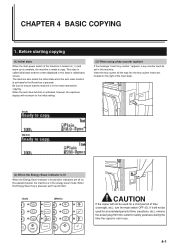
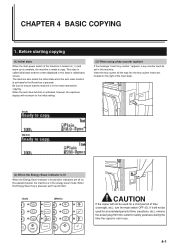
...)
(Metric)
CAUTION
If the copier will not be set in use.
4-1 When the Energy Saver key is pressed, warm up is complete, the machine is called initial state and the screen displayed in the initial state before copying. This state is ready to copy. If it will not return to ensure that the...
KM-4850W Operation Guide Rev-8 - Page 44
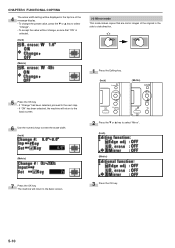
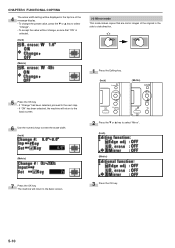
...Change". • To accept the value without change, ensure that "ON" is selected.
(Inch)
(4) Mirror mode
This mode makes copies that are mirror images of the original in the side to side direction.
(Metric)
1 Press the Editing key.
(Inch)... proceed to the next step. • If "ON" has been selected, the machine will return to select "Mirror".
(Inch)
(Metric)
(Metric)
7 Press the OK key.
KM-4850W Operation Guide Rev-8 - Page 59


... be cleared and so the repeat copy of the previous copy job will be run. Interrupt copy will start.
3 After copying is complete, to make another copy job can function except when an original is being scanned.
• When originals are being scanned continuously in the sort mode, interrupt copy cannot function.
• Once a document scan exceeding 60...
Similar Questions
Kyocera Fs-6525mfp Not Connecting To The Network
Dear Sir,After installing in my PC the win 10 pro the Kyocera FS-6525MFP is not connecting to the ne...
Dear Sir,After installing in my PC the win 10 pro the Kyocera FS-6525MFP is not connecting to the ne...
(Posted by marahman 2 years ago)
Paper Tray Full But Display Says To Add Paper
My cassette 1 is full of paper, the green indicator in the front shows full, but the display says to...
My cassette 1 is full of paper, the green indicator in the front shows full, but the display says to...
(Posted by shana28758 5 years ago)
Where Can I Get The Motherboard For The Km-4850w???
(Posted by burleighheadsnews 9 years ago)
I Have A Mita/km-4850w I Am Trying To Get Rid Of It..
(Posted by howland 11 years ago)
The Printed Pages Are Coming Out Blank And The Toner Light Is Not On
see question title
see question title
(Posted by sjohnson30994 12 years ago)

