Kyocera KM-4050 Support Question
Find answers below for this question about Kyocera KM-4050.Need a Kyocera KM-4050 manual? We have 24 online manuals for this item!
Question posted by abdelhafez on August 2nd, 2011
How To Store Copeis In And Send Them To Flash Using Kyocera Mfp Km4050
The person who posted this question about this Kyocera product did not include a detailed explanation. Please use the "Request More Information" button to the right if more details would help you to answer this question.
Current Answers
There are currently no answers that have been posted for this question.
Be the first to post an answer! Remember that you can earn up to 1,100 points for every answer you submit. The better the quality of your answer, the better chance it has to be accepted.
Be the first to post an answer! Remember that you can earn up to 1,100 points for every answer you submit. The better the quality of your answer, the better chance it has to be accepted.
Related Kyocera KM-4050 Manual Pages
KM-NET Viewer Operation Guide Rev-5.2-2010.10 - Page 37


...top of three dialogs can configure some MFP devices to save your settings and close the dialog box. Only ASCII characters are unavailable, the selected device does not support authentication. The maximum... can be open (for three different devices) at the top of the dialog box, or you select Use local authentication, the device uses the Device User List to authenticate the login user...
PRESCRIBE Commands Command Reference Manual Rev 4.8 - Page 156


..."XXXX" , "XXXXXXXX" ;[Program Data]WRED; When storing a new PRESCRIBE command, if the specified command name has already been stored, the sending data will be invalid. It is because if the ..."WRED." LAPI "PRE" , "XXXX" , "XXXXXXXX" ;[Program Data]TEST; To change the terminator, use the RWRF T command. After "WRED" is changed . It is possible to "TEST" !R! Parameters
Program...
PRESCRIBE Commands Technical Reference Manual - Rev. 4.7 - Page 244


...the maximum storage of the form cache. Indicate in bytes the memory size used by the current input device.
Turn on/off the front panel display when a KPDL error occurs ...in (fonts/).
Identify the directory for the current page. Defaults are in bytes the cache size used for storing DisplayList for resources other than fonts on the harddisk.
Indicate the maximum storage of the font ...
PRESCRIBE Commands Technical Reference Manual - Rev. 4.7 - Page 245


... cache value stored on the current disk
7-133
Indicate the name given to execute the (Sys/Start) file on the harddisk when first booting KPDL after power on. (0: default, 1: use Sys/Start)
Indicate the password for changing system parameters. Indicate the password for processing a single image. Indicate by the current input device.
Indicate...
iTag Specification/Setup/Operation Guide Ver. 8.0 - Page 8
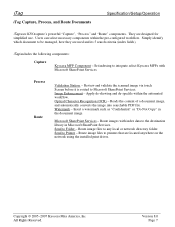
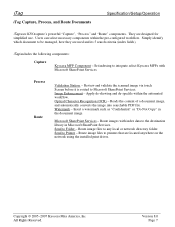
... Copy" in Microsoft SharePoint Services. Route images with Microsoft SharePoint Services. Send to the destination library in the document image.
Simply identify which document to integrate select Kyocera MFPs with index data to Folder - Set indexing to be managed, how they are used and its 5 search criteria (index fields). Process Route
Validation Station - Review...
iTag Specification/Setup/Operation Guide Ver. 8.0 - Page 22


...the process name. The following Kyocera MFP's: 3035/4035/5035/3050/4050/5050/6030/8030, C2630/...Use the Send To Printer component to route images to the left of the document workflow already selected.
Name Kyocera MFP
iTag Validation Station Gray2Mono
Image Enhancement Watermark
Send To Printer
Optical Character Recognition (OCR) Send To Folder
SharePoint Services 2007
Description The Kyocera...
iTag Specification/Setup/Operation Guide Ver. 8.0 - Page 31


... Process Designer, you can access and adjust the following iTag Workflow Components:
• Kyocera MFP • Validation Station • Basic Image Management • Watermark
• Send to Printer • ABBYY FineReader • Send to the iTag.CFG file (default location C:\Program Files\Kyocera\iTag\iTag Configuration Utility) and select 'Open'. Logged in as Administrator, launch...
iTag Specification/Setup/Operation Guide Ver. 8.0 - Page 32


...fields that you find the names of the window depicting the document workflow, select 'Kyocera MFP'. 3. Choose any of the following for your desired selection for the settings you...Send To Printer'. This will come out. Open the configuration file C:\Program Files\Kyocera\iTag\iTag Configuration Utility\iTag.CFG . 2. On the lower left hand corner, select 'Components' to
switch to use...
iTag Specification/Setup/Operation Guide Ver. 8.0 - Page 33
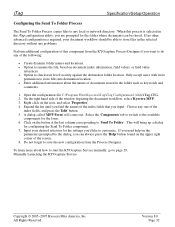
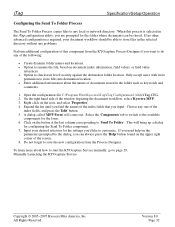
... the destination folder location. Expand the list until you can be able to store files in the selected directory without any local or network directory. This will come...window depicting the document workflow, select 'Kyocera MFP'. 3. If no other advanced configuration is selected in the iTag configuration utility, you are prompted for configuring the Send To Folder component. 7. To learn ...
iTag Specification/Setup/Operation Guide Ver. 8.0 - Page 34


... If you need to use as watermark, you input. Copyright © 2005~2007 Kyocera Mita America, Inc All... your Watermark, a sample file is provided and is stored in the C:\ProgramFiles\Kyocera\ITag\Samples folder.
On the right-hand side of ...any one of the window depicting the document workflow, select 'Kyocera MFP'. 3. This will come out. iTag
Specification/Setup/Operation
Configuring...
iTag Specification/Setup/Operation Guide Ver. 8.0 - Page 40


iTag
Specification/Setup/Operation
5.
Copyright © 2005~2007 Kyocera Mita America, Inc All Rights Reserved.
This will open the workflow window. Version 8.0 Page 39 Double click on the Kyocera MFP.
iTag Specification/Setup/Operation Guide Ver. 8.0 - Page 75


....com or KYOcapture.com and install on the immediate network and there are for individual devices. iTag
Adding Scan to PC & Send to E-Mail Addresses
Specification/Setup/Operation
This section was created to help configure the Device for use with Kyocera MFP Devices.
When you use Device Manager you increase the amount of Simulation 510 on the lower panes.
iTag Specification/Setup/Operation Guide Ver. 8.0 - Page 80


They can now upload and store 200,000 E-Mail Addresses. With Device Manager you can easily Export the file to the device you can be Imported into another Kyocera MFP. Copyright © 2005~2007 Kyocera Mita America, Inc All Rights Reserved. Once all E-Mail Addresses are entered in to be manually entered or imported via text file...
iTag Specification/Setup/Operation Guide Ver. 8.0 - Page 83


...Kyocera -> Device Manager -> KYOcapture Device Manager. On the Operation Panel of the Kyocera MFP Enter Simulation Mode. On the Operation Panel of the Kyocera MFP Enter Simulation Mode. You can now open the Device Manager to configure your MFP...these steps on the MFP.
1. Remember for use with the MFP, you must follow these steps to communicate with iTag. The MFP may reboot. (If ...
iTag Specification/Setup/Operation Guide Ver. 8.0 - Page 85
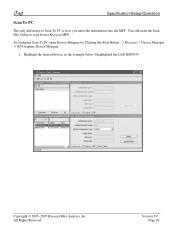
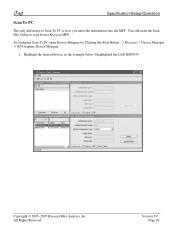
... America, Inc All Rights Reserved. Version 8.0 Page 84 Highlight the desired device, in the example below I highlighted the LAB-KM5035. iTag
Specification/Setup/Operation
Scan To PC
The only difference to scan from a Kyocera MFP.
You still need the Scan File Utility to Scan To PC is how you enter the information into...
Fax System (M) Operation Guide Rev-2.0 - Page 162
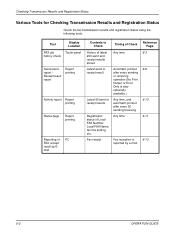
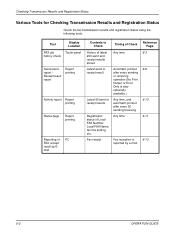
... the fax transmission results and registration status using the following tools. Fax receipt
Fax reception is
6-13
reported by Email
Contents to Check
Timing of Check
Reference Page
History of latest Any time
6-3
200 send and
receipt results
stored
Latest send or receipt result
Automatic printout 6-8 after every sending or receiving operation (No Print Output...
3050/4050/5050 Operation Guide Rev-3 (Advanced) - Page 223


... Box Quick Setup • File Format • Delete after Transmitted
Use the procedure below to register the Quick Setup functions.
1 Press the System Menu key.
2 Press [Document Box/Removable Memory] and [Next] of Quick Setup Registration.
3 Press [Next] of Store File, Send, or Print.
4 Press [Change] of the function to delete a key from...
3050/4050/5050 Operation Guide Rev-3 (Advanced) - Page 282
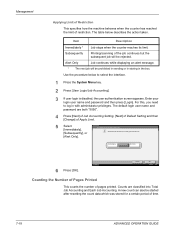
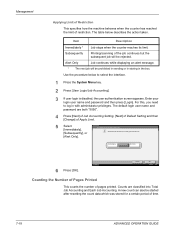
...Number of Pages Printed
This counts the number of restriction. A new count can also be prohibited in sending or in storing in with administrator privileges. Alert Only
Job continues while displaying an alert message.
* The next job will... Login/Job Accounting].
3 If user login is disabled, the user authentication screen appears.
Use the procedure below describes the action taken.
3050/4050/5050 Operation Guide Rev-3 (Advanced) - Page 290


Overwriting
Multi-functional products (MFPs) temporarily store the data of security makes data restoration much more time than the Once Overwrite method even by other data stored by users, in the ...jobs, as well as other data, the data stored here remains restorable using special tools for printing. As the data storage area used for system initialization) with zeroes to disable data ...
3050/4050/5050 Operation Guide Rev-3 (Basic) - Page 22


... any defects in material and workmanship as "Kyocera") warrant the Customer's new Multifunctional Product (referred to furnish labor.
2. This warranty is not able to provide service, write to as the "Customer") of a new Kyocera MFP in your area, or check Kyocera's Website at the address below for models KM-4050 and KM-5050 - This warranty does not cover...
Similar Questions
Cannot Use This Function On The Km 4050i For Stapling
(Posted by sdaviJR 10 years ago)
How To Connect Scanner From My Multifunction Printer Km-2050
(Posted by halBookem 10 years ago)

