Kyocera KM-4050 Support Question
Find answers below for this question about Kyocera KM-4050.Need a Kyocera KM-4050 manual? We have 24 online manuals for this item!
Question posted by nietrqmari0 on February 14th, 2014
How To Scan To Usb Drive On Kyocera 4050
The person who posted this question about this Kyocera product did not include a detailed explanation. Please use the "Request More Information" button to the right if more details would help you to answer this question.
Current Answers
There are currently no answers that have been posted for this question.
Be the first to post an answer! Remember that you can earn up to 1,100 points for every answer you submit. The better the quality of your answer, the better chance it has to be accepted.
Be the first to post an answer! Remember that you can earn up to 1,100 points for every answer you submit. The better the quality of your answer, the better chance it has to be accepted.
Related Kyocera KM-4050 Manual Pages
KM-NET ADMIN Operation Guide for Ver 2.0 - Page 75


...kmnetadmin, where hostname and port are provided for most printers and multifunction printers (MFPs). KMnet Admin 2.0
5-1 In contrast to device-based accounting, Print Job Manager is an optional console for ...: An administrator can set user names and passwords. These tasks are limited and must install KM Host Agent and configure print queues on the print server. Open a web browser, and ...
KM-NET ADMIN Operation Guide for Ver 2.0 - Page 98


.... D
Database Assistant Kyocera software tool for the Job Release plug-in KM Service Manager that administrators can use to change the size and label components of device information collected and maintained by the print server.
Referred to a computer.
Custom Alert Set An alert set of how many copies, prints, faxes, and scans have been...
KM-NET ADMIN Operation Guide for Ver 2.0 - Page 100


...be printed that supports all Kyocera products by specific Account IDs...KM Host Agent Software component that is also used to function. These users can be running programs written in a
cross-platform environment. Managed Device A device that monitors the overall activity on the print server. MFP Multifunction Printer (or Multifunction Peripheral) A single device that organizes devices...
KM-NET Viewer Operation Guide Rev-5.2-2010.10 - Page 36


... opens. The following selections appear:
Set Multiple Devices This sends configuration parameters to select devices.
2 In the menu at a time. plus copy, scan, and FAX settings. Only one device, press Ctrl or Shift + click to multiple devices at a time. Authentication Settings This sets the authentication settings of the selected device, such as operation panel language, timer...
KM-NET Viewer Operation Guide Rev-5.2-2010.10 - Page 57


... administrator must be restarted. In the context menu, click Advanced > Set Multiple Devices.
Some functions may require the printing system to be restarted. Device Network Settings Basic settings for print, copy, scan and FAX jobs including paper size, print and scan quality, and default media types. Some functions may vary on the Settings page...
KM-NET for Direct Printing Operation Guide Rev-3.2 - Page 6


... with the printing system into the optical drive of the printer drivers are installed. Startup
Install KM-NET for installation. The Kyocera Extended Driver is completed, you can start the KM-NET for Direct Printing by proceeding from the start menu > All Programs > Kyocera > KM-NET for Direct Printing.
2
KM-NET for Direct Printing Installation and Startup...
Kyocera Command Center Operation Guide Rev 6.3 - Page 11


... Page on page 3-20.
Counters > Scanned Pages
Provide information of the number of registered users. User Login
...
For more information, refer to Basic > Security > User Login on page 3-12. Device/Printer
This allows you to verify the settings made on the FAX / i-FAX page.... Printer pages. For more information, refer to the Kyocera Mita Corporation web sites.
COMMAND CENTER Pages
to Scanner...
Kyocera Command Center Operation Guide Rev 6.3 - Page 18


.... This can be restricted. Access from the operation panel or USB host device. Basic > Security > Device Security > Network Security
This allows you want to set to ...POP3, LPD, LDAP, WSD Scan, WSD Print, ThinPrint, Enhanced WSD, Enhanced WSD over SSL
3-11
User Guide Setting the Admin password is displayed.
When it is displayed. Network, USB Device, USB Host, Parallel I/F, Optional ...
KM-NET for Clients Operation Guide Rev-3.7 - Page 5


...stored temporarily or permanently can all be implemented between computers and printing systems.
KM-NET KM-NET
MFP Printer
1.2. Note
When the printing system is a network utility ...devices.
Features
1. Monitoring the status of playing WAV files (optional)
TCP/IP IPX/SPX
Ethernet (10BASE-T/100BASE-TX) Parallel (IEEE1284) USB
† Administrator rights are required for Clients.
KM...
KM-NET for Clients Operation Guide Rev-3.7 - Page 7


...for Clients by proceeding from the start menu > All Programs > Kyocera > KM-NET for Clients on your computer. The installation program starts up ...Guide
3 KX Driver is installed on the CD-ROM supplied with the printing system into the optical drive of the computer. Installation
Install KM-NET for Clients. Insert the CD-ROM that the KX driver is on the computer. Installation and ...
KM-NET for Clients Operation Guide Rev-3.7 - Page 54


....1. on the hard disk of the printing system used for Clients
You can browse documents in the printing system's hard disk drive and download them to a computer.
50
KM-NET for storing scanned data or documents sent by FAX. Document Box Window
Clicking the Document Box window. Document Box
10.Document Box
A document...
KX Driver User Guide Version 5.90 - Page 2


...
CS-1820 CS-2560 CS-3050 CS-3060 CS-4050 CS-5050 CS-6030 CS-8030 CS-C2520 CS-...C8100DN KM-1820 KM-2540* KM-2560* KM-3040* KM-3050* KM-3060* KM-4050 * KM-5050 * KM-6030 KM-8030
KM-C2520 KM-C3225 KM-C3232 KM-C4008 KM-C4035E KM-C3232E KM-C3225E KM-C2525E...KM-1530 KM-1650 KM-1815 KM-2030 KM-2050 KM-2530 KM-2550 KM-3035 KM-3530 KM-4030 KM-4035 KM-4530 KM-5035 KM-5530 KM-6330 KM-7530 KM-C830 KM-C850 KM-...
KX Driver User Guide Version 5.90 - Page 6


...ink cartridges), then connect the computer and printer using either USB,
a parallel cable, or a network cable. For further details on both devices.
3
If the Windows Found New Hardware Wizard appears, click... Library Software Installation Wizard fails to start after inserting the CD-ROM into the CD drive.
4
After the installation program starts the Main Menu appears. Parallel Port (LPT) on...
KX Driver User Guide Version 5.90 - Page 97


K
KM-NET Software that provides network-wide management of text and vector
graphics. Kyocera image refinement Imaging feature that will call a macro to ...mode that distributes print jobs to output trays when an
optional device such as an Internal finisher or 1000-sheet
finisher. This
feature requires an optional finishing device such as a Sorter stacker, Document finisher, or Mailbox is...
iTag Specification/Setup/Operation Guide Ver. 8.0 - Page 3


... from SharePoint Services 45 How to Enable Color Scanning...49 Adding Scan to PC & Send to E-Mail Addresses 74 Device Manager - LDAP...77 Device Manager - PC list ...80 Device Manager - Authentication ...75 Device Manager -
Common Book ...79 Device Manager - Authlist ...81 Enterprise Mode ...82 Scan To PC...84
Copyright © 2005~2007 Kyocera Mita America, Inc All Rights Reserved...
iTag Specification/Setup/Operation Guide Ver. 8.0 - Page 22


...scanned imaged and processed file.
To enable a particular process, simply click on the checkbox to allow additional document capture and processing choices. The following Kyocera MFP's: 3035/4035/5035/3050/4050... uses the printer driver installed for more details. Copyright © 2005~2007 Kyocera Mita America, Inc All Rights Reserved. This wizard page contains checkboxes for more...
iTag Specification/Setup/Operation Guide Ver. 8.0 - Page 80


....
Version 8.0 Page 79 Once all E-Mail Addresses are entered in to the device you can be Imported into another Kyocera MFP.
They can now upload and store 200,000 E-Mail Addresses. iTag
Specification/Setup/Operation
Device Manager - Copyright © 2005~2007 Kyocera Mita America, Inc All Rights Reserved. Common Book
The Common book stores...
iTag Specification/Setup/Operation Guide Ver. 8.0 - Page 83


...the Kyocera MFP Enter Simulation Mode.
Click the Start Button - > Kyocera -> Device Manager -> KYOcapture Device Manager.
On the Operation Panel of the Kyocera ...the number key pad.
2. Enter Simulation 024 Execute Format Hard Drive and Press the Green Start Button. Remember for use with ... the Kyocera MFP and to configure the MFP to work with the MFP, you must disable Scan to ...
iTag Specification/Setup/Operation Guide Ver. 8.0 - Page 85
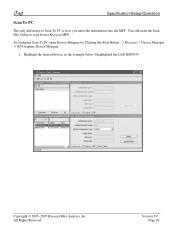
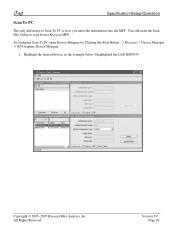
... All Rights Reserved. iTag
Specification/Setup/Operation
Scan To PC
The only difference to scan from a Kyocera MFP. You still need the Scan File Utility to Scan To PC is how you enter the information into the MFP. To configure Scan To PC open Device Manager by Clicking the Start Button - > Kyocera -> Device Manager -> KYOcapture Device Manager.
1. Version 8.0 Page 84
3050/4050/5050 Operation Guide Rev-3 (Basic) - Page 22


... parts or supplies, (c) have been serviced by a technician not employed by Kyocera or an Authorized Kyocera Dealer, or (d) have other person, is valid only for models KM-4050 and KM-5050 - and Kyocera Mita Canada, Ltd. (both referred to as "Kyocera") warrant the Customer's new Multifunctional Product (referred to as follows. The Customer may also have had the...
Similar Questions
How To Print From Usb Drive To Kyocera Km-4050 From Paper Tray 2
(Posted by Tefr 10 years ago)
Taskalfa 420i Manual How To Scanning And Save To Usb Drive
(Posted by rschsmerri 10 years ago)
We Have A Kyocera Km-3060. Will The Machine Scan A Doc. And Save To A Usb Drive?
(Posted by samdahldh 12 years ago)

