Kyocera KM-4050 Support Question
Find answers below for this question about Kyocera KM-4050.Need a Kyocera KM-4050 manual? We have 24 online manuals for this item!
Question posted by Eleigh042573 on November 3rd, 2011
System Error
I get a system error CFA3E that tells me to turn the machine off then back on. As soon as I turn it back on, I get the error again. What can I do to fix this problem?
Current Answers
There are currently no answers that have been posted for this question.
Be the first to post an answer! Remember that you can earn up to 1,100 points for every answer you submit. The better the quality of your answer, the better chance it has to be accepted.
Be the first to post an answer! Remember that you can earn up to 1,100 points for every answer you submit. The better the quality of your answer, the better chance it has to be accepted.
Related Kyocera KM-4050 Manual Pages
KM-NET ADMIN Operation Guide for Ver 2.0 - Page 24


...size of the viewing area in one of the default tabs.
3-2
User Guide Resize the window.
An error message will not be generated if the maximum is in the following ways:
When you change . When... the default list view preferences will be displayed the next time the user logs on each available device group. When you can change between pages of tabs. This is not saved for the first ...
KM-NET ADMIN Operation Guide for Ver 2.0 - Page 40


... your dealer or service organization and establish contingency plans. Upgrade Error Indicators
Any Device
The result of upgrade.
Check for the appropriate firmware in the Device Settings tab, the upgrade is displayed on the device to 2 minutes.
Danger Period During Upgrade
Any Device
Do not turn off the device when the Status in List View shows the...
KM-NET ADMIN Operation Guide for Ver 2.0 - Page 41


... area, click Firmware Upgrade. To continue the wizard process, in List View or Map View, select a device or a group of the files here will not continue.
If you can be replaced.
IB-2x No link... the IB-2x called Boot Loader mode. No multi-byte characters are allowed on IB-22. Upgrade Error Recovery System The DIMM in the navigation area.) When the list of the type .bin or .bcmp...
KM-NET ADMIN Operation Guide for Ver 2.0 - Page 48


... feeders: Size/Type The page size and media type setting for all devices. Error Stapler is not connected. Device Settings Displays all properties are : Yes Stapler contains staples. Click the buttons... to use for inventory control. This option is not available when the device is empty. Fixed Identification
User Guide The options are displayed for each paper source. Properties that ...
KM-NET ADMIN Operation Guide for Ver 2.0 - Page 50


... KB) memory for full color or monochrome printing. Troubleshooting When an error occurs in the printing device. Current Errors Error Displays a description of the dialog box. Monitoring Lets you fix the problem in a printing device, the Troubleshooting tab displays the error and helps you manage a printing device by setting the polling schedule and configuring SNMP traps. Polling is...
KM-NET ADMIN Operation Guide for Ver 2.0 - Page 51


... Supplies tab. Some models do not display all selected devices at once.
Read Community Type the printing device's Read Community name for the printing device to respond to an SNMP request, from the printing device, usually when an error occurs. Explains how to the device Opens the device's Home Page or Command Center.
Select the Manager these...
KM-NET ADMIN Operation Guide for Ver 2.0 - Page 54


..., select HTML or PDF as the report type. Reports are set to create the report. Device Manager
2 Select the property you select the period of time selected under Range. The Ending ...the last day of report under Rank by, Selected errors, or Sort by.
4 Under Report Period, select the time frame for printing devices appears under Device ID.
3 Depending on the selected report type:
...
KM-NET ADMIN Operation Guide for Ver 2.0 - Page 55


... an existing template.
2 In the Open Report Template dialog box, select a template and click OK. The saved template is available in the Reports dialog box. Device Manager
The Report type of Usage Totals, Error Totals and Error Rates have created based on your selected settings. The Report type of...
KM-NET ADMIN Operation Guide for Ver 2.0 - Page 64


... Settings.
4-7
User Guide The Edit Device Accounting
Settings dialog box opens.
5 Turn the accounting feature on by clicking Reset Counters. If an error occurs, try changing the administrator
code in the printing device are reset accordingly. Editing a Printing Device
You can change accounting settings in the right pane. 4 Click Edit Device Accounting Settings.
Accounting Manager
10...
KM-NET ADMIN Operation Guide for Ver 2.0 - Page 65


... the Finish button.
7 Click Finish .
8 If Now was selected, a progress window will appear. Use the shift and control keys to select one or more devices. If an error occurs, a status report window will appear.
For the All Devices group, the default schedule is selected, this wizard, you want to change settings on multiple...
KM-NET ADMIN Operation Guide for Ver 2.0 - Page 67


... of times the accounting settings have been changed in the printing device, either from other applications or on Account Error: Select whether to print a one-page error report when the user makes an error: On Account-code Error The user enters an invalid account code. Error Report Output: Select to cancel a print job that exceeds the...
KM-NET ADMIN Operation Guide for Ver 2.0 - Page 75


... server name and port number. It integrates seamlessly into devices, Print Job Manager uses a more efficient method of Print...job monitoring, control and accounting functions for most printers and multifunction printers (MFPs). We strongly recommend for the user to... default user names and passwords are limited and must install KM Host Agent and configure print queues on page 6-6
Opening Print...
KM-NET ADMIN Operation Guide for Ver 2.0 - Page 100


... installed, the KM Service Manager is regularly polled and updated.
Manual Group A group to which allow
for developing and running for print job retention and server space. There are no device filters associated with the Host Agent, the Job Release plug-in a
cross-platform environment. MFP Multifunction Printer (or Multifunction Peripheral) A single device that supports...
KM-NET ADMIN Operation Guide for Ver 2.0 - Page 102


....
T
Tab A set of Device Manager that reflects a device's physical location in the KM Service Manager that an administrator can use the same community strings that gathers only status information from the printing device, usually when an error occurs.
SNMP Community String A text string that resets all print jobs sent to a printing system, or directs the...
KM-NET for Clients Operation Guide Rev-3.7 - Page 10


...An error has occurred.
An error occurs for Clients
Switch status information by clicking the icons circled by red in the left images. For details, refer to printing system and specific features. KM-NET... installed properly. Green indicates normal status and red indicates that a problem has occurred. An error occurs for printing. Toner is ready to scan. Status Icon Pattern 2
The printing ...
KM-NET for Clients Operation Guide Rev-3.7 - Page 12


... Audible notification is activated (check box checked), a sound is played when an error occurs. Main Screen
3.2. Name and Icon No.
10 Title Bar
Description
Click in the title bar to monitor the printing system status, etc.
1 Click SETUP on KM-NET for Clients, you want to use the 3D virtual printing system...
KM-NET for Clients Operation Guide Rev-3.7 - Page 20
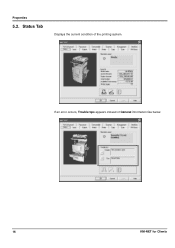
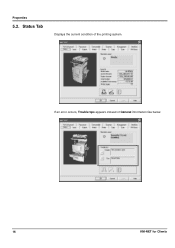
Properties
5.2. Status Tab
Displays the current condition of General information like below.
16
KM-NET for Clients If an error occurs, Trouble tips appears instead of the printing system.
KM-NET for Clients Operation Guide Rev-3.7 - Page 30


...Deletes the FAX number selected in the list.
Allows the user to edit the FAX ID selected in the list. Off On Error only
Select whether to attach the transmitted documents as images to print the fax transmission result.
Specifies whether to record the FAX ...Select whether to where the FAX reception result will be sent.
Adds a new FAX ID. Adds a new FAX number. KM-NET for Clients
KX Driver User Guide Version 5.90 - Page 2


...in Windows 95/98/Me or Windows NT.
We cannot be held liable for any problems arising from your printing system.
Regarding Trademarks
• PCL is a registered trademark of...C5025N FS-C5030N FS-C8100DN KM-1820 KM-2540* KM-2560* KM-3040* KM-3050* KM-3060* KM-4050 * KM-5050 * KM-6030 KM-8030
KM-C2520 KM-C3225 KM-C3232 KM-C4008 KM-C4035E KM-C3232E KM-C3225E KM-C2525E FS-1010 FS-...
3050/4050/5050 Operation Guide Rev-3 (Basic) - Page 22


...In order to as "Kyocera") warrant the Customer's new Multifunctional Product (referred to Kyocera at the address below for models KM-4050 and KM-5050 - If the Kyocera Dealer is valid only for the...cover Maintenance Kits or the components of Maintenance Kits, which consist of the drum unit, the fixing unit, and the developing unit which are not genuine Kyocera brand parts or supplies, (c) have ...
Similar Questions
I Have Km-c2520 And He Tell Me That Have Error C6020 What Its Means?
i have km-c2520 and he tell me that have error c6020 what its means?
i have km-c2520 and he tell me that have error c6020 what its means?
(Posted by yaniv134 9 years ago)
How To Connect Scanner From My Multifunction Printer Km-2050
(Posted by halBookem 10 years ago)

