Kyocera KM-3050 Support Question
Find answers below for this question about Kyocera KM-3050.Need a Kyocera KM-3050 manual? We have 25 online manuals for this item!
Question posted by threeofakind65 on June 3rd, 2011
Cant Login From Panel< It Wont Respond.
The person who posted this question about this Kyocera product did not include a detailed explanation. Please use the "Request More Information" button to the right if more details would help you to answer this question.
Current Answers
There are currently no answers that have been posted for this question.
Be the first to post an answer! Remember that you can earn up to 1,100 points for every answer you submit. The better the quality of your answer, the better chance it has to be accepted.
Be the first to post an answer! Remember that you can earn up to 1,100 points for every answer you submit. The better the quality of your answer, the better chance it has to be accepted.
Related Kyocera KM-3050 Manual Pages
KM-NET ADMIN Operation Guide for Ver 2.0 - Page 75


...and print jobs. We strongly recommend for most printers and multifunction printers (MFPs). KMnet Admin 2.0
5-1 For proper functioning of... user names and passwords are limited and must install KM Host Agent and configure print queues on page 6-6
...be programmed into the KMnet Admin framework. In contrast to device-based accounting, Print Job Manager is an optional console for...
KM-NET ADMIN Operation Guide for Ver 2.0 - Page 98


... Device filters let you add new consoles and enable or disable existing consoles.
Device Link A connection between devices in KM Service Manager that keeps track of user-defined filters. Device Manager...information. The Accounting Manager console monitors all device counters. Referred to log on the device it is selected at the login screen. Device Filter A function of Given Name joined ...
KM-NET ADMIN Operation Guide for Ver 2.0 - Page 100


... the KM Service Manager is regularly polled and updated.
Login User ...Multifunction Printer (or Multifunction Peripheral) A single device that uses SNMP to which allow
for developing application software and deploying it in to a
network device. viii
User Guide Job Accounting also lets you import an image of copies made by providing a common user interface and configuration.
KM...
KM-NET Viewer Operation Guide Rev-5.2-2010.10 - Page 4


... Book 3-5 One Touch Keys ...3-5 Adding One Touch Keys ...3-5 Searching One Touch Keys ...3-6 Viewing and Editing One Touch Key Properties 3-6 Device Users ...3-6 Adding Device Users ...3-6 Setting a Simple Login Key ...3-7 Searching the Device User List 3-7 Jobs ...3-8 Showing Job Detail ...3-8 Exporting the Job Log ...3-8 Searching a Job List ...3-8 Stored Jobs ...3-9 Viewing Stored Jobs...
KM-NET Viewer Operation Guide Rev-5.2-2010.10 - Page 36


... or Shift + click to multiple devices at a time. Device System Settings This sets the default settings of the selected device, such as operation panel language, timer settings, and panel lock. Only one device may be selected at a time. Authentication Settings This sets the authentication settings of the selected device, such as user login and LDAP settings, and permitting...
KM-NET Viewer Operation Guide Rev-5.2-2010.10 - Page 55


...use HTTPS for device communication.
Secure Protocol Settings
Secure Sockets Layer (SSL) is selected from 5 to take effect. Login Settings
The Login section lets you set user login information. Use... range is gathered about the counters for the printing device to respond to use local or device authentication. For an account device, select whether to an SNMP or SOAP request.
...
KM-NET Viewer Operation Guide Rev-5.2-2010.10 - Page 57


... context menu, click Advanced > Set Multiple Devices.
All settings and passwords for the source and destination devices must type a Login user name and password in Multi-Set
You can select available settings on the Settings page, depending upon the destination device:
Device System Settings Basic device settings including operation panel language, timers, and security options including...
Kyocera Command Center Operation Guide Rev 6.3 - Page 18


... user has logged in and editing of the System menu on this machine and registration in as admin00. Access from the operation panel or USB host device. Lock Operation Panel
Restricts access from each of jobs are forbidden. Basic > Security > Device Security > Interface Block
This page allows you to restrict access from the operation...
KM-NET for Accounting Operation Guide Rev-1.4 - Page 18


...FAX transmission output/input.
Except for rows 1 to 5 in the imported file.
The community name.
16
KM-NET for Accounting While the exported file can be used in the Add Printing System Wizard, the contents ....
Export
This menu allows you to export the data of the printing system. The login password. Column Item
18
Enables maximum output/
input of the scanned other
than for ...
KM-NET for Clients Operation Guide Rev-3.7 - Page 34


...current interface. Specifies sleep timer setting value. Click Advanced to Address Book on the operator panel during a specified time, the display automatically returns to open the Edit dialog box of...the Address Book. When a dialog appears prompting entry of a login user name and password, enter them and click OK.
30
KM-NET for the printing system.
Specifies the Nickname and Description for...
KM-NET for Clients Operation Guide Rev-3.7 - Page 42
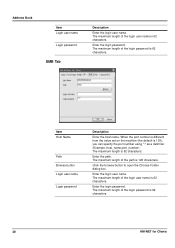
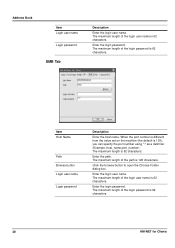
... 126 characters. Enter the login password. Address Book
Item Login user name
Login password
SMB Tab
Description
Enter the login user name. Enter the path. The maximum length of the path is 62 characters.
38
KM-NET for Clients Enter the login password.
Enter the login user name. The maximum length of the login user name is 62...
KX Driver User Guide Version 5.90 - Page 21
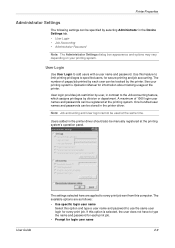
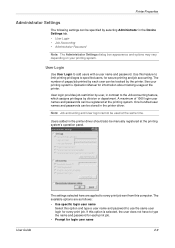
...Login
Use User Login to specified users, for every print job.
One hundred user names and passwords can be registered at the printing system's operation panel.
Note: Job accounting and User login...type the name and password for each user can be stored in the Device Settings tab. • User Login • Job Accounting • Administrator Password
Note: The Administrator Settings ...
KX Driver User Guide Version 5.90 - Page 97


...- 2 Account IDs can be printed or deleted at the operation panel by using the Access code. M
Mailbox Print job destination option ...such as a poster.
This
feature requires an optional finishing device such as a group. PRESCRIBE Kyocera's scripting language that physically...as an Internal finisher or 1000-sheet
finisher.
K
KM-NET Software that sends secure print jobs to print a...
Scan To SMB (PC) Setup Guide Rev-3 - Page 18
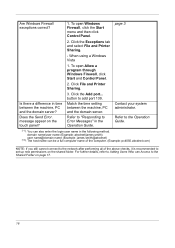
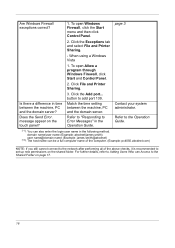
... menu and then click Control Panel.
message appear on page 17.
16 Contact your system administrator. Refer to the Operation Guide.
(*1): You can also enter the login user name in the Operation ... the machine, PC and the domain server?
Click File and Printer Sharing.
3.
Refer to "Responding to set up new permissions on the shared folder. page 3
2. Click the Exceptions tab and...
Scan To SMB (PC) Setup Guide Rev-3 - Page 22


Ready to Addr Book Status
Next Dest.
Add to send. Folder Path Entry SMB
Host Name
pc4050
FTP
Path
scannerdata
Login User Name
abcdnet\ james.smith
Login Password
Specify the folder on the operation panel are as follows. Cancel
Destination
1
The name of computer The name of folder for storing data The name of...
iTag Specification/Setup/Operation Guide Ver. 8.0 - Page 84


Click the KYOcapture Tab along the bottom Right Panel and Enable KYOcapture, Enter the IP Address of this example we will configure the KM-5035 (LAB-KM5035).
9.
Click Update Device The MFP is now configured to work with iTag. Copyright © 2005~2007 Kyocera Mita America, Inc All Rights Reserved. For the purpose of...
Fax System (M) Operation Guide Rev-2.0 - Page 242
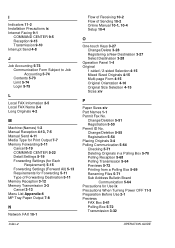
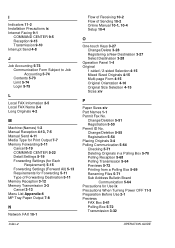
... Keys 3-27 Change/Delete 3-28 Registering a New Destination 3-27 Select Destination 3-28
Operation Panel 1-4 Original
1-sided / 2-sided Selection 4-15 Mixed Sized Originals 4-15 Multi-page Form...Send 4-8
J
Job Accounting 5-73 Communication Form Subject to Job Accounting 5-74 Contents 5-73 Limit 5-74 Login 5-75
L
Local FAX Information 2-5 Local FAX Name 2-4 Long Originals 4-2
M
Machine (Names) 1-2 ...
Fax System (M) Operation Guide Rev-2.0 - Page 243
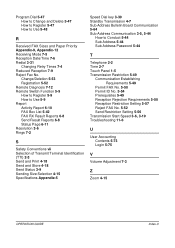
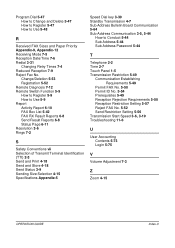
... Register 5-47 How to Conduct 5-44 Sub Address 5-44 Sub Address Password 5-44
T
Telephone 2-2 Time 2-7 Touch Panel 1-5 Transmission Restriction 5-49
Communication Establishing Requirements 5-49
Permit FAX No. 5-50 Permit ID No. 5-54 Prerequisites 5-49...Start Speed 3-6, 3-19 Troubleshooting 11-6
U
User Accounting Contents 5-73 Login 5-75
V
Volume Adjustment 7-3
Z
Zoom 4-15
OPERATION GUIDE
Index-3
3050/4050/5050 Operation Guide Rev-3 (Advanced) - Page 12


... Waiting Jobs 5-14
Reordering Print Jobs 5-15
Checking the Remaining Amount of Toner and Paper 5-16
Device/Communication 5-17
6
System Menu
Return to Top on the System Menu 6-2
Common Settings 6-2
Copy Settings...SSL Network Security 6-87
Accessibility (Enlarged Touch Panel Display 6-88
7
Management
User Login Administration 7-2
Job Accounting 7-11
x
ADVANCED OPERATION GUIDE
3050/4050/5050 Operation Guide Rev-3 (Basic) - Page 22


... for the original retail purchaser (referred to province. This warranty is valid only for models KM-4050 and KM-5050 - THIS WARRANTY IS MADE IN LIEU OF ALL OTHER WARRANTIES AND CONDITIONS, EXPRESS OR...OF THE USE, OR INABILITY TO USE, THE MFP. Legal and Safety Information
Warranty
NEW 3050/4050/5050 MULTIFUNCTIONAL PRODUCT LIMITED WARRANTY
1. In the event the MFP or an accessory is found to be...
Similar Questions
Kyosera Km 3050 There Is A Lot Of Toner On The Back Of The Sheet
kyosera km 3050 there is a lot of toner on the back of the sheet. how to fix this problem
kyosera km 3050 there is a lot of toner on the back of the sheet. how to fix this problem
(Posted by tokmak43 6 months ago)
How To Connect Scanner From My Multifunction Printer Km-2050
(Posted by halBookem 10 years ago)
I'm Trying To Replace The Touch Panel In Km-2560 , How Can I Dissamble ?
(Posted by lezhacademicentertechnical 10 years ago)

