Kyocera KM-3035 Support Question
Find answers below for this question about Kyocera KM-3035.Need a Kyocera KM-3035 manual? We have 29 online manuals for this item!
Question posted by arcar on May 20th, 2014
What Port Does Kyocera Scanner File Utility Use
The person who posted this question about this Kyocera product did not include a detailed explanation. Please use the "Request More Information" button to the right if more details would help you to answer this question.
Current Answers
There are currently no answers that have been posted for this question.
Be the first to post an answer! Remember that you can earn up to 1,100 points for every answer you submit. The better the quality of your answer, the better chance it has to be accepted.
Be the first to post an answer! Remember that you can earn up to 1,100 points for every answer you submit. The better the quality of your answer, the better chance it has to be accepted.
Related Kyocera KM-3035 Manual Pages
Network Fax Online Manual (Revision) - Page 3


... installation to be performed based upon whether you are using the Scanner File Utility on an individual basis or it is necessary to the other applications. ii Address Book for Network FAX
This utility is the address book that has been created with the KM-3035, KM-4035 and KM-5035. It is generally up and running in order...
Network Fax Online Manual (Revision) - Page 15
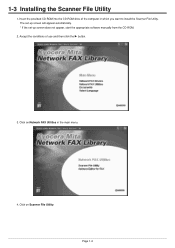
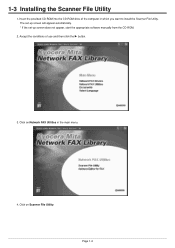
Insert the provided CD-ROM into the CD-ROM drive of use and then click the P button.
3. 1-3 Installing the Scanner File Utility
1. Click on Scanner File Utility. Click on Network FAX Utilities in which you want to install the Scanner File Utility. Page 1-6 The set-up screen will appear automatically. * If the set-up screen does not appear, start the appropriate software...
Network Fax Online Manual (Revision) - Page 16
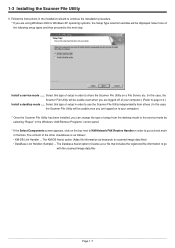
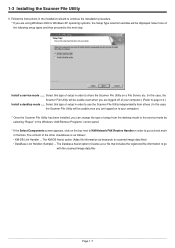
... Setup Type selection window will be displayed. Install a service mode ....... The KM-DB Assist option (Adds file information as follows: • KM-DB Link Handler ... Select this type of setup in order to use the Scanner File Utility independently from others. (In this case, the Scanner File Utility will be usable once you are logged off of the following setup...
Network Fax Online Manual (Revision) - Page 40


... will be stored.
-> Refer to the procedures starting from "3-2 Starting the Scanner File Utility" for setting the folder in which documents received by the Network FAX will be set using this procedure.
1 Starting up the Scanner File Utility
Use the Start button to start up the Scanner File Utility and double-click on the icon in the Windows Task Bar in...
Network Fax Online Manual (Revision) - Page 41


..., etc.
-> Refer to which the notice of fax reception by e-mail or by using the Scanner File Utility and perform the related settings for that in the Configuration dialogue box.
-> Refer to page 3-7
5 Delivery Setting Dialogue Box
This dialogue box is used to select the folder where documents will be stored, the e-mail address to...
Network Fax Online Manual (Revision) - Page 46


...Scanner File Utility installed, put a check mark in the Send reception notification to attach the image file of fax reception. To have the notice of fax reception sent by e-mail, put a check mark in the Send reception notification E-mail checkbox. To have the notice of
actual performance ability. Page 3-8 You can be used...
2 SMTP Port number edit box
Enter the port number of the...
Network Fax Online Manual (Revision) - Page 49
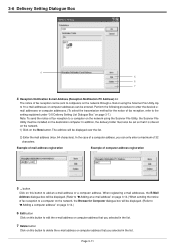
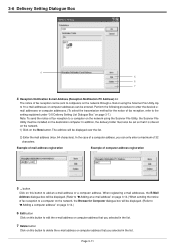
... button
Click on this button to computers on the network through e-mail or using the Scanner File Utility, the Scanner File Utility must also be set so that you selected in the list. button
Click on this button to a computer on the network using the Scanner File Utility. When registering e-mail addresses, the E-Mail Address dialogue box will be displayed. (Refer...
Network Fax Online Manual (Revision) - Page 75
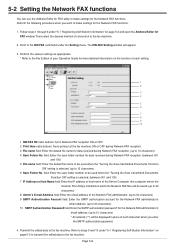
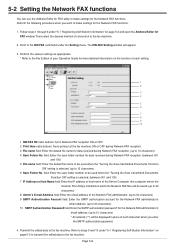
... ON or OFF during Network FAX reception. 3 File name field: Enter the default file name for more detailed information on the function of the Server Computer (the computer where the
Scanner File Utility is selected. (up to the fax machine.
2. field: Enter the save folder number to be used when the "Turning the Save transmitted Documents...
Network Fax Online Manual (Revision) - Page 108


...an e-mail attachment to 1000 pages (when sent using Windows 95/98/Me) Up to a designated...files delivered to designated computer (where Scanner File Utility is installed) in designated format (PDF or Multi-page TIFF) Broadcast Transmission Up to 600 destinations) registration available Imported file... in the case of models other than the KM-3035/ 4035/5035/C850.) Cover Page Format settings ...
Fax System (J) Operation Guide Rev-1 - Page 25
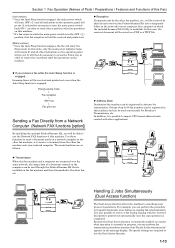
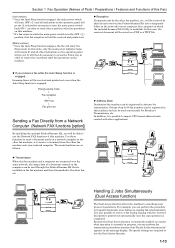
... Simultaneously (Dual Access function)
The Dual Access function allows the machine to use the Network FAX functions of this fax and saved via the Printer/Scanner Kit into a designated folder on the network's server computer (the computer on which the included Scanner File Utility is completed. z Reception
Documents sent by the other fax machine, etc...
Fax System (J) Operation Guide Rev-1 - Page 177
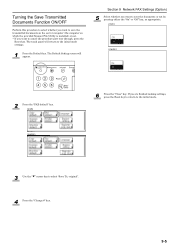
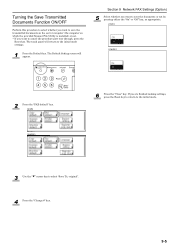
...whether you want to save the transmitted documents on the server computer (the computer on which the provided Scanner File Utility is installed) or not. * If you want to save the documents or not by pressing either ... settings, press the Reset key to return to the initial mode.
3
Use the "T" cursor key to the initial mode settings.
1
Press the Default key. original".
4
Press the "Change #"...
Fax System (J) Operation Guide Rev-1 - Page 178


... FAX Settings (Option)
Selecting the File Type
Perform this procedure to select the file type in which the provided Scanner File Utility is installed). If you want to select "File Format" ["File type"].
4
Press the "Change ...will be saved as a PDF file or a TIFF file. * If you are finished making settings, press the Reset key to return to the initial mode.
3
Use the "T" cursor key to ...
Fax System (J) Operation Guide Rev-1 - Page 179
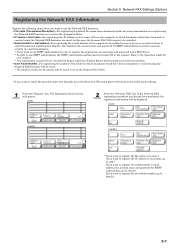
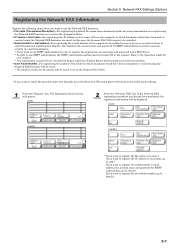
...you want to register the save folder number, go to step 3. In this case, the Scanner File Utility needs to be installed. • Administrator's e-mail address...For registering the e-mail address of...
Register the following items when you want to use SMTP authorization, the SMTP authorization setting must be turned ON in the scanner. Also registers the account name and password for...
Print/Scan System (U) Operation Guide (Setup Edition) - Page 4
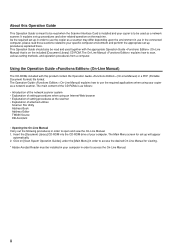
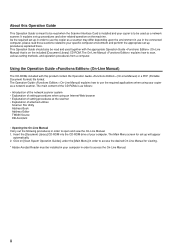
... Library] CD-ROM into the CD-ROM drive of attached utilities:
Scanner File Utility Address Book Address Editor TWAIN Source DB Assistant
• Opening the On-Line Manual Carry out the following procedures in order to use the required applications when using your copier as a network scanner. Click on [Scan Sysem Operation Guides] under the [Main Menu...
Print/Scan System (U) Operation Guide (Setup Edition) - Page 6
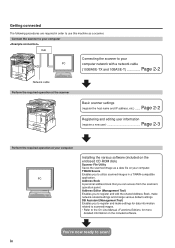
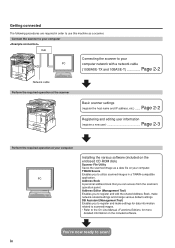
... A personal address book that you to utilize scanned images in order to use this machine as a data file on your computer PC
Installing the various...for more
detailed information on the enclosed CD-ROM disk)
Scanner File Utility Saves the scanned image as a scanner.
Connect the scanner to your computer
Hub
Connecting the scanner to your
PC
computer network with a network cable
(...
Print/Scan System (U) Operation Guide (Setup Edition) - Page 10


...
1-2 Accessories
Prior to using the scanner for the first time, verify that the following accessories are included with this product. • 1 CD-ROM (Scanner Library) • 1 CD-ROM (TWAIN-compatible application) • Operation Guide
1-3 Utilities and other software (the main content of the included CD-ROMs)
• CD-ROM (Scanner Library) • Scanner File Utility • TWAIN Source...
Print/Scan System (U) Operation Guide (Setup Edition) - Page 15
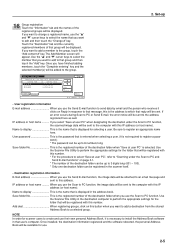
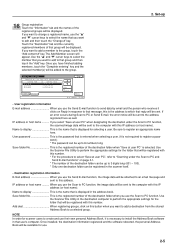
... for selecting a user. If you use .
2-5 Name to PC function. User...Use the Scanner File Utility to perform the appropriate settings for scanner users to create and use the Send E-mail function, the image data will be registered with this number. Once you use their own personal Address Book, it
clicks on this IP address (or host name). Use
the Scanner File Utility in the scanner...
Print/Scan System (U) Operation Guide (Setup Edition) - Page 17
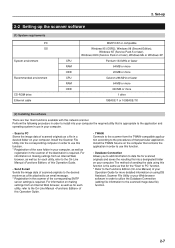
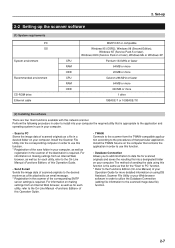
... (On-Line Manual) of your
Operation Guide for scanned originals and saves the resulting file into a designated folder on your computer. The method of sending the data using DB Assistant, Scanner File Utility or your computer, as well as a file in the scanner of that is required. Perform the following procedure in order to install into the...
Print/Scan System (U) Operation Guide (Setup Edition) - Page 18


... of your computer.
3 The License Agreement will be displayed. The installation window for information on [Accept]. Set-up
(3) Installing the utilities
The following utilities are using the included utilities. • Scanner File Utility • Address Book • Address Editor (Management Tool) • DB Assistant (Management Tool)
1 Run Windows. Quit all other applications that...
Scan System Operation Guide (Functions Edition) Rev-9 - Page 105
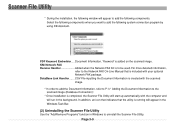
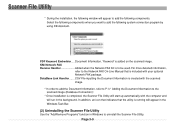
... P iv " Adding the Document Information to the scanned image (Database Connection)". * Once installation is completed, the Scanner File Utility will appear in the Windows Task Bar.
(2) Uninstalling the Scanner File Utility
Use the "Add/Remove Programs" function in the background. KM-Network FAX Receive Handler Added when the Network FAX Kit is running will start up automatically with...
Similar Questions
Will My Kyocera 3035 Scanner Utilities Work With Windows 7
(Posted by donaimab 9 years ago)
How To Scan Using Kyocera Km 3035 To Xp Using Usb Port
(Posted by kycoqwe 9 years ago)
How Do I Download And Install The Scanner File Utility For C2525e?
how do I download and install the scanner file utility for C2525e?
how do I download and install the scanner file utility for C2525e?
(Posted by timrice 11 years ago)

