Kyocera KM-2560 Support Question
Find answers below for this question about Kyocera KM-2560.Need a Kyocera KM-2560 manual? We have 20 online manuals for this item!
Question posted by dorisdaybreak on August 5th, 2011
Error Light Blinks Just Before Fax Is Received
How can I find out what error is triggering the error light to come on just before a fax is received?
Current Answers
There are currently no answers that have been posted for this question.
Be the first to post an answer! Remember that you can earn up to 1,100 points for every answer you submit. The better the quality of your answer, the better chance it has to be accepted.
Be the first to post an answer! Remember that you can earn up to 1,100 points for every answer you submit. The better the quality of your answer, the better chance it has to be accepted.
Related Kyocera KM-2560 Manual Pages
KM-NET ADMIN Operation Guide for Ver 2.0 - Page 41


... return to a previous page, click Back. Fax Faxing does not operate. In the Device Manager toolbar, click Firmware Upgrade.
IB-2x No link light displays, and Option (or on some models ... KMnet Admin 2.0
3-19 Device Manager
System The device does not pass the power-on the operation panel. Upgrade Error Recovery System The DIMM in the List View area select a device or group of the type...
KM-NET Viewer Operation Guide Rev-5.2-2010.10 - Page 56


... pages printed, number of black and white pages, number of the device, such as error conditions, panel messages, and operating mode. Toner Level Polling
Information is between 5 and 300 seconds.
The available range is gathered about the current operational state of faxes received, and so on.
The available range is gathered about the values...
Kyocera Command Center Operation Guide Rev 6.3 - Page 4
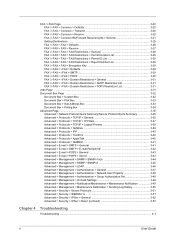
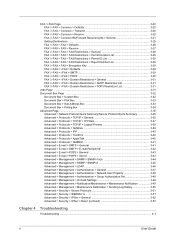
... FAX / i-FAX > FAX > Defaults 3-26 FAX / i-FAX > FAX > Receive 3-27 FAX / i-FAX > FAX > FAX Restrictions > General 3-28 FAX / i-FAX > FAX > FAX Restrictions > Permit Number List 3-28 FAX / i-FAX > FAX > FAX Restrictions > Permit ID List 3-28 FAX / i-FAX > FAX > FAX Restrictions > Reject Number List 3-28 FAX / i-FAX > FAX > Encryption Key 3-29 FAX / i-FAX > i-FAX > Defaults 3-29 FAX / i-FAX...
Kyocera Command Center Operation Guide Rev 6.3 - Page 29
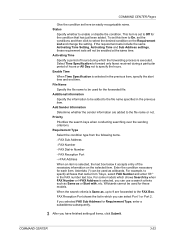
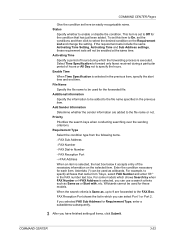
... keys when conducting searching over the sending criterions. If you selected FAX Sub Address for each item. Select Time Specification to forward only faxes received during which you can use a search criteria such as Same as...is selected, you have finished setting all faxes that has just been added.
FAX Reception Port shows the list in which the forwarding process is Same as wildcards....
Kyocera Command Center Operation Guide Rev 6.3 - Page 34
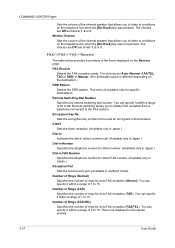
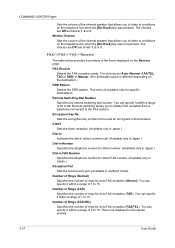
COMMAND CENTER Pages
Sets the volume of the items displayed on the Receive page. FAX / i-FAX > FAX > Receive
The table below provides a summary of the internal speaker that allows you to initiate FAX reception from a telephone connected to 15. Encryption Key No. You can specify it within a range of 00 to conditions on the destination.) DRD Pattern...
KM-NET for Accounting Operation Guide Rev-1.4 - Page 12


...is not deleted.
Print (Full color)
The count of FAX transmission.
10
KM-NET for copying. Scan (Total)
The total scanned pages.
FAX (Send time)
Total time of printed pages in mono ... the printing system selected on the Tree.
3.
Scan (Copy)
The count of the faxes received. Account name
The account name which is defined when the account ID is clicked. Copy...
KM-NET for Accounting Operation Guide Rev-1.4 - Page 13


...My Folder is deleted, a link of the page counter, such as Copy, Print, Scan, FAX (Send), FAX (Receive) and Media (if supported). List style
Counter name
Size Type Counter value Maximum output/ input
.../input displays '-', it is a multifunctional copier, function or media can add, rename and delete folders as total, media size, color, or media type.
KM-NET for Accounting
11 You can be...
KM-NET for Accounting Operation Guide Rev-1.4 - Page 14


... the individual counter.
12
KM-NET for copying. IP address/Host name The IP address or the host name.
Scan (Other)
The count of the faxes sent.
Displays the maximum ...If Maximum output/input displays '0', this counter is a multifunctional copier, function or media can be selected from the combo box on the Tree.
FAX (Receive)
The page count of Copy (Total) pages and Print...
KM-NET for Accounting Operation Guide Rev-1.4 - Page 19


...FAX (Receive)
11
Scan (Total)
12
Scan (Copy)
13
Scan (Other)
14
Copy (Mono color)
15
FAX (Send time)
16
Last updated
Description The printing system name. The count of copied pages in mono color. The last update date and time.
KM... is shown below . The account name. The sum of the faxes received.
The asset number.
The total copied pages. The count of ...
KM-NET for Clients Operation Guide Rev-3.7 - Page 10


... low, the icon blinks.
The printing system ...fax. An error occurs for printing. Switch status information by clicking the icons circled by red in the left images. Status Icon Pattern 1
The printing system is different. When the loner runs out, the icon lights up.
An error...error has occurred. Status Icon Pattern 2
The printing system is ready to print.
KM-NET for scanning.
...
KM-NET for Clients Operation Guide Rev-3.7 - Page 27


... not. Specify the output tray in the remote switching function.
AUTO: 1 - 15 TAD: 1 - 15 FAX/TEL: 0 - 15
Select whether the encryption is printed out on the received documents or not. Main Item Reception settings-1
Reception settings-2
Properties
Sub Item FAX receive
DRD pattern Receive date/time 2 in 1 print Remote switching dial number Number of the...
2560/3060 Operation Guide (Advanced Edition) - Page 167
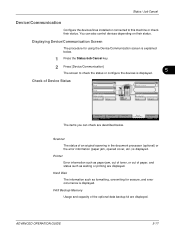
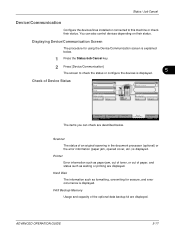
...
Scanner The status of paper, and status such as formatting, overwriting for using the Device/Communication screen is displayed. You can check are displayed. FAX Backup Memory
Memory Card Not connected.
Format
Remove
Display Error
Hard Disk Error has occurred. Printer Error information such as paper jam, out of toner, or out of an original...
2560/3060 Operation Guide (Basic Edition) - Page 32
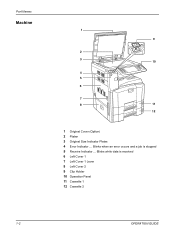
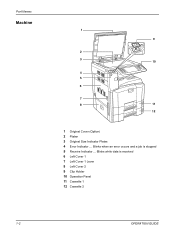
Blinks when an error occurs and a job is received 6 Left Cover 1 7 Left Cover 1 Lever 8 Left Cover 2 9 Clip Holder 10 Operation Panel 11 Cassette 1 12 Cassette 2
1-2
OPERATION GUIDE Part Names
Machine
1 9
2 3
10
4 5 6
7
8
11
12
1 Original Cover (Option) 2 Platen 3 Original Size Indicator Plates 4 Error Indicator ... Blinks while data is stopped 5 Receive Indicator ...
2560/3060 Operation Guide (Basic Edition) - Page 35
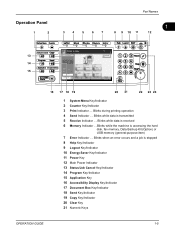
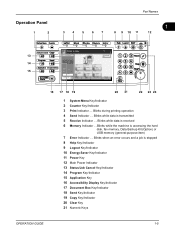
... Key/Indicator 2 Counter Key/Indicator 3 Print Indicator ... Copy Image
Copies
1
Interrupt
Set Original. Blinks while data is received 6 Memory Indicator ...Blinks while the machine is accessing the hard
disk, fax memory, Data Backup Kit (Option) or USB memory (general-purpose item)
7 Error Indicator ... Operation Panel
1
2
Part Names
1
3
4
5
6
7
8 9 10 11
12
13 14 15
Ready to...
2560/3060 Operation Guide (Basic Edition) - Page 93
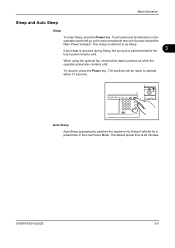
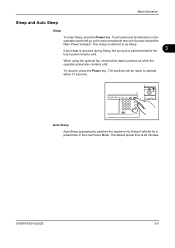
...panel remains unlit.
To resume, press the Power key. OPERATION GUIDE
3-5 If print data is received during Sleep, the print job is referred to as Sleep.
The default preset time is printed...Sleep if left idle for a preset time in the Low Power Mode. When using the optional fax, received fax data is 29 minutes. The machine will go out to operate within 15 seconds. Touch panel and...
Fax System (M) Operation Guide Rev-2.0 - Page 100
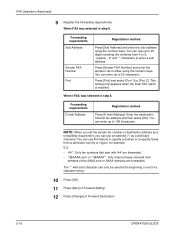
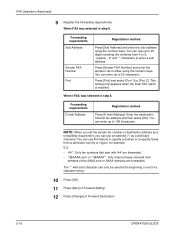
....
You can use up to 20 characters. NOTE: When you set the sender fax number or destination address as a wild-card character.
E.g.: • '44*': Only fax numbers that start with '44' are forwarded. • '*@AAAA.com' or '*@AAAA*': Only Internet faxes received from
senders at the beginning or end of a character string.
10 Press...
Fax System (M) Operation Guide Rev-2.0 - Page 104


...] several times until the System Menu
default screen is displayed. Print or forward the faxes received during the preset time according to the
Status
next step. File Separation Setting If you...pages are sending the file as the file format.
1 Follow steps 1 to step 5. To forward received
Requirement - OK 6/6/2006 10:00
4 Press [+]/[-] to 4 of Registration of Forwarding Settings (Forward ...
Fax System (M) Operation Guide Rev-2.0 - Page 194
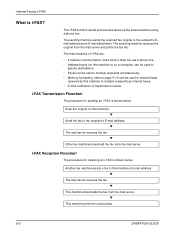
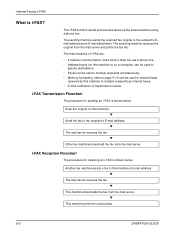
... to multiple recipients simultaneously. • Memory forwarding (refer to page 5-11) can be used to forward faxes
received by this machine's E-mail address. Another fax machine sends a fax to the recipient's Email address as Internet faxes. • E-mail notification of i-FAX are: • It reduces communication costs since it does not use a phone line. • Address...
Fax System (M) Operation Guide Rev-2.0 - Page 195


... cable and specify the network settings.
Internet Faxing (i-FAX)
Notes on page 9-5 for details.
• If you cannot successfully send an i-FAX to the recipient, you normally receive an E-mail error message from the sender. For important faxes, you should contact the recipient to check whether the fax was successfully received.
• Due to the low level of...
Fax System (M) Operation Guide Rev-2.0 - Page 210
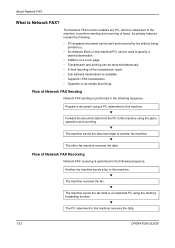
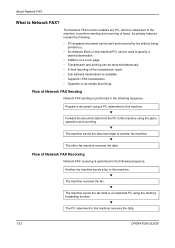
... being printed out.
• An Address Book (in the machine/PC) can be used to perform sending and receiving of Network FAX Receiving
Network FAX receiving is Network FAX? Flow of Network FAX Sending
Network FAX sending is networked to the machine, to specify a desired destination.
• Addition of a cover page. • Transmission and printing can be done...
Similar Questions
Fax Rx Result Report--error Occurred. Kyocera 2560. How Do I Fix It. I Get 50
I get 50+ a day of these reports. They are generated on their own. How do I fix this problem. I have...
I get 50+ a day of these reports. They are generated on their own. How do I fix this problem. I have...
(Posted by Stjoederm12 9 years ago)
How To Connect Scanner From My Multifunction Printer Km-2050
(Posted by halBookem 10 years ago)
How Do I Get A List Of Fax Numbers Saved To The Device?
(Posted by kellydavies 10 years ago)
How Do I Change Orientation Of Faxes Received On Kyocera 2560
All faxes received are printing in landscape rather than portrait. How do I change this?
All faxes received are printing in landscape rather than portrait. How do I change this?
(Posted by maryweaver 10 years ago)
Fax Receive Error Messages U01113, U01126, U01128. What Do They Mean?
We are receiving error messages as we receive faxes - can't find what they mean in the owner's manua...
We are receiving error messages as we receive faxes - can't find what they mean in the owner's manua...
(Posted by admin75789 13 years ago)

