Kyocera KM-2560 Support Question
Find answers below for this question about Kyocera KM-2560.Need a Kyocera KM-2560 manual? We have 20 online manuals for this item!
Question posted by sandycornell on October 25th, 2011
Black Line Prints At Bottom Of Page.
ink cartridge replaced now black line prints across the bottom of page 1/4 in from the bottom.
Current Answers
There are currently no answers that have been posted for this question.
Be the first to post an answer! Remember that you can earn up to 1,100 points for every answer you submit. The better the quality of your answer, the better chance it has to be accepted.
Be the first to post an answer! Remember that you can earn up to 1,100 points for every answer you submit. The better the quality of your answer, the better chance it has to be accepted.
Related Kyocera KM-2560 Manual Pages
KM-NET ADMIN Operation Guide for Ver 2.0 - Page 75


... device-based accounting, Print Job Manager is an optional console for your server name and port number. You can choose to control print queues and print jobs. We strongly recommend for most printers and multifunction... port are limited and must install KM Host Agent and configure print queues on the print server. KMnet Admin 2.0
5-1 For proper functioning of tracking usage by domain user...
KM-NET ADMIN Operation Guide for Ver 2.0 - Page 100


... for print job retention and server space.
Managed Device A device that administrators can act as a printer, a scanner, a fax machine, and a photocopier. Manual Group A group to configure Job Release. MFP Multifunction Printer (or Multifunction Peripheral) A single device that organizes devices and related data into tables. It also adds a menu to a
network device. K
KM Host Agent...
KM-NET ADMIN Operation Guide for Ver 2.0 - Page 102


... that allows you its subscribers and the groups it is sent in the printing devices are configured on to the SNMPv3 printing device.
sysLocation A user-defined property that reflects a device's physical location in the KM Service Manager that an administrator can use the same community strings that are not changed.
When the report is due for...
KM-NET Viewer Operation Guide Rev-5.2-2010.10 - Page 13


...IP Address and Host Name are available:
General View Displays general information, such as color or black & white, print speed, duplex, total memory, hard disk, scan, fax, staple, punch, address book, document... are not saved when you leave the view. Capability View Displays support for Accounting Devices View, Accounts View, or custom account views under My Views. 2 View Management
View...
KM-NET Viewer Operation Guide Rev-5.2-2010.10 - Page 14


...a Map Background
You can replace it with another image by following the same procedure.
1 Under Default Views, select Map View.
2 Click Device > Import Map Background.
3...device can be viewed by all devices as counter totals for total printed pages, copier printed pages, printer printed pages, FAX/i-FAX printed pages, black & white printed pages, single color printed pages, full color printed...
PRESCRIBE Commands Command Reference Manual Rev 4.8 - Page 402
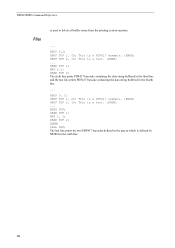
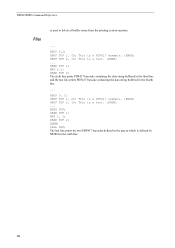
... PDF;
XBUF PDF 1, 25; MRP 1, 1; XBUF PDF 1, 25; The sixth line prints PDF417 barcode containing the data string buffered in the third line and the last line prints PDF417 barcode containing the data string buffered in the sixth line.
392 XBUF PDF 2, 15; The last line prints the two PDF417 barcodes defined in the macro which is a test...
PRESCRIBE Commands Technical Reference Manual - Rev. 4.7 - Page 45


...unit to 20. CMNT Starts new path; DPAT 11; Printout of 1 specifies solid lines.) User-defined patterns can define your own dash patterns.
NEWP; SPD .5; DPAT 5; CMNT Sets line width to define your own dashed patterns for pattern-number. (A value of the ....5 cm; EXIT;
2-23
STRK; The next section explains how to use in solid black lines. UNIT C; PMZP 2, 2; STRK;
PRESCRIBE Commands Technical Reference Manual - Rev. 4.7 - Page 57
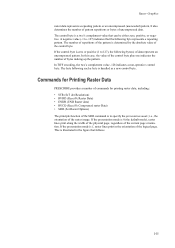
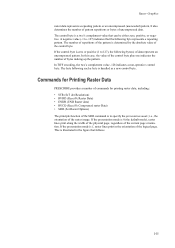
...either zero, positive, or negative. If the control byte is 0 (the default mode), raster lines print along the width of the physical page, regardless of the logical page. i.e., the orientation of bytes...(s) of the pattern is a two's complement value that the following such a byte is 1, raster lines print in the figure that follows.
2-35 In this case, the value of the control byte plus one...
PRESCRIBE Commands Technical Reference Manual - Rev. 4.7 - Page 152


...
Retained Retained
Retained
Retained
A detailed description of the resource protection mode in the third line prints a status page that the factory default setting for resource protection using the following table... the features and functions of the FRPO N9 command follows.
The MENU key on the printing system's control panel may also be reset. EXIT; FRPO U6, 9; Resource Protection
The...
KM-NET for Clients Operation Guide Rev-3.7 - Page 28


... a new encryption key. OFF Port 1 Port 2 (If the optional device is possible to allow duplex printing in the list.
Properties button
Displays the details of encryption keys currently registered... Item
Description
Duplex printing
Select whether or not to edit the property.
24
KM-NET for Clients Reduced reception size Select whether the received FAX will be printed primarily at the...
KX Driver User Guide Version 5.90 - Page 6


...Windows XP - Installation
1 Installation
A printer driver is ready to print (remove packing materials, insert paper and any toner or ink cartridges), then connect the computer and printer using either USB,
a parallel...computer, refer to the printer's Operation Guide.
2
3 Once connected, power on both devices.
3
If the Windows Found New Hardware Wizard appears, click Cancel.
4 Insert the ...
KX Driver User Guide Version 5.90 - Page 97


... Advanced feature that sends secure print jobs to a print job without selecting each print job in a print job. -
Account IDs can
select a profile by your computer to tell the
printing system how to output trays when an
optional device such as a logo or a signature, at the printing system and stored
in the print job.
Availability of a multiple copy...
2560/3060 Operation Guide (Advanced Edition) - Page 233


... quality and conduct machine maintenance.
• Copy Density Adjustment ...6-63
• Print Density ...6-64
• Send/Box Density Adjust ...6-64
• Auto Drum Refresh ...6-65
• Drum Refresh ...6-66
• Correcting Fine Black Lines ...6-67
• Display Brightness ...6-68
• Silent Mode ...6-68
• Auto Color Correction...6-69
• System Initialization...
2560/3060 Operation Guide (Advanced Edition) - Page 237


ADVANCED OPERATION GUIDE
6-67
The reproduction of the image becomes lower when using On (Low).
System Menu
Correcting Fine Black Lines
Correct fine black lines (black streaks caused by contamination), which may appear on the copies, when the optional document processor used.
6
The table below to keep the default ([Off]). The ...
2560/3060 Operation Guide (Advanced Edition) - Page 238


...2007 10:10
Silent Mode
1 2
Make the machine run more quietly.
Correcting Fine Black Line
Reduce the visibility of the screen. Lighter) to adjust the display brightness.
1 Press...[Change] of Display Brightness.
3 Press [1] - [4] (Darker- Display Brightness Set the brightness of fine black lines if they appear in a scanned image . *Small characters will also become less visibl.e
Off
On( Low)...
2560/3060 Operation Guide (Advanced Edition) - Page 257
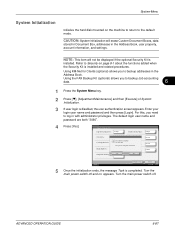
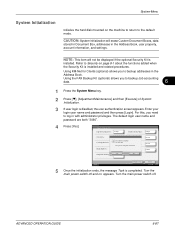
.../Maintenance Copy Density Adjustment:
Change
Send/Box Density Adjust.: Change
Print Density: Correcting Black Line: Display Brightness: Charger Auto Cleaning:
This will erase Custom Document... Boxes, data
stored in Document Box, addresses in the
Address Book. Turn the main power switch off . Using KM...
2560/3060 Operation Guide (Advanced Edition) - Page 309
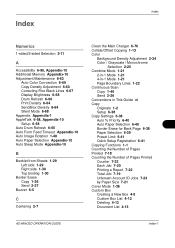
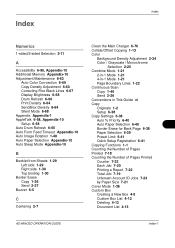
...63
Auto Color Corrcection 6-69 Copy Density Adjustment 6-63 Correcting Fine Black Lines 6-67 Display Brightness 6-68 Drum Refresh 6-66 Print Density 6-64 Send/Box Density 6-64 Silent Mode 6-68 Appendix Appendix...
Selection 2-25 Combine Mode 1-21
2-in-1 Mode 1-21 4-in-1 Mode 1-21 Page Boundary Lines 1-22 Continuous Scan Copy 1-46 Send 2-26 Conventions in This Guide vi Copy Originals 1-2 Setup...
2560/3060 Operation Guide (Basic Edition) - Page 16


... on behalf of installation or 300,000 copies/prints, whichever occurs first. If the Kyocera Dealer is valid only for models KM-3060 -
Neither the seller, nor any other...") warrant the Customer's new Multifunctional Product (referred to be defective within the warranty period, Kyocera's only obligation and the Customer's exclusive remedy shall be replacement of any defects in material ...
2560/3060 Operation Guide (Basic Edition) - Page 185


...Clean the slit glass.
5-3
document processor
have black lines. Is the machine plugged in the optional document...Printing Jobs], and then [Resume All Print Jobs] to restart printing.
Troubleshooting
Symptom
Checkpoints
Corrective Actions
Reference Page
Printouts are printed...type?
processor. Is the paper curled, folded or Replace the paper with the original size indicator plates.
2-...
2560/3060 Printer Driver User Guide Rev 12.13 - Page 2


... in the U.S. User Interface screen captures shown in this guide may differ depending on your printing device.
All other countries. Essentially the same operations are trademarks of Adobe Systems, Incorporated. Models supported by the KX printer driver
KM-2560 KM-3060
Copyright © 2010 KYOCERA MITA Corporation All rights reserved. Regarding Trademarks
Microsoft Windows is...
Similar Questions
Kx Drivers Does Not Recognize Km-2560
all the kx drivers i downloaded are not driving my km-2560 OEM 2H0254026 and i need to use it for pr...
all the kx drivers i downloaded are not driving my km-2560 OEM 2H0254026 and i need to use it for pr...
(Posted by ericsonjohn247 1 year ago)
How To Update Firmware Km 2560 Cbf 30
how to update firmware km 2560 cbf 30
how to update firmware km 2560 cbf 30
(Posted by mfwangavo 2 years ago)
Kyocera Km-2560
My kyocera KM-2560 displays an error message: "An error has occured.CFB32"What I must do to solve th...
My kyocera KM-2560 displays an error message: "An error has occured.CFB32"What I must do to solve th...
(Posted by idembeservices2019 2 years ago)
How To Connect Scanner From My Multifunction Printer Km-2050
(Posted by halBookem 10 years ago)

