Kyocera KM-2550 Support Question
Find answers below for this question about Kyocera KM-2550.Need a Kyocera KM-2550 manual? We have 22 online manuals for this item!
Current Answers
There are currently no answers that have been posted for this question.
Be the first to post an answer! Remember that you can earn up to 1,100 points for every answer you submit. The better the quality of your answer, the better chance it has to be accepted.
Be the first to post an answer! Remember that you can earn up to 1,100 points for every answer you submit. The better the quality of your answer, the better chance it has to be accepted.
Related Kyocera KM-2550 Manual Pages
KM-NET ADMIN Operation Guide for Ver 2.0 - Page 62


...to delete.
2 Click Delete Group, then click Yes in the navigation area. Copying a Group
You can delete a printing device group or account group. Accounting Manager
Main Properties: Printing device names and numbers
Accounting Mode: Printing modes enabled or disabled
Device Mode: Security options
Counter Properties: Counter options for total, color, function, and page sizes
Counter Period Usage...
KM-NET ADMIN Operation Guide for Ver 2.0 - Page 67


... sent that is exceeded. Cancel on the printing device. Error Report Output: Select to cancel a print job when the counter balance exceeds the limit: Do not Cancel, only Warn Lets the print job proceed and issues a warning. Accounting Mode: Select check boxes to enable accounting management for all future print jobs sent after the limit is sent...
Kyocera Command Center Operation Guide Rev 6.3 - Page 47


....
IPP Port Number
Sets the port number to be set up the Ethernet interface to .
Print Server Name Enter the name of compressed print jobs using the AppleTalk protocol. COMMAND CENTER Pages
Remote Print Mode Enables or disable Remote Print Mode. Job Timeout Enter the timeout in the secure protocol settings must also be used by...
PRESCRIBE Commands Technical Reference Manual - Rev. 4.7 - Page 10
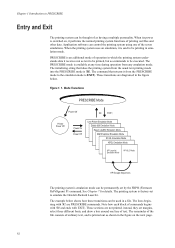
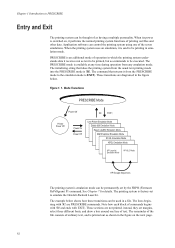
... the figure on , it from the usual text-printing mode into the PRESCRIBE mode is factory-set by the FRPO (Firmware RePrOgram) P1 command. The PRESCRIBE mode is switched on the next page.
1-2 These transitions are not printed; The printing system is !R!. These sections are diagramed in emulation mode. Chapter 1 Introduction to emulate the Hewlett-Packard LaserJet...
PRESCRIBE Commands Technical Reference Manual - Rev. 4.7 - Page 111


.... e-MPS error
Y6
0: Does not print the error report and display 3
the error message.
1: Prints the error report.
2: Displays the error message.
3: Prints the error report and displays the error
message. Duplex operation for
Y3
device error
0: Does not display an error message and pause 0 the job when the device error occurs.
1: Displays an error message when duplex printing is not...
PRESCRIBE Commands Technical Reference Manual - Rev. 4.7 - Page 119
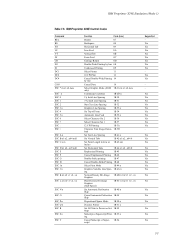
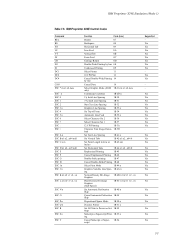
... Length in Line or 1B 43 nm Inches
Set Horizontal Tabs
1B 44 n1 n2...n28 0
Emphasized Printing
1B 45
Cancel Emphasized Printing 1B 46
Double-Strike printing
1B 47
Cancel Double-Strike Printing 1B 48
Select Print Mode
1B 49 n
Graphics Variable Line Spac- 1B 4A n ing
Normal-Density Bit-Image 1B 4B n1 n2...
PRESCRIBE Commands Technical Reference Manual - Rev. 4.7 - Page 127
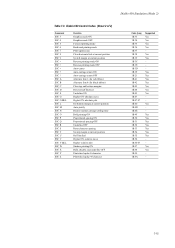
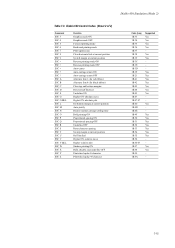
... P ESC Q ESC R ESC S ESC T ESC U ESC V ESC V BEL ESC W ESC X ESC Y ESC Z
Function Graphics mode ON Graphics mode OFF Forward printing mode Backward printing mode Print suppression Clear horizontal tab at current position Set left margin at current position Reverse printing mode ON Reverse printing mode OFF Auto-center Auto carriage return ON Auto carriage return OFF Alternate font 1 (for red...
PRESCRIBE Commands Technical Reference Manual - Rev. 4.7 - Page 155


... the PJL parser to accept the command line as a comment.
Tells PJL to start of a print job, resets the page count, allows naming of jobs. The PJL works for printing portions of the job, supports non-printing mode for both KPDL and HP LaserJet emulations. It enables the user to change some default states...
PRESCRIBE Commands Technical Reference Manual - Rev. 4.7 - Page 240


... ... See KPDL Printable Area on page 140. This operator is in userdict. Set imageable area to small letter size. Set error-printing mode (true: print errors, false: do nothing)
Set KIR level
Select whether to print status page at power-up (true: output power-on status, false: do nothing)
Set time-out value of 5)
Preceding stack...
PRESCRIBE Commands Technical Reference Manual - Rev. 4.7 - Page 243


... size paper.
Get the current output tray.
This operator is pressed)
Get setting of dojamrecovery mode. (true: perform jam recovery, false: do nothing, false: display error messages)
Get setting of error information printout mode. (true: error print mode on, false: error print mode off)
Set whether to the AppleTalk Name Binding Protocol.
Find tray containing postcard size paper, select...
KM-NET for Clients Operation Guide Rev-3.7 - Page 10


... is ready to scan.
For details, refer to printing system and specific features. KM-NET for fax. Click the triangular icon circled in red in greater detail. Status Icon Pattern 1
The printing system is ready to print. The printing system is ready to switch screens. An error occurs for printing.
Name and Icon No.
2 Information View
6
Description...
KX Driver User Guide Version 5.90 - Page 96


...D
dpi Dots per inch. Glossary - 1
KX Driver
Finisher Optional device for optional devices, and memory.
An access code can be displayed in the standard Hard disk so that queries a printing system through the
network and automatically retrieves settings for stapling, folding, punching, or sorting print jobs.
B
Booklet Layout mode that decreases spool size and increases...
Printer Accounting Systems Settings Guide - Page 26


... the same manner as for the status page). • Default values
Account code error
Cancels printing
ON
Prints an error report
ON
Exceeded the maximum Cancels printing
ON
number of copy
#2 #1: "ACCD" "CNCL": Cancels printing.
Examples of Use The following does not cancel printing even if the maximum number of copy is set between the ACNT "ADMN...
1650/2050/2550 Operation Guide (Advanced) - Page 6
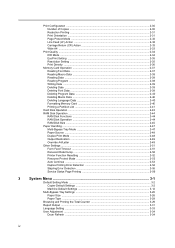
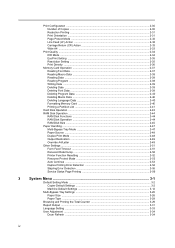
...Paper Handling ...2-47 Multi-Bypass Tray Mode 2-47 Paper Source ...2-48 Duplex Print Mode ...2-48 Output Destination ...2-49 Override A4/Letter ...2-49 Other Settings ...2-51 Form Feed Timeout ...2-51 Received Data Dump ...2-52 Printer Function Resetting 2-52 Resource Protect Mode 2-53 Auto Continue ...2-53 Duplex Printing Error Detection 2-54 Stapling Error Detection 2-55 Service Status Page...
1650/2050/2550 Operation Guide (Advanced) - Page 72


... Back Auto On
5 Press the Enter key.
6 Press the Reset key.
Page Protect Mode
To maintain the printer memory efficiently, the default setting of the machine to be sure to... to the printer basic screen. If a print overrun error occurs due to insufficient printer memory, Page Protect is not displayed. After the print overrun error occurs, be executed when it receives a ...
1650/2050/2550 Operation Guide (Advanced) - Page 87


... Paper Handling Screen on page 2-47.)
2 Press the S key or the T key to select Bypass Mode. Next, perform the setting referring to the following items for paper. • Multi-Bypass Tray Mode • Paper Source • Duplex Print Mode • Output Destination • Override A4/Letter
How to Display the Paper Handling Screen
1 Press...
1650/2050/2550 Operation Guide (Advanced) - Page 88


Duplex Print Mode
Set the binding position on finished prints in duplex printing. Paper Handling Bypass Mode Feed Select Duplex Mode
Setting Short edge bind
Binding position ...select the desired paper source. Paper Handling Back Bypass Mode Feed Select
3 Press the Enter key.
4 Press the S key or the T key to select Duplex Mode. The message display returns to select Feed Select. ...
1650/2050/2550 Operation Guide (Advanced) - Page 94
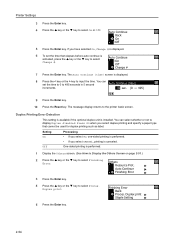
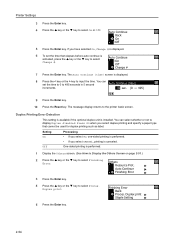
... auto continue is activated, press the S key or the T key to select Change #. Duplex Printing Error Detection
This setting is available if the optional duplex unit is displayed.
8
Press the < key or the > key to select Finishing Error. Duplex print.
The Auto Continue (time) screen is installed.
Others Resource Prot. Auto Continue On Off...
1650/2050/2550 Operation Guide (Advanced) - Page 164


... administration, especially on a TCP/IP network. EcoPrint
This is a printing mode that runs on the same AppleTalk network. Form feed timeout
While data is being sent to this machine, contact your network. IEEE1284
This is a standard used for accessing computers outside of a device, such as a computer or router, that is designated as the...
Basic Guide - Page 7


... International Energy Star Program standards:
Low Power Mode
The device automatically enters Low Power Mode after 30 minutes (16 and 20 ppm models) or 45 minutes (25 ppm model) of time since the last operation the machine remains in the International Energy Star Program that multifunction devices come equipped with the standards laid out in...
Similar Questions
How Do I Solve Error C6400 On Kyocera Km 2550
I am using the photocopier at my school and use a generator of 2.5kw and stabilizer of 2000va. The m...
I am using the photocopier at my school and use a generator of 2.5kw and stabilizer of 2000va. The m...
(Posted by imutyaba11 4 years ago)
Kyocera Km-1650 Print Mode Error
I can't clear a print mode error arrow on our Kyocera KM-1650. Can anyone help?
I can't clear a print mode error arrow on our Kyocera KM-1650. Can anyone help?
(Posted by patty52820 7 years ago)
How Do I Print Double Sided On Kyocera Km 2550 Printer On My Computer
(Posted by pizzwgirlfr 9 years ago)
Cannot Set Up Printer Kyocera Mita Km 2550 To Print
(Posted by miggrajukr 10 years ago)
How To Connect Scanner From My Multifunction Printer Km-2050
(Posted by halBookem 10 years ago)

