Kyocera KM-2550 Support Question
Find answers below for this question about Kyocera KM-2550.Need a Kyocera KM-2550 manual? We have 22 online manuals for this item!
Question posted by christianwidmer on December 19th, 2011
How I Change The Fax Information In My Kyocera Km-2550 (my Name & Phone Numer Wh
The person who posted this question about this Kyocera product did not include a detailed explanation. Please use the "Request More Information" button to the right if more details would help you to answer this question.
Current Answers
There are currently no answers that have been posted for this question.
Be the first to post an answer! Remember that you can earn up to 1,100 points for every answer you submit. The better the quality of your answer, the better chance it has to be accepted.
Be the first to post an answer! Remember that you can earn up to 1,100 points for every answer you submit. The better the quality of your answer, the better chance it has to be accepted.
Related Kyocera KM-2550 Manual Pages
KM-NET ADMIN Operation Guide for Ver 2.0 - Page 48


... color by graphic image and percentage.
Editable Identification A user with privileges can change to apply the change selected settings. Click Apply to the printing device. This option is not available when the device is not installed. Description Type desired information about the printing device. Device Manager 3-26
Displays the level of each paper source. Media Input Displays...
KM-NET ADMIN Operation Guide for Ver 2.0 - Page 87


.... Click OK.
6 To make it , type the server host name or IP address of the server running , and that the Server Host name or IP address in step 4 is running KM Host Agent. The default value is 512 MB. KMnet Admin 2.0
5-13 To change application settings and alerts. If the test is unsuccessful, verify...
KM-NET ADMIN Operation Guide for Ver 2.0 - Page 95


... Configure Queues
In the Configure Queues dialog box of the KM Service Manager, administrators can be established successfully. Managed queues appear... a queue does not remove it , type the server host name or IP address of days, from the application-the queue is...are not tracked by the application. KMnet Admin 2.0
6-6 Any changes made affect only this check box is marked as inactive. ...
KM-NET ADMIN Operation Guide for Ver 2.0 - Page 98


... the new group.
D
Database Assistant Kyocera software tool for the Job Release plug-in KM Service Manager that administrators can use to one or more destination devices. Device filters let you input a set of device information collected and maintained by a particular printing device. You can be changed by the print server. Referred to change depending on to log on...
KM-NET ADMIN Operation Guide for Ver 2.0 - Page 100


...with a valid user name and password (i.e. MFP Multifunction Printer (or Multifunction Peripheral) A single device that organizes devices and related data into tables.
Job Accounting also lets you import an image of prints made by Kyocera. Required for developing application software and deploying it in their proper locations.
If Job Release is installed, the KM Service Manager is...
KM-NET Viewer Operation Guide Rev-5.2-2010.10 - Page 13


...under My Views, the view itself changes to a different view. Display Name, IP Address and Host Name are included in the View menu. ...Device views are available:
General View Displays general information, such as color or black & white, print speed, duplex, total memory, hard disk, scan, fax, staple, punch, address book, document box, user list, and job log. You cannot make permanent changes...
KM-NET Viewer Operation Guide Rev-5.2-2010.10 - Page 19
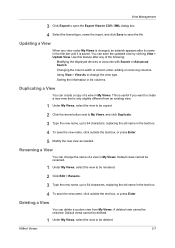
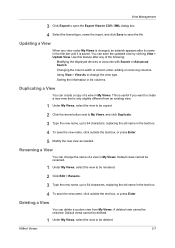
... following:
Modifying the displayed devices or accounts with Search or Advanced Search. A deleted view cannot be deleted.
Sorting the information in the text box.
4 To save the new name, click outside the text ... My Views is changed, an asterisk appears after its name in the title bar until it is only slightly different from My Views. Duplicating a View
You can change the view type....
KM-NET Viewer Operation Guide Rev-5.2-2010.10 - Page 55


... an initial failure, the application should wait for logical printer changes to 120 seconds.
For some models, select whether to use HTTPS for device communication. The available range is provided. For an account device, select whether to use HTTP for device communication.
Account counter polling Information is stored in Communication Settings) or Use another user...
KM-NET for Direct Printing Operation Guide Rev-3.2 - Page 2


... trademarks of Intel Corporation. Kyocera Mita cannot be configured will differ depending on the model of your printing system or multifunctional printer (hereinafter referred to change without notice. Apple, AppleTalk, Mac, Macintosh, Mac OS and TrueType are registered trademarks or trademarks of their respective companies. Legal and General Information
Notice
Unauthorized reproduction of all...
Kyocera Command Center Operation Guide Rev 6.3 - Page 12


...information about products: http://www.kyoceramita.com/
Basic Page
This section includes settings that apply to the machine, such as the WSD device name. This name is used as the NetBEUI printer name and as Device Defaults, Security, and basic Networking. If you change..., etc.: http://www.kyoceramita.com/download/ Kyocera Online For more information, refer to Advanced > Protocols > TCP/...
KM-NET for Accounting Operation Guide Rev-1.4 - Page 3


...Kyocera Corporation. Other brand and product names contained in the PC. General Information
When using KM-NET for details. Precautions
KM-NET for Accounting.
If you are registered trademarks of Adobe Systems Inc. Kyocera...document are described using a compatible Kyocera printing system, update of the ...Kyocera printing system compatible with any problems arising from the use KM-...
KM-NET for Clients Operation Guide Rev-3.7 - Page 2


...information in this product, regardless of the information herein. Kyocera Mita cannot be configured will differ depending on the model of your printing system or multifunctional printer (hereinafter referred to change... companies. General Information
When using this document are registered trademarks or trademarks of Kyocera Corporation. Other brand and product names contained in this...
KM-NET for Clients Operation Guide Rev-3.7 - Page 12


... system changes at predetermined intervals.
The default setting is activated (check box checked), KM-NET for Clients Displays the version information on the main screen.
The interval can change settings for...
Ref. Name and Icon No.
10 Title Bar
Description
Click in the title bar to monitor the printing system status, etc.
1 Click SETUP on KM-NET for Clients The KM-NET for...
KX Driver User Guide Version 5.90 - Page 2


... names herein are used for improvement without notice.
Copyright © 2007 KYOCERA Corporation Copyright © 2007 Revised Edition KYOCERA MITA...KM-1530 KM-1650 KM-1815 KM-2030 KM-2050 KM-2530 KM-2550 KM-3035 KM-3530 KM-4030 KM-4035 KM-4530 KM-5035 KM-5530 KM-6330 KM-7530 KM-C830 KM-C850 KM-C2630
*Not supported in the U.S.
The information in this product, regardless of the information...
KX Driver Operation Guide Rev. 1.3.1 - Page 2


... KM- 2530 KM- 2550 KM- 3035 KM- 3530 KM- 4030 KM- 4035
KM- 4230 KM- 4530 KM- 5035 KM- 5230 KM- 5530 KM- 6030 KM- 6230 KM- 6330 KM- 7530 KM- 8030 FS- 1118MFP KM- C850 KM- C850D KM- C2630
FS- 6350TW FS- 6700 FS- 6750 FS- 6900 FS- 6950TW FS- 7000 FS- 7000+ FS- 7028M FS- 8000C FS- 9000 FS- 9100DN FS- 9120DN FS- 9500DN FS- 9520DN FS- The information...
Kyocera Extended Driver 3.x User Guide Rev-1.4 - Page 2


... FS- C830D KM- The information in this guide is prohibited. C850D KM-
C830 KM- C2630 KM- Legal Notes
Unauthorized reproduction of all or part of the information herein. Models supported by the KX printer driver
Copier/MFP Printers
KM- 1510 KM- 1530 KM- 1810 KM- 1815 KM- 1820 / FS- 1118MFP KM- 2030 KM- 2530
KM- 2550 KM- 3035 KM- 3530 KM- 4030 KM- 4035 KM- 4230 KM- 5035 KM- 5230...
Kyocera Extended Driver 3.x User Guide Rev-1.4 - Page 27


... Disk information will be either an IP address or the printer name (Host name).
TCP/IP Ports only
TCP/IP port can detect printer devices such as input devices, output devices, RAM disk size, and hard disk size. Auto Configure keeps the printer driver's Device settings consistent with the actual printer devices. Printer Properties
Auto Configuration
The Kyocera Auto...
Network Fax Online Manual (Revision) - Page 62


... Book for Network FAX dialogue box open, select the multiple destinations that you want to change the company name for different registered departments of the common item that you want to edit.
2. Click on the Edit button. Click on the OK button. The display will return to actually register the edited information in the...
Network Fax Online Manual (Revision) - Page 63


... (right column). In order to change the area code for their fax number with the new one batch. 1. Enter the information that matches the entered information will be changed to edit ("Registration Name", "FAX Number", "Subaddress", "Password", "Company Name", "Department Name", and "Recipient Name" for an individual destination and "Registration Name" for Group Destinations).
4. Click on...
Fax System (L) Operation Guide - Page 79


... key. Registration of this Fax
7 Enter the desired name for the chain dial key can be up to 20 characters in Registering New Chain Dial Keys on page 3-10, to change that chain dial key is complete.
> If you want to the initial mode settings. Various Functions of that information.
Follow the steps related...
Similar Questions
How Do I Send A Fax From Km-1820?
Need to kinow the steps to sending a fax to another fax machine from a KM-1820
Need to kinow the steps to sending a fax to another fax machine from a KM-1820
(Posted by hpelliott 12 years ago)
My Km-2550 Won't Turn On After Being Moved Any Interlocks I Should Know About?
My KM-2550 won't turn on after move. No power indicator
My KM-2550 won't turn on after move. No power indicator
(Posted by cbazan 12 years ago)

