Kyocera KM-1820 Support Question
Find answers below for this question about Kyocera KM-1820.Need a Kyocera KM-1820 manual? We have 17 online manuals for this item!
Question posted by hpelliott on December 7th, 2011
How Do I Send A Fax From Km-1820?
Need to kinow the steps to sending a fax to another fax machine from a KM-1820
Current Answers
There are currently no answers that have been posted for this question.
Be the first to post an answer! Remember that you can earn up to 1,100 points for every answer you submit. The better the quality of your answer, the better chance it has to be accepted.
Be the first to post an answer! Remember that you can earn up to 1,100 points for every answer you submit. The better the quality of your answer, the better chance it has to be accepted.
Related Kyocera KM-1820 Manual Pages
KM-NET ADMIN Operation Guide for Ver 2.0 - Page 100


...Job Release is installed, the KM Service Manager is regularly polled...Multifunction Printer (or Multifunction Peripheral) A single device that uses SNMP to the print queue on to a
network device. Typically, multifunction...fax machine, and a photocopier. L
List View A view that lets you limit the number of print jobs waiting to configure Job Release. Map View A view that organizes devices...
FS-C2126MFP Network Fax Driver Operation Guide Rev. 3 - Page 4
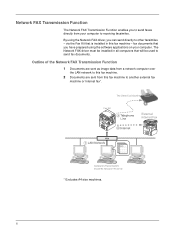
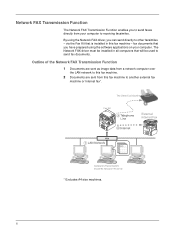
... image data from a network computer over
the LAN network to this fax machine.
2 Documents are sent from your computer. Network FAX Transmission Function
The Network FAX Transmission Function enables you to send faxes directly from this fax machine to another external fax
machine or Internet fax*.
* Excludes A4 size machines. By using the software applications on your computer to receiving...
FS-C2126MFP Network Fax Driver Operation Guide Rev. 3 - Page 13
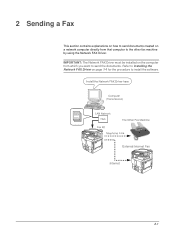
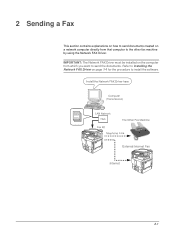
2 Sending a Fax
This section contains explanations on how to send documents created on a network computer directly from which you want to the other fax machine by using the Network FAX Driver. IMPORTANT: The Network FAX Driver must be installed on page 1-1 for the procedure to install the software.
2-1 Refer to Installing the Network FAX Driver on the computer from...
FS-C2126MFP Network Fax Driver Operation Guide Rev. 3 - Page 16
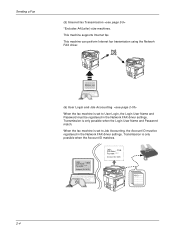
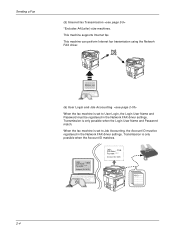
...12345
Password: *****
Account ID: 5678
Login User Name
:
12345
Password: *****
Account ID: 5678
2-4 Sending a Fax
(5) Internet fax Transmission *Excludes A4(Letter) size machines. This machine can perform Internet fax transmission using the Network FAX driver.
(6) User Login and Job Accounting
When the fax machine is set to Job Accounting, the Account ID must be registered in the...
FS-C2126MFP Network Fax Driver Operation Guide Rev. 3 - Page 21
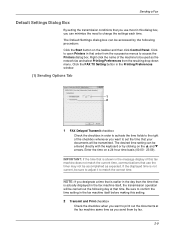
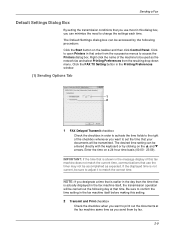
...hour time basis (00:00 - 23:59). If the displayed time is shown in the fax machine itself , the transmission operation will be transmitted. NOTE: If you designate a time that is...desired time setting can minimize the need to change the settings each time. Click the FAX TX Setting button in the Printing Preferences window.
(1) Sending Options Tab
1 2
1 FAX Delayed Transmit checkbox
Check the ...
FS-C2126MFP Network Fax Driver Operation Guide Rev. 3 - Page 22
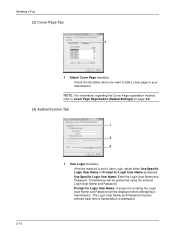
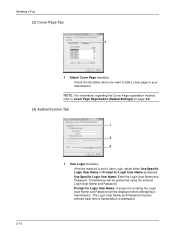
... (Default Settings) on page 3-6.
(3) Authentication Tab
1
2 3
1 User Login checkbox
If the fax machine is attempted.
2-10 Transmission will be displayed when attempting a transmission. The Login User Name and Password must be entered each time a transmission is set to your transmission. Sending a Fax
(2) Cover Page Tab
1
1 Attach Cover Page checkbox
Check the checkbox when you...
FS-C2126MFP Network Fax Driver Operation Guide Rev. 3 - Page 23


... to the SNMPv3 printing system. SNMP settings must be set in the driver and in the machine's COMMAND CENTER.
2-11 Sending a Fax
2 Job Accounting checkbox
If the fax machine is a set of rules that govern the management of network devices, such as desired. Use Specific Account ID: Enter the Account ID. Prompt for Account ID: A screen...
FS-C2126MFP Network Fax Driver Operation Guide Rev. 3 - Page 26


...: Entering the e-mail address makes it possible to receive the
transmission results report by e-mail. (The fax machine must be entered. Sending a Fax
(4) Sender Information Tab
1 2 3 4 5 6
Enter your own information into fields 1 - 5 explained below to send a cover page with your faxes.
1 Company: A maximum of 64 characters can be entered. 2 Department: A maximum of 64 characters can be...
FS-C2126MFP Network Fax Driver Operation Guide Rev. 3 - Page 27


Sending a Fax
Various Settings in the Transmit Settings Dialog Box
(1) Selecting a Destination from the Address Book
NOTE: There are three types of Address Books from the drop-down menu. When using SNMPv1/v2c in the network FAX driver, you are using the fax machine...'s Address Book, the party must be registered in COMMAND CENTER. If you need to...
1820 Operation Guide (Advanced Edition) - Page 94


...machine valid. Item Operation Panel Language
Low Power Timer Sleep Timer
Description
You can select the language of the drop down list: English, Français, Deutsch, Italiano, Nederlands, Español, Português, and the downloaded languages You can specify a fax number
even if the FAX...On. Item Restart entire device
Reset entire device to their factory default values.
Basic > ...
1820 Operation Guide (Basic Edition) Rev-1.1 - Page 9


... subject to restrictions applicable to be bound by properly authorized representatives of each party.
International Energy Star Program standards require that multifunction devices come equipped with a Low Power Mode where printer and fax functions remain in a waiting state but power consumption is still reduced to a minimum when there is no event will Agfa...
1820 Operation Guide (Basic Edition) Rev-1.1 - Page 24


... operate KM-NET for emphasis and to the other fax machine.
Used to alert users to send documents ...FAX Driver to the possibility of machine parts
and for Clients. This guide is stored on the CD-ROM as a PDF document. panel, names of personal injury. This guide is stored on the CD-ROM as a PDF document. This guide describes how to install and operate KM-NET for references to step...
Fax System (K) Operation Guide - Page 6
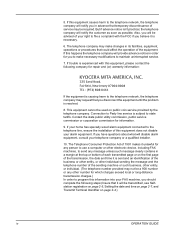
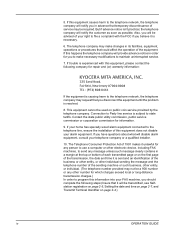
...installation of your right to program this equipment, please contact the following steps:(Insure that could affect the operation of the equipment. The Telephone Consumer... The telephone company may request that temporary discontinuance of the sending machine or such business, other electronic device, including FAX machines, to send any person to Party line service is resolved.
8. ...
Fax System (K) Operation Guide - Page 67


... is busy, it may not respond to view the most recently dialed number once again. Automatic Redialing
If the other party's fax machine fails to respond to a transmission or if you try to send another fax to the same party, press S Address Recall to your transmission attempt, in the following cases:
• When the...
Fax System (K) Operation Guide - Page 81


...Send. 3 Press T On-Hook. 4 Enter the destination number. 5 When the other party before sending documents or when the other party, begins transmission manually by pressing Start. Sending...the other party's fax machine responds, press Start to start fax. Basic Functions
Manual Fax Transmission
After establishing a connection with the other party needs to change fax reception settings manually....
Fax System (K) Operation Guide - Page 101


... left Select to return to confirm the detailed information of documents stored on that machine.
1 Press Send. 2 Press Function. Receiving Documents by Polling
In polling reception, calling another fax machine triggers transmission of the file. 4 Press S or T to select FAX Polling Box. Deleting the Documents Stored in Polling Box
Perform the following procedure to delete...
Fax System (K) Operation Guide - Page 103


.... Subaddress communication can save time when using subaddresses, confirm the other party's fax machine. Subaddresses Used by the other party's password.
If the subaddresses do not comply with other party's machine requires passwords, specify the password when sending to them. The FAX System supports subaddresses of up to you.
Passwords are received. Subaddresses support...
Fax System (K) Operation Guide - Page 111


... the other party's number using one -touch dial key or Address Book, you to select FAX. Press right Select.
6 Press S or T to enter the fax number. If the recipient's fax machine requires you do not need to enter them when sending.
4 Press S or T to enter a password, confirm the password as well.
1 Place the original documents into...
Fax System (K) Operation Guide - Page 123


... fax machine. • Password communications must be activated in advance. (Refer to
Activating Password-based Communications on page 5-36.) • Authorized telephone numbers registered in the FAX ...Menu/Counter.
2 Press S or T to send or receive faxes.
OPERATION GUIDE
5-31 In this mode, no special steps involving passwords are required to select FAX Setting.
Press Enter.
3 Press S or ...
Fax System (K) Operation Guide - Page 136


...Encryption Keys on page 5-41.
2 The sender will be decrypted by the recipient's fax machine before printing.
5-44
OPERATION GUIDE For more information, refer to Setting Up Encrypted Reception ...Start to load stored documents from memory. Advanced Functions
NOTE: When sending the documents to the same model as the FAX System in encrypted communication, be sure the encryption box setting is ...
Similar Questions
Toner Kyocera Km-1820 Kx Uses?
What type of toner does a KM-1820 KX uses and where can you purchase?
What type of toner does a KM-1820 KX uses and where can you purchase?
(Posted by jenniferagago 10 years ago)
Regarding Kyocera Km-1820 C4000 Error
How do i fix my Kyocera KM-1820 error with C4000 appearing in my monitor?
How do i fix my Kyocera KM-1820 error with C4000 appearing in my monitor?
(Posted by junglepopoy 11 years ago)
I'm Looking For The Left Hinge Assembly For The Document Feeder On My Km-1820 Ky
I'm looking for a replacement hinge assembly for the left side (facing the unit) document feeder. Ky...
I'm looking for a replacement hinge assembly for the left side (facing the unit) document feeder. Ky...
(Posted by davesmiller09 12 years ago)
How Do I Add Addresses To Our Fax Machine, We Lost Our Manual.
(Posted by orthoberta 13 years ago)

