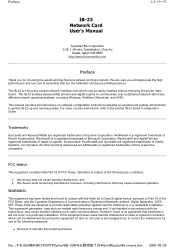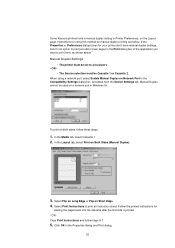Kyocera KM-2550 Support Question
Find answers below for this question about Kyocera KM-2550.Need a Kyocera KM-2550 manual? We have 22 online manuals for this item!
Question posted by jesseroxie on December 21st, 2015
Photocopy And Printers Problem Kyocera.
Current Answers
Answer #1: Posted by waelsaidani1 on December 24th, 2015 8:04 AM
1) reset any data that may be "hung up" in the hard drive.
2) reset an error code and attempt to continue use. (If the error recurs, then you should escalate to whomever supports the copier.
Hard Reset Procedure:
Press Status button
Enter 10871087 - You are now in Maintenance Mode
Enter 906 (do not enter any other numbers!)
Press Start
Press Execute
Press Start
Copier tells you to turn it off/on
Turn off power by switch on right side of copier (hard power off)
Turn on power by switch on right
Related Kyocera KM-2550 Manual Pages
Similar Questions
kyosera km 3050 there is a lot of toner on the back of the sheet. how to fix this problem