Kyocera KM-1820 Support Question
Find answers below for this question about Kyocera KM-1820.Need a Kyocera KM-1820 manual? We have 17 online manuals for this item!
Question posted by igil112458 on October 28th, 2013
How Do I Change The Number Of Rings For An Incoming Fax?
How do I change the number of rings for an incoming fax?
Current Answers
There are currently no answers that have been posted for this question.
Be the first to post an answer! Remember that you can earn up to 1,100 points for every answer you submit. The better the quality of your answer, the better chance it has to be accepted.
Be the first to post an answer! Remember that you can earn up to 1,100 points for every answer you submit. The better the quality of your answer, the better chance it has to be accepted.
Related Kyocera KM-1820 Manual Pages
KM-NET Viewer Operation Guide Rev-5.2-2010.10 - Page 25


... the device address book in the adjacent Quick Search Text box.
3 To clear the search results and display the entire address book again, click the Clear Search icon. One Touch Keys
This feature lets you access Address Book entries for contacts or groups by Number, Name, E-mail, FTP, SMB, FAX number or Internet FAX address...
PRESCRIBE Commands Command Reference Manual Rev 4.8 - Page 408


N Notched line join, 305 Number of copies, 61
O Operation mode, 299
P Page break, 179 Page length, 320 Page orientation, 322 Page ...tray group, 164 selecting trays, 334 Source image, 299 Square cap, 266 Stacker, 335 selecting tray, 335 stacker, 171 Staple, 141, 340 changing number of pages, 340 position, 341 Starting a new page, 179 Starting a new path, 176 Starting angle, 28, 182, 199 Status page,...
FS-C2126MFP Network Fax Driver Operation Guide Rev. 3 - Page 18


... information, refer to enter the destination fax number or Internet fax address. The Transmit Settings dialog box will be entered: 128
2-6 Fax
• Maximum allowable number of characters to be entered: 64
...space (a hyphen or space cannot be entered as the first character.)
Internet fax
• Maximum allowable number of characters to enter the subject and the message in the dialog box...
FS-C2126MFP Network Fax Driver Operation Guide Rev. 3 - Page 19
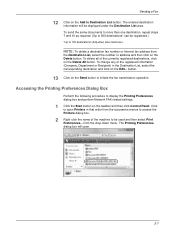
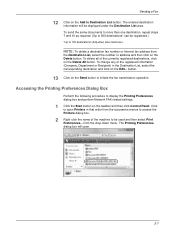
...destinations (A4(Letter) size machines.) NOTE: To delete a destination fax number or Internet fax address from the Destination List, select the number or address and then click on the Delete button. button.
13 ... that order from the drop-down menu. To change any of the machine to display the Printing Preferences dialog box and perform Network FAX related settings.
1 Click the Start button on ...
FS-C2126MFP Network Fax Driver Operation Guide Rev. 3 - Page 33


... 2 Recipient Name 3 Destination Company Name 4 Destination Department Name 5 Sender Name 6 Sender Company Name 7 Sender Department Name 8 Sender Fax Number 9 Sender Telephone Number 10 Message
3-1 About Cover Pages
The Cover Page can be selected from a template. The Cover Page contains such destination information and sender information as the ...
KM-NET for Clients Operation Guide Rev-3.7 - Page 30


... List
Reject list Reports
Sub Item Permit number list Add button Delete button Properties button Permit ID list Add button Delete button Properties button Reject number list Add button Delete button Properties button Outgoing FAX report Incoming FAX report Send result report
Attach send image
FAX reception result report
FAX reception result report type Destination
Description
Displays...
1820 Operation Guide (Advanced Edition) - Page 99
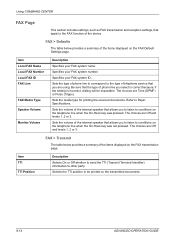
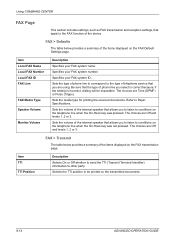
... on the telephone line when the On-Hook key was pressed. Item Local FAX Name Local FAX Number Local FAX ID FAX Line
FAX Media Type Speaker Volume
Monitor Volume
Description
Specifies your FAX system ID. Specifies your FAX system number. Sets the type of the device.
Selects the TTI position to the type of phone line you to listen...
1820 Operation Guide (Basic Edition) Rev-1.1 - Page 9


... and fax functions remain in a waiting state but power consumption is still reduced to a minimum when there is no activity that multifunction devices come equipped with a Low Power Mode where printer and fax functions ...Agfa Japan.
11 Use, duplication or disclosure by its terms and conditions. No change in this Agreement is equipped with the following features as a participating company in ...
Fax System (K) Operation Guide - Page 90


...
1 Press a one-touch key previously set up for chain dial.
800
2 Press S or T to select the number. Basic Functions
3 Press S or T to enter the recipient's number. Entry : 800
Cancel
Detail
4 Press Start to begin sending the fax.
4-22
OPERATION GUIDE Press Enter.
3 Use the numeric keys to select the recipient. ABCDE *0123456789
Cancel...
Fax System (K) Operation Guide - Page 97
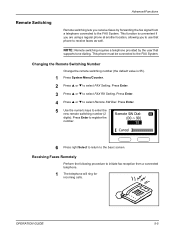
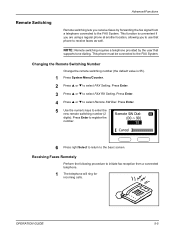
...Remotely
Perform the following procedure to initiate fax reception from a telephone connected to select FAX Setting. NOTE: Remote switching requires a telephone provided by forwarding the fax signal from a connected telephone.
1 The telephone will ring for incoming calls. Changing the Remote Switching Number
Change the remote switching number (the default value is convenient if you are using...
Fax System (K) Operation Guide - Page 98


Advanced Functions
2 Pick up the receiver.
3 If you hear a fax tone, dial the two-digit remote switching number. NOTE: The default remote switching number is 55.
4 The incoming fax will be switched to the FAX System, and reception will start automatically.
5-6
OPERATION GUIDE
Fax System (K) Operation Guide - Page 118
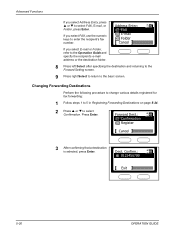
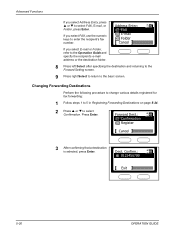
... Setting screen.
9 Press right Select to return to enter the recipient's fax number. Forward Dest.: *Confirmation Register
Cancel
3 After confirming that a destination is selected, press Enter.
Changing Forwarding Destinations
Perform the following procedure to change various details registered for fax forwarding:
1 Follow steps 1 to 5 in Registering Forwarding Destinations on page 5-24...
Fax System (K) Operation Guide - Page 123


... station ID on page 5-36.) • Authorized telephone numbers registered in the FAX System must
match the telephone numbers of other parties. • Authorized IDs registered in the FAX System must match the IDs of
other party's number must match the last four digits of faxes with the FAX System to recipients using the Address Book, the...
Fax System (K) Operation Guide - Page 125


...6789012345
Exit
Menu
3 Re-enter the fax number. Deleting Authorized Telephone Numbers
Perform the following procedure to delete authorized telephone numbers:
1 Follow steps 1 to 5 in Registering New Authorized Telephone Numbers on page 5-31.
2 Press S or T to select the authorized telephone number to be changed.
Menu: *Detail/Edit Delete Add FAX Number Cancel
4 Press left Select to...
Fax System (K) Operation Guide - Page 157
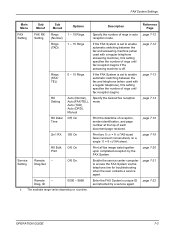
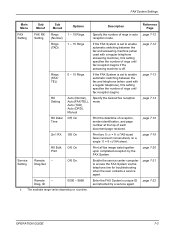
... countries. The available range varies depending on a single 11 × 8 1/2"/A4 sheet. page 7-21
Remote - FAX System Settings
Main Menu
Sub Menu1
Sub Menu2
Options
Description
Reference Page
FAX Setting
FAX RX Setting
Rings
1 - 15 Rings
(Normal)
Specify the number of each document page received.
Off, On
Enable the service center computer to enable automatic switching...
Fax System (K) Operation Guide - Page 166


... is used with a regular telephone answering machine, specify 1-15 rings until fax reception begins when the answering machine is set for automatic fax reception, specify 1-15 rings
before fax reception. Press Enter.
4 Press S or T to select FAX RX Setting.
Setting the Number of Rings (Auto Fax Reception)
When the FAX System is off. Press Enter.
7-12
OPERATION GUIDE Press Enter...
Fax System (K) Operation Guide - Page 167


... Setting.
After the specified number of rings, reception of rings. FAX System Settings
5 Use the numeric keys to the basic screen. If the call rather than a fax transmission, the FAX System will begin. Press Enter.
Setting the Number of rings. Rings (TAD) : (1 ~ 15) 5 Rings
Cancel
6 Press right Select to return to specify the number of Rings (Fax/Tel Switching) (Inch Model...
Fax System (K) Operation Guide - Page 168


... a regular phone to the FAX System for incoming faxes. Otherwise, the FAX System rings for your needs. Faxes are required for manual fax reception. Manual Fax Reception
In this mode if you must connect a regular phone to the FAX System.
7-14
OPERATION GUIDE
FAX System Settings
Fax Reception Mode
The FAX System features the following fax reception modes. Choose the ideal...
Fax System (K) Operation Guide - Page 170


... can differentiate between incoming calls. Assign one of the numbers to alert users of the call. Fax
Other party dials the number designated for automatic fax reception whenever the FAX System detects that the fax machine can use two or more information. Telephone Company
The FAX System issues the distinctive ringing pattern for calling to the FAX System and set...
Fax System (K) Operation Guide - Page 174


Press Enter.
5 Press S or T to print all fax image data together upon completed reception by the FAX System. Press Enter. The incoming fax will be held until it is completely received. FAX System Settings
Bulk Printing
Activate this setting to select On or Off. Press Enter.
3 Press S or T to select RX Bulk Print.
Press Enter.
4 Press...
Similar Questions
How To Connect Scanner From My Multifunction Printer Km-2050
(Posted by halBookem 10 years ago)
How To Enter My (sender) Phone Number For Display On Faxed Messages?
Installer entered the "sending" phone# incorrectly. Recipients of FAXed docs trying to reply do not ...
Installer entered the "sending" phone# incorrectly. Recipients of FAXed docs trying to reply do not ...
(Posted by nlafitte 11 years ago)
How To Cancel An Incoming Fax From Kyocera Km-2050 Model?
is there a way to stop or cancel an incoming fax that keeps jamming when trying to print?
is there a way to stop or cancel an incoming fax that keeps jamming when trying to print?
(Posted by nadia58916 11 years ago)
How Do I Send A Fax From Km-1820?
Need to kinow the steps to sending a fax to another fax machine from a KM-1820
Need to kinow the steps to sending a fax to another fax machine from a KM-1820
(Posted by hpelliott 12 years ago)

