Kyocera KM-1500 Support Question
Find answers below for this question about Kyocera KM-1500.Need a Kyocera KM-1500 manual? We have 5 online manuals for this item!
Question posted by Saslanger on December 15th, 2019
C6. 400 Arizasi
Km 1500 Eskİ Makİne C6 Ve 500 Sayilari Devamli Yanip SÖnÜyor.ne Yapayim
Current Answers
There are currently no answers that have been posted for this question.
Be the first to post an answer! Remember that you can earn up to 1,100 points for every answer you submit. The better the quality of your answer, the better chance it has to be accepted.
Be the first to post an answer! Remember that you can earn up to 1,100 points for every answer you submit. The better the quality of your answer, the better chance it has to be accepted.
Related Kyocera KM-1500 Manual Pages
KM-NET ADMIN Operation Guide for Ver 2.0 - Page 6


... ...5-10 All User Groups ...5-10 All Users ...5-10 User-defined user groups ...5-10 Hosts ...5-12 All Hosts ...5-12 Host (Print Server) ...5-12 Host Agent ...5-12 KM Service Manager ...5-13 Configure Queues ...5-14 Consoles ...5-14 Choosing a Console ...5-14 Changing the Default Console 5-15 Log Off ...5-15
Chapter 6 My Print Jobs
Logging on...
KM-NET ADMIN Operation Guide for Ver 2.0 - Page 8


... Medium to Large (Accounting Intensive) Devices: Up to 400 Consoles: Administration, Device Manager, Accounting Manager Device Accounts: Up to 500 Other: Detailed Accounting Manager reports System Requirements: CPU: 2.0 GHz, Available Memory: 1.4 GB Large to Enterprise Devices: Up to 2000 Consoles: Administration, Device Manager, Print Job Manager, Accounting Manager Device Accounts: Up to stop...
KM-NET ADMIN Operation Guide for Ver 2.0 - Page 75


...based job accounting system that extends to its information resources. In contrast to device-based accounting, Print Job Manager is an optional console for initial access to...to http://hostname:port/kmnetadmin, where hostname and port are limited and must install KM Host Agent and configure print queues on to install Print Job Manager at the ... printers and multifunction printers (MFPs).
KM-NET ADMIN Operation Guide for Ver 2.0 - Page 87


...the Issue warning if disk space drops below x Mb text box, type a disk space amount, in KM Service Manager, click Stop to stop the service.
2 Select Queue Management from the Installed Components list. The...step 4 is Running in megabytes. Queue Management In the Queue Management dialog box of the KM Service Manager, you stop the service. Any changes made affect only this setting, the ...
KM-NET ADMIN Operation Guide for Ver 2.0 - Page 88


...for management or remove queues from network printing devices. All information received previously is disabled, you can be disabled. The Administration and Device Manager consoles cannot be disabled.
Choosing a ... right pane. Queues moved to a different console at the top of the KM Service Manager, administrators can change to the Managed Queues list will stop saving completed...
KM-NET ADMIN Operation Guide for Ver 2.0 - Page 90


....
OFF
If authentication is switched off, you must provide a valid user name and password to log on again. The process after an administrator has installed KM Host Agent on . 6 My Print Jobs
Logging on or off. At the My Print Jobs logon screen, you can log on or off , users may...
KM-NET ADMIN Operation Guide for Ver 2.0 - Page 92


... column shows the estimated time of completion for the different operations you can pause, resume, delete, or move up to move the print job in KM Service Manager.
Authenticated non-administrative users can perform on the host print server. Status This column shows the current status of the print job:
Completed...
KM-NET ADMIN Operation Guide for Ver 2.0 - Page 94


... the application Switch Reprint on , users can delete all the print jobs from the Completed Jobs pane. For example, you can use the components in KM Service Manager, click Stop to stop the service. Next Page This option advances to the next page of print jobs. Last Page This option shows...
KM-NET ADMIN Operation Guide for Ver 2.0 - Page 95


... 4 is correct. If the test is unsuccessful, verify that the server is running KM Host Agent. Click OK.
6 To make it possible for management or remove queues from a minimum of 0 to a...512 MB.
10 To save your settings and close the Queue Management dialog box, click OK.
11 In KM Service Manager, click Start to reprint their print jobs, in the Queue Management dialog select Enable Reprint. If...
KM-NET ADMIN Operation Guide for Ver 2.0 - Page 98


... on a set of devices that shows detailed device information.
Device Link A connection between devices in . Linked devices are managed or unmanaged by a particular printing device. vi
User Guide
Device Icon Setup A dialog used to log on the device it is applied to select which print queues are represented by selecting another console in KM Service Manager that keeps...
KM-NET ADMIN Operation Guide for Ver 2.0 - Page 100


... Multifunction Printer (or Multifunction Peripheral) A single device that uses SNMP to collect information about the devices managed by specific Account IDs.
MIB (Management Information Base) A database that serves several functions. Job Accounting A KX driver feature that tracks the number of copies made by drag and drop. By communicating with a valid user name and password (i.e.
KM...
KM-NET ADMIN Operation Guide for Ver 2.0 - Page 102


... a
PIN number for every print job.
the Read Community and the Write Community.
Special Alert An alert triggered either by an unresponsive device or by a device that is sent in the KM Service Manager that an administrator can use the same community strings that are not changed.
In this manual, "trap" refers to...
PRESCRIBE Commands Command Reference Manual Rev 4.8 - Page 134


... light is reflected and absorbed respectively.)
If each value of the RGB signals is dependent on .)
The graying process defaults to models FS-8000C and KM-C830.
They are not colors. When representing an image, for each value of RGB is not the same as mentioned earlier, this process cannot be...
PRESCRIBE Commands Command Reference Manual Rev 4.8 - Page 231
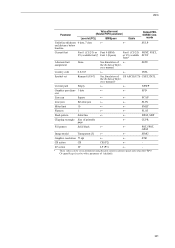
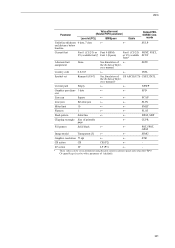
...
CR (P2)
←
- SETF
Country code
0 (U6)†
←
←
INTL
Symbol set as permanent using the prin system's operator panel only when the FRPO C6 (panel keep) is active with a parameter of ← the Technical Reference manual. LF action
LF
LF (P3)
←
- RES
Parameter
Value after reset (Related FRPO...
PRESCRIBE Commands Command Reference Manual Rev 4.8 - Page 365


... The command requires that support the 600 dpi resolution.
PAGE;
Parameter
number:
96, 100, 120, 144, 150, 160, 180, 200, 225, 240, 288, 300, 360, 400, 450, 480, 600, 720, 800, 900, 1200, 1440, 1800, 2400, 3600, 7200
Function
The UOM command applies only to D.
UNIT C; UNIT D; Unit Of Measurement per...
PRESCRIBE Commands Command Reference Manual Rev 4.8 - Page 377


...;
XBAR;This is executed after XBCP 3, until RES (reset) or XBCP 0. An illegal value defaults to be encoded. XBCP 2
XBCP 2 - Parameter
percentage:
value between 0 and 400
Function
PDF417 supports an error correction scheme.
EXIT;
367 The XBCP 2 command specifies the error correction level as explained on the next page, sets the...
PRESCRIBE Commands Technical Reference Manual - Rev. 4.7 - Page 102
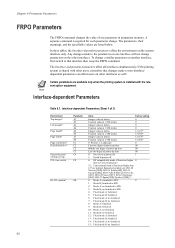
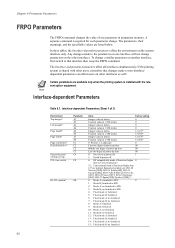
... font No.a
Operation panel settings saving PCL font switch
KC-GL optionsa
Parameter A1 A2 A3 A4 A5 A6 A7 A8 C1 C5 C2 C3 C6
C8
G0
Value
Factory setting
Integer value in inches
0
Fraction value in 1/100 inches
0
Integer value in inches
0
Fraction value in 1/100 inches Integer value...
PRESCRIBE Commands Technical Reference Manual - Rev. 4.7 - Page 111


...3: Through the image.
Duplex operation for
Y3
device error
0: Does not display an error message and pause 0 the job when the device error occurs.
1: Displays an error message when... 2, 4, 8 and 16. 31: Combination of value 1, 2, 4, 8 and 16.
a Supported only by FS-1500 series, FS-1600 series, FS-3400 series, and FS-3600 series.
6-11 Loads paper from the current paper cassette....
PRESCRIBE Commands Technical Reference Manual - Rev. 4.7 - Page 145


... 5C, KPDL 3
600 (bi-level), 600 (Contone) AGFA161
20 KM-1510 PCL 6, KPDL
600, 300
AGFA80 Fonts
21 KM-1530 PCL 6, KPDL
600, 300
AGFA80 Fonts
22 KM-1810 PCL 6, KPDL
600, 300
AGFA80 Fonts
23 KM-2030 PCL 6, KPDL
600, 300
AGFA80 Fonts
24 KM-2530 PCL 6C, KPDL 3
Fast 1200, 600, 300
AGFA161...
PRESCRIBE Commands Technical Reference Manual - Rev. 4.7 - Page 213


The default positions of the scaling points in modes A and B are listed at 400, 400 in plotter units. 400 plotter units=1 cm (0.025 mm x 400). 2 ETX (End of this section as a terminator.
7-101 "Initialize plotter" "P1 and P2: ...lower left corner of the actual paper size. IP0,0,400,400; SP1; "Move pen"
CI.1;PR0,-.1; "Draw four circles"
CI.2;PR0,-.2; CI.4;PR0,-.4; "Select pen 2"
...
Similar Questions
My Copier Is Flashing C6 400 What Is Wrong
my printer ius a kyocera taskalfa 180/220 have tried everything but to no result??
my printer ius a kyocera taskalfa 180/220 have tried everything but to no result??
(Posted by cobwebs 9 years ago)
How To Connect Scanner From My Multifunction Printer Km-2050
(Posted by halBookem 10 years ago)
Km 1500 Error E07
i have problem with km 1500 there is an error code e07
i have problem with km 1500 there is an error code e07
(Posted by napskiehotskie 10 years ago)

