Kyocera TASKalfa 180 Support Question
Find answers below for this question about Kyocera TASKalfa 180.Need a Kyocera TASKalfa 180 manual? We have 11 online manuals for this item!
Question posted by cobwebs on October 12th, 2014
My Copier Is Flashing C6 400 What Is Wrong
my printer ius a kyocera taskalfa 180/220 have tried everything but to no result??
Current Answers
There are currently no answers that have been posted for this question.
Be the first to post an answer! Remember that you can earn up to 1,100 points for every answer you submit. The better the quality of your answer, the better chance it has to be accepted.
Be the first to post an answer! Remember that you can earn up to 1,100 points for every answer you submit. The better the quality of your answer, the better chance it has to be accepted.
Related Kyocera TASKalfa 180 Manual Pages
KM-NET ADMIN Operation Guide for Ver 2.0 - Page 8


... Medium to Large (Accounting Intensive) Devices: Up to 400 Consoles: Administration, Device Manager, Accounting Manager Device Accounts: Up to 500 Other: Detailed Accounting Manager reports System Requirements: CPU: 2.0 GHz, Available Memory: 1.4 GB Large to Enterprise Devices: Up to 2000 Consoles: Administration, Device Manager, Print Job Manager, Accounting Manager Device Accounts: Up to stop...
KM-NET ADMIN Operation Guide for Ver 2.0 - Page 49


... devices: System Firmware Printer firmware for all four toner colors (CMYK). Monochrome Page Count Total pages printed with a single toner color (cyan, magenta, or yellow). Features Polls and reports the supported hardware features.
3-27 IP Address The numerical identifier for the device. Engine Firmware Copier firmware for color printing devices. Monochrome, single color, and...
KM-NET ADMIN Operation Guide for Ver 2.0 - Page 57
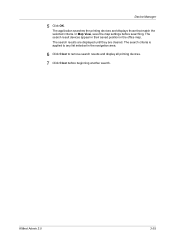
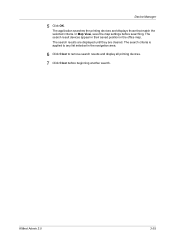
... settings before beginning another search.
The search criteria is applied to any list selected in the office map. Device Manager
5 Click OK. The application searches the printing devices and displays those that match the selected criteria. The search result devices appear in their saved position in the navigation area.
6 Click Clear to remove search...
KM-NET ADMIN Operation Guide for Ver 2.0 - Page 66


... device settings in strong security mode. Anonymous Access: Select the print permission setting for KMnet Admin to obtain counter information from or writes to Prohibit. If accounting management is always set a schedule for jobs that have no scheduled polling.
Copy and scan permission is turned on at : Select a time of copier and printer...
KM-NET ADMIN Operation Guide for Ver 2.0 - Page 75


... recommend for most printers and multifunction printers (MFPs). You can choose to install Print Job Manager at the same time as KMnet Admin, or it can set user names and passwords. 5 Print Job Manager
Print Job Manager (PJM) is a server-based job accounting system that extends to desktop and workgroup devices. The console provides...
KM-NET ADMIN Operation Guide for Ver 2.0 - Page 97


...support Accounting Manager. Printer data can be used for creating Alert Subscriptions. Administration Console that toggles Accounting Manager On or Off. Alert An immediate device notification, such as...Admin 2.0
v Alias A user-chosen name for users. Accounts can also display device settings, schedule polling, and prepare usage reports.
Authentication The process of ensuring integrity ...
KM-NET ADMIN Operation Guide for Ver 2.0 - Page 100


... also lets you import an image of copies made by Kyocera. not a Subscribers Only account).
There are no device filters associated with the Host Agent, the Job Release plug-in a
cross-platform environment. MFP Multifunction Printer (or Multifunction Peripheral) A single device that organizes devices and related data into tables.
M
MAC (Media Access Control) Address...
KM-NET Viewer Operation Guide Rev-5.2-2010.10 - Page 14


... the size of the following default Accounting views are available: Accounting Devices View Displays general information and counters for devices that support accounting. Printing device properties can replace it with another image by all devices as counter totals for total printed pages, copier printed pages, printer printed pages, FAX/i-FAX printed pages, black & white printed pages...
PRESCRIBE Commands Command Reference Manual Rev 4.8 - Page 187


...41, 42, 51, 52, 61, 62, 71, and 72 are valid for certain copiers installed with the applicable option device. The selected tray remains in effect until changed by another OTRY command.
the value 3...down output tray of the option mailbox 6 71 = face-down tray.
OTRY
OTRY - If an optional device such as a stacker, a document finisher, or a sorter is 1: the printing system's face-down ...
PRESCRIBE Commands Command Reference Manual Rev 4.8 - Page 270


... (3)...(9). Failure to do so will result in the external media, you to ..., 0 , 100; [FontData] WRED; The length of fonts is max. 512 in the same compact flash and max. 4096 in the font data length. Specify WRED; EXIT;
260 PRESCRIBE Command Reference
Function
The...available number of the font data to an external device such as the hard disk. For Japanese TrueType Font Collection, the...
PRESCRIBE Commands Command Reference Manual Rev 4.8 - Page 345


...up tray;
STAK 2; EXIT; PAGE; PAGE;
PAGE 3 But on printers with the applicable option device. EXIT;
335 The selected tray remains in the correct order. !R! If an optional device such as usual, page 1 first. !R! The stacker values of a...51, 52, and 61 are valid for certain copiers installed with two paper trays this file will be delivered face-down tray. STAK
STAK -
PRESCRIBE Commands Command Reference Manual Rev 4.8 - Page 365


..., 100; UNIT C; TEXT "UOM 120; BOX 100, 100; It defines the unit of measurement.
Parameter
number:
96, 100, 120, 144, 150, 160, 180, 200, 225, 240, 288, 300, 360, 400, 450, 480, 600, 720, 800, 900, 1200, 1440, 1800, 2400, 3600, 7200
Function
The UOM command applies only to D. FRPO N8, 1; UOM...
Kyocera Command Center Operation Guide Rev 6.3 - Page 22


... Long Edge and Short Edge. Duplex Mode Selects the default duplex mode from a USB flash device. Page Orientation Switches Portrait or Landscape page orientation. Available for some machines. Form Feed ...KIR Mode Switches KIR smoothing On or Off. COMMAND CENTER Pages
• AppleTalk Name
Printer > System
The table below provides a summary of the items displayed on machines with the...
PRESCRIBE Commands Technical Reference Manual - Rev. 4.7 - Page 9


... commands are not directly visible to the user.
PRESCRIBE also gives freedom to control device settings including selection of paper source, output stack, and finishing operations such as '... multiple copies of each page. It is the native language of the Kyocera printing systems including copiers (collectively referred to as printing systems hereafter). Chapter 1
Introduction to PRESCRIBE...
KM-NET for Accounting Operation Guide Rev-1.4 - Page 13


... is applied to all managed accounts.
If Maximum output/input displays '-', it is not configured with '[ ]' in Maximum output/input means that the value is a multifunctional copier, function or media can add, rename and delete folders as Copy, Print, Scan, FAX (Send), FAX (Receive) and Media (if supported). The displayed value with...
KM-NET for Accounting Operation Guide Rev-1.4 - Page 14


Model name
Displays the model name.
FAX (Receive)
The page count of the media size is displayed.
When Media is a multifunctional copier, function or media can be selected from the combo box on the Tree. The displayed value with a maximum output/input. IP address/Host name The ...
180/220 Operation Guide Rev-2 - Page 2


... keep it close to load paper, copy operations, and troubleshooting. We recommend the use the machine in this Operation Guide, Taskalfa 180/220 are referred to them as 18 ppm model and 22 ppm model respectively. Included Guides
The following guides are our own brand...easy reference. In this machine. A label shown in the illustration assures that you can always use of Taskalfa 180/220.
180/220 Operation Guide Rev-2 - Page 15


...Copier, against any defects in your area, or check Kyocera's website at www.kyoceramita.com/us. Replacement Maintenance Kits have had the serial number modified, altered, or removed. If the Kyocera...Warranty
180/220 MULTIFUNCTIONAL PRODUCT LIMITED WARRANTY
Kyocera Mita America, Inc. and Kyocera Mita Canada, Ltd. (both referred to as "Kyocera") warrant the Customer's new Multifunctional Product...
Operation Guide - Page 2


Please read this machine. and TASKalfa 220 as necessary, so that you start using the machine, and keep it close to the ... party supplies in this Operation Guide before you can always use of Taskalfa 180/220. We will not be liable for your purchase of our own brand supplies. In this Operation Guide, TASKalfa 180 is intended to as '18-ppm model';
Introduction
Thank you operate ...
Operation Guide - Page 91
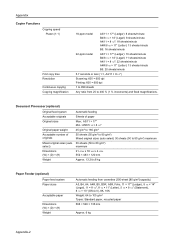
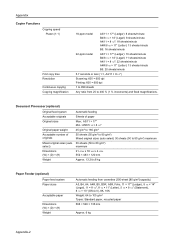
...; Types: Standard paper, recycled paper 568 × 546 × 135 mm
Approx. 6 kg
Appendix-2
Appendix Copier Functions
Copying speed Platen (1:1)
First copy time Resolution Continuous copying Copying magnification
18-ppm model
A3/11 × 17... 11" (Letter), 5 1/2 × 8 1/2" (Statement), 8 1/2 × 13" (Oficio II), 8K, 16K Weight: 64 to 400 % (1 % increments) and fixed magnifications.
Similar Questions
C6. 400 Arizasi
Km 1500 Eskİ Makİne C6 Ve 500 Sayilari Devamli Yanip SÖnÜyor.ne Yapayim
Km 1500 Eskİ Makİne C6 Ve 500 Sayilari Devamli Yanip SÖnÜyor.ne Yapayim
(Posted by Saslanger 4 years ago)
My Copier Is Asking Me To Call Service C6400
MY COPIER HAS STARTED DESPLAYING A MESSAGE TO CALL SERVICE C6400.
MY COPIER HAS STARTED DESPLAYING A MESSAGE TO CALL SERVICE C6400.
(Posted by jobaustin 11 years ago)
Kyocera Taskalfa 400 Ci
How many envelopes can the Kyocera TASKalfa 400 ci print at one time?
How many envelopes can the Kyocera TASKalfa 400 ci print at one time?
(Posted by dhinde 11 years ago)
Taskalfa180 Copier
I HAVE A TASKALFA180 COPIER PURCHASED 11 MONTHS AGO. NOW THE PRESENT COUNTER READING IS 169000 COPIE...
I HAVE A TASKALFA180 COPIER PURCHASED 11 MONTHS AGO. NOW THE PRESENT COUNTER READING IS 169000 COPIE...
(Posted by subss1980 12 years ago)
About The Troubleshooting Of Kyocera Taskalfa 180/220 Machine.
My machine displays 'Unknown tonner install. PC'. I don't know how to troubleshoot it? I tried to so...
My machine displays 'Unknown tonner install. PC'. I don't know how to troubleshoot it? I tried to so...
(Posted by isanobhai 12 years ago)

