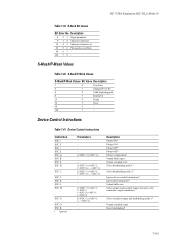Kyocera KM-1500 Support Question
Find answers below for this question about Kyocera KM-1500.Need a Kyocera KM-1500 manual? We have 5 online manuals for this item!
Question posted by tfaulkner61 on July 24th, 2011
My Kyocera Km 1500 Has Error C-6020 How Do I Fix
The person who posted this question about this Kyocera product did not include a detailed explanation. Please use the "Request More Information" button to the right if more details would help you to answer this question.
Current Answers
Related Kyocera KM-1500 Manual Pages
Similar Questions
How To Fix On The Kyocera Km-3050 Error Code Cfb31?
How To FIX On The Kyocera Km-3050 ERROR CODE CFB31?
How To FIX On The Kyocera Km-3050 ERROR CODE CFB31?
(Posted by sankar8181 9 years ago)
Km 1500 Error E07
i have problem with km 1500 there is an error code e07
i have problem with km 1500 there is an error code e07
(Posted by napskiehotskie 10 years ago)
Kyocera Mita Km-8030 Error C0060 Whats?
kyocera mita km-8030 error c0060 whats?
kyocera mita km-8030 error c0060 whats?
(Posted by mjlike113 10 years ago)