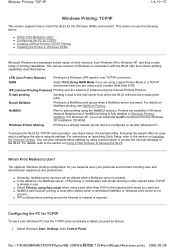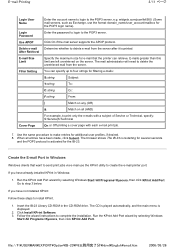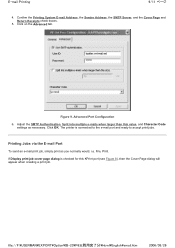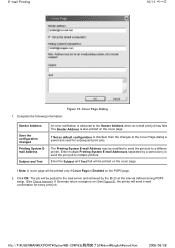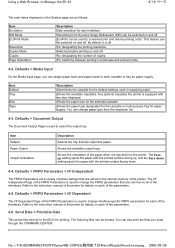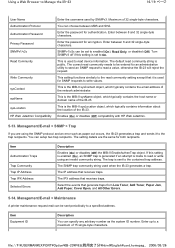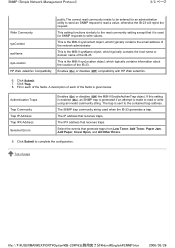Kyocera IB-23 Support Question
Find answers below for this question about Kyocera IB-23 - Print Server - KUIO-LV.Need a Kyocera IB-23 manual? We have 1 online manual for this item!
Question posted by walikhansherani77 on January 30th, 2021
0000 Paper Jam Solution
The person who posted this question about this Kyocera product did not include a detailed explanation. Please use the "Request More Information" button to the right if more details would help you to answer this question.
Current Answers
Answer #1: Posted by Odin on January 30th, 2021 1:15 PM
Paper jams are often elusive. See the tips at http://www.computerhope.com/issues/ch000980.htm.
Hope this is useful. Please don't forget to click the Accept This Answer button if you do accept it. My aim is to provide reliable helpful answers, not just a lot of them. See https://www.helpowl.com/profile/Odin.
Related Kyocera IB-23 Manual Pages
Similar Questions
Kyocera. Fs-1125mfp Paper Jam Error Code J4020 There Is No Paper Inside
Kyocera. fs-1125mfp paper jam error code j4020 There is no paper inside
Kyocera. fs-1125mfp paper jam error code j4020 There is no paper inside
(Posted by advaitlotus 11 months ago)
Fax Paper Jam
every time i receive a fax i get a paper jam. why is the that?
every time i receive a fax i get a paper jam. why is the that?
(Posted by timh96428 7 years ago)
Paper Jam 22
My machine is showing the sign Jam 22. I have checked the machine and cannot see where it is. Can yo...
My machine is showing the sign Jam 22. I have checked the machine and cannot see where it is. Can yo...
(Posted by childfamilyhub 9 years ago)
The Toner And Paper Jam Indicators Are Both Flashing And It Wont Print
The paper jam and toner lights are both alternatively flashing red as well as the top two ones flash...
The paper jam and toner lights are both alternatively flashing red as well as the top two ones flash...
(Posted by adminwmp 11 years ago)
Pages Come Out The Back Instead Of On Top. Get Paper Jam Message.
After clearing a paper jam, pages now comes out the back of the printer instead of on top an it give...
After clearing a paper jam, pages now comes out the back of the printer instead of on top an it give...
(Posted by jistenes 12 years ago)