Kyocera FS-C8100DN Support Question
Find answers below for this question about Kyocera FS-C8100DN.Need a Kyocera FS-C8100DN manual? We have 17 online manuals for this item!
Question posted by girgarregazette on February 24th, 2012
If I Have Sent A Print Job And Want To Cancel It How Do I Get It To Cancel? Help
The person who posted this question about this Kyocera product did not include a detailed explanation. Please use the "Request More Information" button to the right if more details would help you to answer this question.
Current Answers
There are currently no answers that have been posted for this question.
Be the first to post an answer! Remember that you can earn up to 1,100 points for every answer you submit. The better the quality of your answer, the better chance it has to be accepted.
Be the first to post an answer! Remember that you can earn up to 1,100 points for every answer you submit. The better the quality of your answer, the better chance it has to be accepted.
Related Kyocera FS-C8100DN Manual Pages
KM-NET ADMIN Operation Guide for Ver 2.0 - Page 7


...Print Job Manager
A console for managing device data, reports, polling, alerts, and preferences.
Device Manager
A console for print queue management and job control. The installer installs the required third party software, such as Java 2 SDK 5.0, and PostgreSQL.
During installation, a password for the new Windows User account which the application stores printer... print jobs ...printer...
KM-NET ADMIN Operation Guide for Ver 2.0 - Page 9


... the standard printer MIB
Maximum Validated Configuration Device Manager Up to 2000 managed devices, 45 managed networks, 100 device groups, and 10 simultaneous client connections Accounting Manager Up to 2000 managed accounts, and 10 simultaneous client connections Print Job Manager Up to 2000 print jobs per day and 10 simultaneous user connections My Print Jobs Up to...
KM-NET ADMIN Operation Guide for Ver 2.0 - Page 11


...for the Administrators and Accounting Admin roles are Administrators, Assistant Administrator, Help Desk, Accounting User, Subscribers only, and Viewers only. The ...want based on , you have to base this console e-mail settings and the device communication mode can add new roles to Accounting Manager console. These privileges include options to edit Administration, Device Manager, Print Job...
KM-NET ADMIN Operation Guide for Ver 2.0 - Page 67


... the accounting settings have been changed in the printing device, either from KMnet Admin or at the device. Cancel on the printing device. On Over-limit Error A print job is sent that is exceeded. Cancel Stops the current print job. KMnet Admin 2.0
Accounting Manager
Prohibit Print jobs without a valid Account ID are cancelled. Restriction Mode: Select function restriction and balance...
KM-NET ADMIN Operation Guide for Ver 2.0 - Page 76


...want to select particular queues, user groups, or hosts that you can construct groups by devices or users, monitor print jobs, or generate various reports. The following illustration shows an example of options for Password.
3 If Print Job..., Device Manager Report, the About page, and Help. You can alternate between Print Job Manager and the Administration, Device Manager or Accounting ...
KM-NET ADMIN Operation Guide for Ver 2.0 - Page 100


... and drop.
It redirects the TCP/IP port and helps manage print queues. M
MAC (Media Access Control) Address The hardware address assigned to which allow
for developing and running for print job retention and server space. Manual Group A group to a
network device.
KX Printer Driver Intelligent Universal Printer driver that monitors the overall activity on the...
KM-NET ADMIN Operation Guide for Ver 2.0 - Page 103


...mechanism for handling a device you no longer care about.
Wizard Sequence of print jobs waiting to be printed that is needed to handle the various functions of resources, such as ...use of MFPs and
printers.
W
WiseCore A controller platform based on that guides a user step-by KMnet Admin.
User Accounts distinguish individual users and help separate administrative privilege tasks ...
KM-NET Viewer Operation Guide Rev-5.2-2010.10 - Page 38


... Settings. In the printer driver for the device, you can enable simple login for a printing system.
1 In any Device view, select a printing system.
2 Click Device > Advanced > Authentication Settings.
Device 3-18
3 If you want to have the device prompt for the user name. Enabling Simple Login You can select the Permit jobs with Unknown IDs If...
KM-NET Viewer Operation Guide Rev-5.2-2010.10 - Page 49


...or disable counts for the following errors:
Cancel job on illegal account error Cancel job on exceeded counter limit
3 You can cancel the job, or issue a warning, for the following printing system functions: Job accounting for copying Job accounting for printing Job accounting for scanning Job accounting for FAX
3 If you are finished selecting Job Accounting options, you can select counters to...
KX Driver User Guide Version 5.90 - Page 23
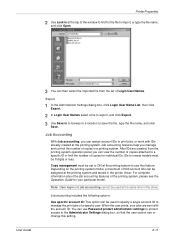
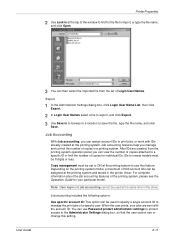
... cannot be used to specify a single account ID to manage the print jobs of a specific user. When the user prints, your particular model. After IDs are sent with IDs already created at the printing system. For complete information about the job accounting features of the printing system, please see or change this feature. You can use this...
KX Driver User Guide Version 5.90 - Page 79


...the Select watermark list.
2
3 Type the text you want to 20. In the Count box, type in the number of the print job. Advanced
If the Only on specified pages option is ...you click OK without saving
the watermark, click Cancel.
4
Additional Text Options
Fonts
Select a font for the rest of watermarks to appear on a page, from 1 to print as selected, but is already enabled by the...
KX Driver User Guide Version 5.90 - Page 81


... with some printing systems. Security Watermark adds watermark text and a background pattern to a print job. If the printed document is ...printed. For standard watermarks, the Watermark name and Watermark text cannot be used to help protect against unauthorized reproduction of the printer...saving the changes, click Cancel.
4
Delete Watermark
The Delete feature lets you select an existing ...
KX Driver User Guide Version 5.90 - Page 84


... security watermarks with a blank name.
3 Up to cancel the Add action. The name can be different from ...Print onto front outside cover is automatically selected by the driver. (Even though the check box shows as selected, the option is disabled.)
If you want... added (in addition to type a name. A maximum of the print job.
You can also make the Add button available again.
9-10
...
KX Driver User Guide Version 5.90 - Page 88
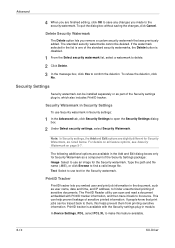
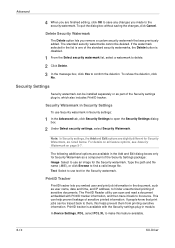
...helps prevent them from printing sensitive information. This can scan and read a document embedded with the Security settings plug-in module. In Device Settings, PDL, select PCL XL to use an image for the Security watermark. PrintID Tracker
PrintID tracker lets you embed user and print job... unauthorized printing of sensitive printed information....security watermark that print jobs can be ...
FS-C8100DN Operation Guide Rev-1.1 (Advanced) - Page 20


... [GO] is pressed, the cover is opened or closed, or a print job is received. The printer is reading a memory card, hard disk or RAM disk. The printer is waiting for this message will take several minutes. The printer is cancelling the data. Refer to print.
The printer is printing the last page after a waiting period. This message may be...
FS-C8100DN Operation Guide Rev-1.1 (Advanced) - Page 23


... to access an item or enter numeric values.
A help message will terminate the selection and return the printer to Canceling a Printing Job on -line and off -line states. OK Key
This key is shown in the menu system to : • Finalize settings of the printer. is used to: • Cancel a printing job. (Refer to the normal operation.
Menu Key...
FS-C8100DN Operation Guide Rev-1.1 (Advanced) - Page 24


... the current page is indicated by the interface in use. Cancelling data appears on the message display followed by one of the following messages: Parallel USB Network Serial (option serial interface) Option (option network interface)
2 Press [OK]. The interface is printed.
2-8 Print Cancel? Using the Operation Panel
Canceling a Printing Job
1 While the printer displays Processing, press...
FS-C8100DN Operation Guide Rev-1.1 (Advanced) - Page 88


... paper type when duplex printing is installed on the printer.
Others
>
3 Press .
4 Press or repeatedly until >Auto Error Clear > appears.
>Auto Error
>
Clear On
5 Press and display >>Error Clear Timer. Off
Disable duplex printing. (reverts to increase or decrease the value at the blinking cursor and set to cancel the print job. These settings are possible...
FS-C8100DN Operation Guide (Basic) Rev-1.3 - Page 52


... print job is no paper cassette installed in place of time.
Install the folding tray correctly. Troubleshooting
Message
Corrective Action
KPDL error Press GO
##
Current print processing cannot continue because a KPDL error which does not match the current paper size from the MP tray can cause paper jam.)
If you want to print from the printer...
FS-C8100DN Operation Guide (Basic) Rev-1.3 - Page 53


... Action
Print overrun Press GO
** The print job transferred to the printer was too complex to resume printing. (A page break may be displayed.
Look at the error code given in the hard disk for the particular color.
For example, if Replace toner C,K is empty again, the printer will continue printing into the top tray.
Print out accumulated jobs in...
Similar Questions
Memory Is Full Print Job Cannot Be Processed Completely
Memory is full Print job cannot be processed completely
Memory is full Print job cannot be processed completely
(Posted by bill10003 2 years ago)
When Printing, Says Match Envelope Switches On Printer
(Posted by eedoar 9 years ago)
Cannot Do A Booklet Print Job On The Printer Like We We Able To Do Before The Mo
(Posted by tcalverson 10 years ago)
What Does Error Code 300 Mean On Kyocera 2126,please?(not Printing Jobs In Queue
(Posted by lsmith 12 years ago)

