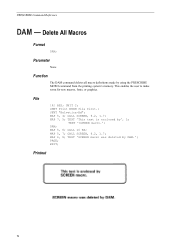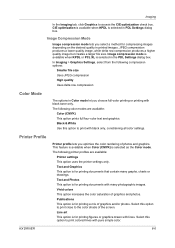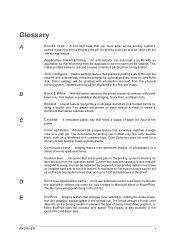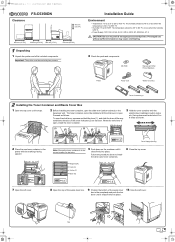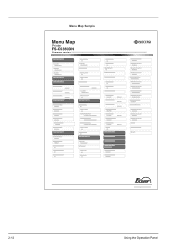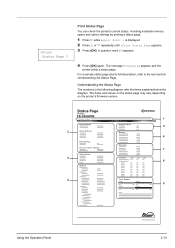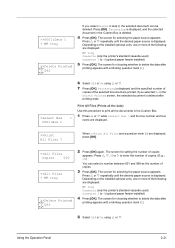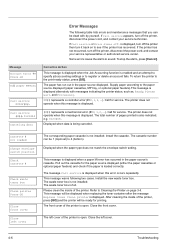Kyocera FS-C5350DN Support Question
Find answers below for this question about Kyocera FS-C5350DN.Need a Kyocera FS-C5350DN manual? We have 13 online manuals for this item!
Question posted by shobhna on May 2nd, 2013
Xps Graphics Processing Error
getting a XPS graphics processing error (5,10,56) when trying to print more then 3 copies of the same print job. The job fails after the 3rd copy and prints this XPS error out instead.
Any ideas on how I can fix this? Thanks
Current Answers
Related Kyocera FS-C5350DN Manual Pages
Similar Questions
Hello, I Have A Kyocera Printer (fs-4200dn). I Am Unable To Locate The Mac Addre
(Posted by richardkornishctr 8 years ago)
How To Find The Ip Address For A Kyocera Printer Fs-1135mfp
(Posted by nooseimir 10 years ago)
Our Kyocera Fs-c5350dn Won't Turn On. Thoughts?
We have changed the outlet into which it is plugged and checked to be sure that it is plugged in at ...
We have changed the outlet into which it is plugged and checked to be sure that it is plugged in at ...
(Posted by katherine99671 11 years ago)