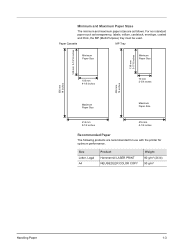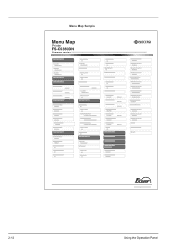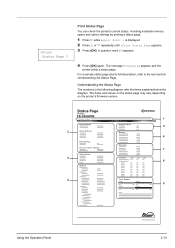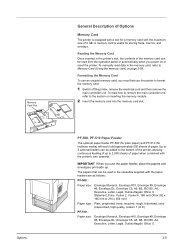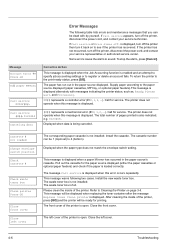Kyocera FS-C5350DN Support Question
Find answers below for this question about Kyocera FS-C5350DN.Need a Kyocera FS-C5350DN manual? We have 13 online manuals for this item!
Question posted by kiscovii on January 11th, 2016
How To Remove The Envelope Mode
For the last 4 years have been using Kyocera FS 5350DN for printing out my documents of recent one collegue used it too and when i returned to print, it was displaying a message "Envelop mode" which is not printing.
Current Answers
Answer #1: Posted by TechSupport101 on January 11th, 2016 3:08 AM
Hi. If you open the fuser at the rear of the unit, you should find two green push buttons inside. Push on these to pop them up and envelope mode should be disabled
Related Kyocera FS-C5350DN Manual Pages
Similar Questions
Our Kyocera Fs-c5350dn Won't Turn On. Thoughts?
We have changed the outlet into which it is plugged and checked to be sure that it is plugged in at ...
We have changed the outlet into which it is plugged and checked to be sure that it is plugged in at ...
(Posted by katherine99671 11 years ago)