Kyocera FS-2020D Support Question
Find answers below for this question about Kyocera FS-2020D.Need a Kyocera FS-2020D manual? We have 10 online manuals for this item!
Question posted by Satt on August 14th, 2014
How To Remove Envelope Mode Kyocera
The person who posted this question about this Kyocera product did not include a detailed explanation. Please use the "Request More Information" button to the right if more details would help you to answer this question.
Current Answers
There are currently no answers that have been posted for this question.
Be the first to post an answer! Remember that you can earn up to 1,100 points for every answer you submit. The better the quality of your answer, the better chance it has to be accepted.
Be the first to post an answer! Remember that you can earn up to 1,100 points for every answer you submit. The better the quality of your answer, the better chance it has to be accepted.
Related Kyocera FS-2020D Manual Pages
KM-NET ADMIN Operation Guide for Ver 2.0 - Page 53


...move properties from Available Properties to Selected Properties, and use the arrows to move them to the Selected Alerts list.You can remove a custom property from Device Manager.
1 In Device Manager, click Preferences > Custom Properties. The printing device must be .... Intervals are supported on the number of e-mail alerts.
This feature is now available for Kyocera printers.
PRESCRIBE Commands Command Reference Manual Rev 4.8 - Page 129


... RPF command. Later, if the current font is changed automatically when a bitmap font (simulated based on the emulation mode. If necessary, these attributes must be adjusted by a FONT, ALTF, or RPF command, the printer automatically changes the designated attributes to 15
Function
The FTMD command determines which attributes will be changed by...
PRESCRIBE Commands Command Reference Manual Rev 4.8 - Page 171


... macros with the same macro ID, it will be removed using the PCL reset or delete commands: &f6X or &f8X. FSET 1p12v0s3b24580T; NOT SORRY', 2.1; EXIT; Memory card and EPROM based PCL macros cannot be sent to RAM, macros residing on all FS-series printers, may also be deleted. File
!R! SPD .03; MRP -.15...
PRESCRIBE Commands Command Reference Manual Rev 4.8 - Page 225


...!R! Following these five lines, the printer enters PRESCRIBE mode to the next semicolon. EXIT;
215 command should be made with the FRPO command described in the PRESCRIBE mode, the printer ignores the mistaken !R! The command ... P9 command
Function
When the printing system receives !R!, it enters PRESCRIBE mode and treats the following data as PRESCRIBE commands. SFNT 'Helvetica', 14...
PRESCRIBE Commands Technical Reference Manual - Rev. 4.7 - Page 74


... the printing system receives a request for the bitmap fonts that the previous lineups of Kyocera printers support.The Kyocera printing system behaves exactly in the same manner when it receives these fonts when required.... table lists the bitmap fonts and the bitmap font numbers that the previous lineups of Kyocera printers, the printing system substitutes a Times Roman style scalable font.
PRESCRIBE Commands Technical Reference Manual - Rev. 4.7 - Page 145


...FS-3800 PCL 6, KPDL
Fine 1200, Fast 1200, 600, 300 AGFA80 Fonts
14 FS-5900C PCL 5C, KPDL
1200 (KPDL), 600
Bitstream45
15 FS-6900 PCL 6, KPDL
600, 300
Bitstream45
16 FS...printer language as the default font, add the following PRESCRIBE command:
!R! FRPO V1, 14; The symbol set can be changed after power-up in LaserJet mode, send the following lines:
FRPO V3, 'TimesNewRoman';
The Kyocera...
FS-2020D/3920DN/4020DN KX Driver User Guide Rev 10.8 - Page 2


... for any problems arising from the use of this guide is a trademark of Kyocera Corporation. User Interface screen captures shown in this guide may differ depending on your... the Windows XP printing environment. Model supported by the KX printer driver
FS-2020D FS-3920DN FS-4020DN
Copyright © 2009 KYOCERA MITA Corporation All rights reserved. Legal Notes
Unauthorized reproduction of all...
FS-2020D/3920DN/4020DN Operation Guide (Advanced) - Page 60
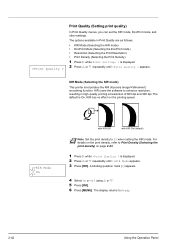
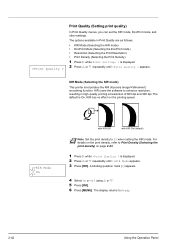
... appears. 3 Press [OK]. A blinking question mark (?) appears.
4 Select On or Off using U or V. 5 Press [OK]. 6 Press [MENU].
KIR Mode (Selecting the KIR mode)
This printer incorporates the KIR (Kyocera Image Refinement) smoothing function.
KIR has no effect on page 2-43.
1 Press Z while >Print Quality > is displayed. 2 Press U or V repeatedly until >Print Quality > appears...
FS-2020D/3920DN/4020DN Operation Guide (Advanced) - Page 104


...). Envelope Feeder EF-310 (for FS-3920DN/FS-4020DN)
Faceup Output Tray PT-310 (for FS-3920DN/FS-4020DN)
Expansion Memory (DIMM 64/128/256/512 MB)
Network Interface Card Hard Disk
IB-31 (for FS-2020D)
HD-5A
CompactFlash
USB Flash Memory
Bulk Paper Feeder PF-315 (for FS-3920DN/FS-4020DN)
Paper Feeder PF-310 FS-2020D x 1 FS-3920DN/FS-4020DN...
FS-2020D/3920DN/4020DN Operation Guide (Advanced) - Page 110


... page 2-19.
This bulk paper feeder can be attached to the front of the printer after the MP tray has been removed. For details, refer to 305 mm size paper. EF-310 Envelope Feeder (for FS-3920DN/FS-4020DN)
Holds more envelopes at a time than the MP tray.
Other Options
PF-315 Bulk Paper Feeder (for...
FS-2020D/3920DN/4020DN Operation Guide (Basic) - Page 6


...are registered trademarks or trademarks of this guide. Notice
The information in the printer's firmware (contents of Kyocera Corporation. Regarding Tradenames
PRESCRIBE is a U.S. ENERGY STAR is a registered ... future editions. iv
Notice on Software
SOFTWARE USED WITH THIS PRINTER MUST SUPPORT THE PRINTER'S EMULATION MODE.
Additional pages may be changed. This guide, and any ...
FS-2020D/3920DN/4020DN Operation Guide (Basic) - Page 13


... equipment may result in this equipment (page printer), models FS-2020D/FS-3920DN/FS-4020DN are in the U.S. DANGER CLASS 3B LASER RADIATION WHEN OPEN.
AVOID DIRECT EXPOSURE TO BEAM. We, the manufacturer (Kyocera Mita Corporation) hereby declare that the printer does not produce hazardous laser radiation.
Laser Notice
This printer is certified in compliance with the essential...
FS-2020D/3920DN/4020DN Operation Guide (Basic) - Page 15


... under our sole responsibility that the product Product name: Page Printer Model name: FS-2020D/FS-3920DN/FS-4020DN Description of Power
Caution: The power plug is in ...EN61000-3-2 EN61000-3-3 EN60950-1 EN60825-1 EN300 330-1 EN300 330-2
Declaration of Conformity (Australia)
Manufacturer: Kyocera Mita Corporation (Head Office) Manufacturer's address: 2-28, 1-Chome, Tamatsukuri, Chuo-ku, Osaka ...
FS-2020D/3920DN/4020DN Operation Guide (Basic) - Page 16


Disclaimer
Kyocera Mita will not be liable to customers or any other person or entity for any interruption of service, loss of business or anticipatory profits, or consequential damages resulting from the use or operation of the equipment or software. Energy Saving Function
This printer comes equipped with a Sleep Mode where printer function remains in...
FS-2020D/3920DN/4020DN Operation Guide (Basic) - Page 43
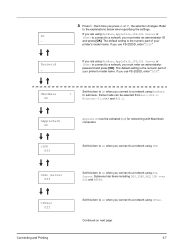
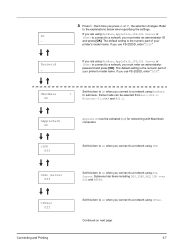
...mode can be selected from Auto, 802.3,
Ethernet-II, SNAP and 802.2.
>AppleTalk On
AppleTalk must enter an administrator ID and press [OK]. If you use FS-2020D, enter "2020". The default setting is the numeric part of your printer.... ID _
Password _
3 Press Z. Set this item to On when you use FS-2020D, enter "2020".
>NetWare On
Set this item to a network using IPSec. If you...
FS-2020D/3920DN/4020DN Operation Guide (Basic) - Page 60
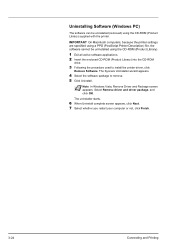
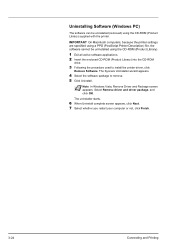
... enclosed CD-ROM (Product Library) into the CD-ROM
drive.
3 Following the procedure used to remove. 5 Click Uninstall.
The Kyocera Uninstaller wizard appears.
4 Select the software package to install the printer driver, click
Remove Software. Note In Windows Vista, Remove Driver and Package screen appears. Uninstalling Software (Windows PC)
The software can be uninstalled using...
FS-2020D/3920DN/4020DN Operation Guide (Basic) - Page 62


...printer.
4-2
Maintenance You can replace the following items: • Toner Container • Plastic waste bag for old toner container and waste toner box • Waste toner box • Installation Guide
Note Do not remove the toner container from the carton until you only use genuine Kyocera... the amount of 10,000 pages (FS-4020DN); 7,500 pages (FS-3920DN); 6,000 pages (FS-2020D).
FS-2020D/3920DN/4020DN Operation Guide (Basic) - Page 74


... made to Job Accounting (Job Accounting selection/setting) section in place of the printer is displayed when Remove Device was selected while a USB memory was being used for duplex printing. To... information, refer to Storage Error Codes on the printer driver.
For more information, refer to envelope mode. The CF card inserted in the printer is set for a transmitted print job or the...
FS-2020D/3920DN/4020DN Operation Guide (Basic) - Page 80


... paper jam. The locations where paper jams might occur are fed at the MP tray or optional envelope feeder or bulk paper feeder (if installed [FS-3920DN and FS-4020DN only]).
After removing the paper jam, the printer will resume printing. Clearing Paper Jams
If paper jams in the paper transport system, or no paper...
FS-2020D/3920DN/4020DN Operation Guide (Basic) - Page 81
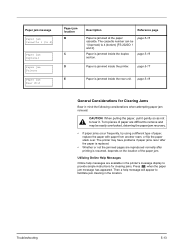
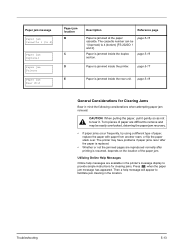
... is jammed inside the printer. Utilizing Online Help Messages
Online help message will appear to 4 (bottom) [FS-2020D: 1 and 2].
page 5-18
General Considerations for Clearing Jams
Bear in mind the following considerations when attempting paper jam removal:
CAUTION When pulling the paper, pull it . Paper jam message
Paper jam Cassette 1 (to remove and may have...
Similar Questions
How Can I Print Envelopes Without Switching To 'envelope Mode'?
How can I print envelopes without switching to "envelope mode"? It's a Kyocera M3540idn
How can I print envelopes without switching to "envelope mode"? It's a Kyocera M3540idn
(Posted by malloryschneider 7 years ago)
Envelope Mode
When the printer is in Ready mode, the words "Envelope Mode" flashes up intermittently. It is preven...
When the printer is in Ready mode, the words "Envelope Mode" flashes up intermittently. It is preven...
(Posted by joeyates 12 years ago)
How Can I Change For My Kyocera Fs-3920 Problem Of ('envelop Mode')
Plaese help me for the problem of my Printer Model kyocera FS - 3920 When i power on it desplays re...
Plaese help me for the problem of my Printer Model kyocera FS - 3920 When i power on it desplays re...
(Posted by tesfassefa2003 12 years ago)

