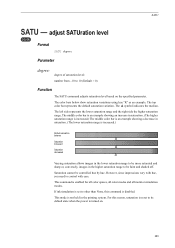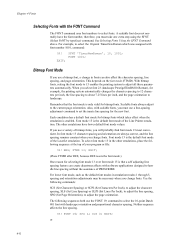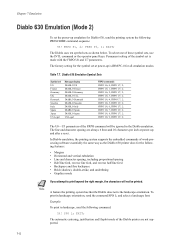Kyocera FS-2020D Support Question
Find answers below for this question about Kyocera FS-2020D.Need a Kyocera FS-2020D manual? We have 10 online manuals for this item!
Question posted by 071Re on August 10th, 2014
How To Disable Envelope Mode On Kyocera Fs-3920dn
The person who posted this question about this Kyocera product did not include a detailed explanation. Please use the "Request More Information" button to the right if more details would help you to answer this question.
Current Answers
Related Kyocera FS-2020D Manual Pages
Similar Questions
How Can I Print Envelopes Without Switching To 'envelope Mode'?
How can I print envelopes without switching to "envelope mode"? It's a Kyocera M3540idn
How can I print envelopes without switching to "envelope mode"? It's a Kyocera M3540idn
(Posted by malloryschneider 8 years ago)
How To Remove The Envelope Mode
For the last 4 years have been using Kyocera FS 5350DN for printing out my documents of recent one c...
For the last 4 years have been using Kyocera FS 5350DN for printing out my documents of recent one c...
(Posted by kiscovii 8 years ago)
Envelope Mode
When the printer is in Ready mode, the words "Envelope Mode" flashes up intermittently. It is preven...
When the printer is in Ready mode, the words "Envelope Mode" flashes up intermittently. It is preven...
(Posted by joeyates 12 years ago)
How Can I Change For My Kyocera Fs-3920 Problem Of ('envelop Mode')
Plaese help me for the problem of my Printer Model kyocera FS - 3920 When i power on it desplays re...
Plaese help me for the problem of my Printer Model kyocera FS - 3920 When i power on it desplays re...
(Posted by tesfassefa2003 12 years ago)