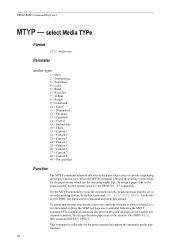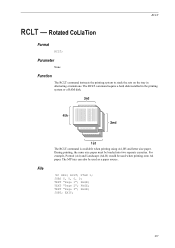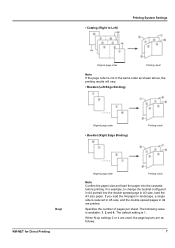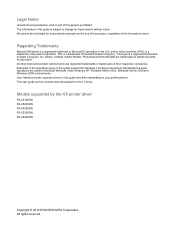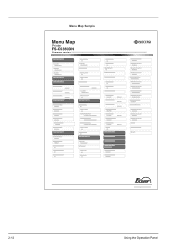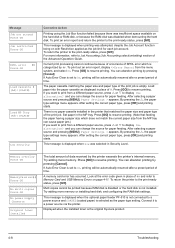Kyocera FS-C5350DN Support Question
Find answers below for this question about Kyocera FS-C5350DN.Need a Kyocera FS-C5350DN manual? We have 13 online manuals for this item!
Question posted by seillesclemence on August 22nd, 2011
Loading Cassette A4
my Kyocera FS-C5350DN keeps asking for loading Cassette A4, while there is already a paper cassette installed. I was using in hte past an additional paper cassette that I don t use anymore. Could it be that the printer kept the memory of using that one? How can I do that to configurate the printer in order that it uses the paper cassette on?
Current Answers
Related Kyocera FS-C5350DN Manual Pages
Similar Questions
Keeps Coming Out With Add Paper Even Though Casset Is Full
kyocera ecosys fs 1028 keeps comming up with add paper error to the casset..even though casset is fu...
kyocera ecosys fs 1028 keeps comming up with add paper error to the casset..even though casset is fu...
(Posted by Ewr0004 7 years ago)
I Keep Getting Load Mp Tray Officio Ii The Tray Is Loaded With A4 Paper
I keep getting the message Load MP tray officio II on the printer the tray is loaded with A4 paper
I keep getting the message Load MP tray officio II on the printer the tray is loaded with A4 paper
(Posted by admin41478 10 years ago)
Cassette Loading
I don't have the extra cassette paper I usually use, I want to print from the provided cassette pape...
I don't have the extra cassette paper I usually use, I want to print from the provided cassette pape...
(Posted by seillesclemence 12 years ago)