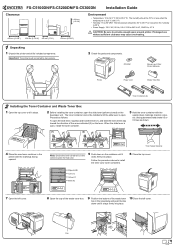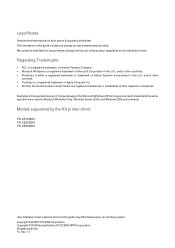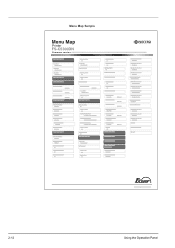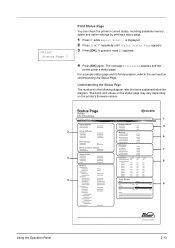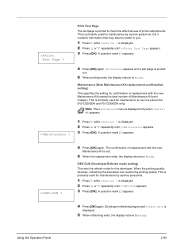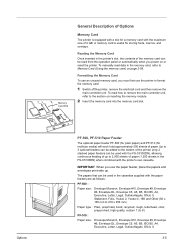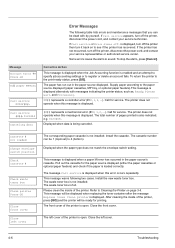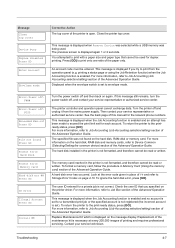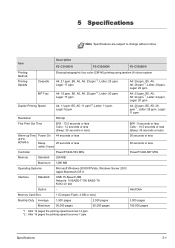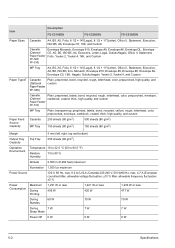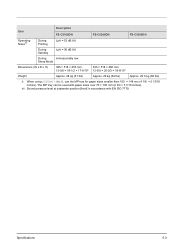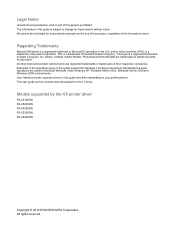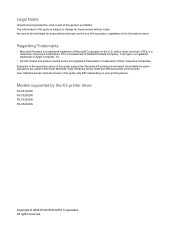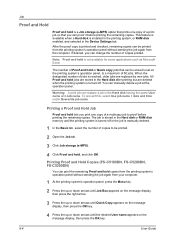Kyocera FS-C5200DN Support Question
Find answers below for this question about Kyocera FS-C5200DN.Need a Kyocera FS-C5200DN manual? We have 16 online manuals for this item!
Question posted by accounts12296 on August 1st, 2011
Error Power Off F46f
The person who posted this question about this Kyocera product did not include a detailed explanation. Please use the "Request More Information" button to the right if more details would help you to answer this question.
Current Answers
Related Kyocera FS-C5200DN Manual Pages
Similar Questions
Error Message: Close Top Cover
My kyocera fs-c5200dn is displaying a close top cover message but the top cover is closed. I tried o...
My kyocera fs-c5200dn is displaying a close top cover message but the top cover is closed. I tried o...
(Posted by Mpulane57 2 years ago)
How To Download And Install Firmware For Fs-c5200dn
how do i do this??
how do i do this??
(Posted by marco48584 5 years ago)
Error. Power Off. F46f
My Kyocera P2040dw gives the following message when I try to print: Error. Power off. F46F, and will...
My Kyocera P2040dw gives the following message when I try to print: Error. Power off. F46F, and will...
(Posted by jillwilliamson 6 years ago)
Our Kyocera Fs-c5200dn Is Not Printing In Color
(Posted by mungpham814 10 years ago)
Error Shows On Printer Screen When Trying To Scan
Error shows on printer screen when trying to scan from printer to desktop - say error 1101 This has...
Error shows on printer screen when trying to scan from printer to desktop - say error 1101 This has...
(Posted by gary62290 11 years ago)