Kyocera FS-C5150DN Support Question
Find answers below for this question about Kyocera FS-C5150DN.Need a Kyocera FS-C5150DN manual? We have 8 online manuals for this item!
Question posted by gg46351 on April 13th, 2012
I Cannot See Printer Supply Levels In Printer Preference Pane.
I get a message saying No Information Available
Current Answers
There are currently no answers that have been posted for this question.
Be the first to post an answer! Remember that you can earn up to 1,100 points for every answer you submit. The better the quality of your answer, the better chance it has to be accepted.
Be the first to post an answer! Remember that you can earn up to 1,100 points for every answer you submit. The better the quality of your answer, the better chance it has to be accepted.
Related Kyocera FS-C5150DN Manual Pages
KM-NET Viewer Operation Guide Rev-5.2-2010.10 - Page 32


... page, one page at time. Document Properties
Select a document in the document box can be imported into a printer driver.
1 Select a device.
2 Select Device > Document Box.
Press Ctrl or Shift + click to find...You can use the arrows or the menu to move to display information about the document, such as a thumbnail, or in a preview pane by name to find in the context menu.
3 In the Save...
KM-NET Viewer Operation Guide Rev-5.2-2010.10 - Page 75


... The toner level column in the device list shows the relative
amount of toner
available in a ...printer driver.
S
SMTP Simple Mail Transfer Protocol. Single or multiple users can be printed or deleted from multiple
devices.
Intervals for transferring
e-mail messages...continually checking and requesting information from hard disk memory. Toner Level Polling shows the amount...
Kyocera Command Center Operation Guide Rev 6.3 - Page 23


... APL.Filters. This setting can select the ASCII to KPDL conversion process. Available for some machines. Available for some machines. The APL.Filter is On. You can be changed using.... The default setting is \f.
Toner Save Level
Selects Toner Save Level from 1(Low) [low saving, darker printing] to feed paper from the grouped cassettes.
Printer > System > APL.Filter
This page allows...
Kyocera Command Center Operation Guide Rev 6.3 - Page 25


... a pre-defined string to display the above information.
• %printer = Model
COMMAND CENTER
3-18 The default setting is used at Level 1 and the monochrome mode at Level 5. FTP Port Number
Sets the FTP Port ...FTP
Switches FTP On or Off. Scanner > SMB
The table below provides a summary of the printer, serial number, MAC address, host name and IP address in which the scanned data will be ...
FS-C5150DN/5250DN Operation Guide - Page 14


...an experienced radio/TV technician for help. • The use with the protective cap supplied.
Operation is subject to the following measures: • Reorient or relocate the receiving antenna...The changes or modifications not expressly approved by turning the equipment off the printer before connecting or disconnecting an interface cable. For protection against harmful interference in...
FS-C5150DN/5250DN Operation Guide - Page 23
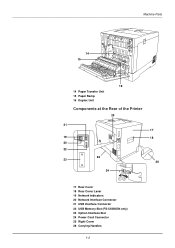
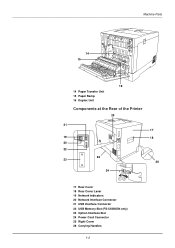
Machine Parts
14 15
16 14 Paper Transfer Unit 15 Paper Ramp 16 Duplex Unit
Components at the Rear of the Printer
25
21
19 20 22
26 23
24
12
17 Rear Cover 18 Rear Cover Lever 19 Network Indicators 20 Network Interface Connector 21 USB Interface Connector 22 USB Memory Slot (FS-C5250DN only) 23 Option Interface Slot 24 Power Cord Connector 25 Right Cover 26 Carrying Handles
17 18
26
1-3
FS-C5150DN/5250DN Operation Guide - Page 26


... your PC. Note After all network related settings have been done, turn the machine OFF and ON again.
Configure the printer's network parameters as appropriate for each of the procedure, refer to make the settings effective!
2-2
For more information, refer to COMMAND CENTER on page 4-1. Printing Operation
Changing Network Interface Parameters
This...
FS-C5150DN/5250DN Operation Guide - Page 28


... user account management window appears.
The software install wizard starts up Windows. From this printer to a Windows PC, follow the next steps to the Found New Hardware Wizard dialog box displays, select Cancel.
2 Insert the CD-ROM supplied with administrator privileges. Proceed to be logged on your version of
the PC. The...
FS-C5150DN/5250DN Operation Guide - Page 31


...In the Authenticate screen, enter the name and password used to be installed. This completes the printer driver installation.
Note In addition to Standard Install, the Installation Type options include Custom Install,... connection is automatically recognized and connected.
8 Open System Preferences and click Print & Fax.
9 Click the plus symbol (+) to add the installed printer driver.
2-7
FS-C5150DN/5250DN Operation Guide - Page 35


... Status Monitor. Pop-up window
3D View
Status Monitor icon Pop-up window If an information notification event occurs, a pop-up window appears. Accessing the Status Monitor
To display the Status Monitor dialog box, click the Printer Preferences button in the KX driver. This window only appears when the 3D View is not...
FS-C5150DN/5250DN Operation Guide - Page 55


... FSC5150DN will go down to the level of 0.11 mm/sheet. )
7 Insert the paper cassette into the paper cassette. Paper Gauge
3-15
Push it straight in the printer.
When paper is a paper gauge... on the paper guides. Handling Paper
5 While pressing the release lever, slide the paper stopper to indicate the remaining paper supply. Release ...
FS-C5150DN/5250DN Operation Guide - Page 71
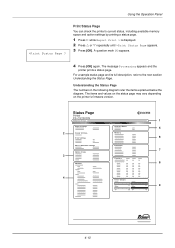
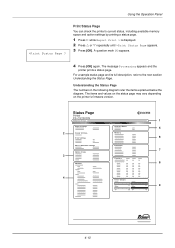
Print Status Page
You can check the printer's current status, including available memory space and option settings by printing a status page.
1 Press Z while Report Print > is displayed. 2 Press U or V repeatedly until >Print Status Page appears. 3 Press [OK].
Status Page
Printer
FS-C5250DN
Firmware version
1
Paper Settings
Interface Block
5
2
Group Settings
Memory
6
Print Settings...
FS-C5150DN/5250DN Operation Guide - Page 75


... 10)
2 Press [OK]. Note An optional hard disk can be removed. The message Processing appears and the printer
prints a file stored in a USB memory.
4-17 Copies 010
Paper Source ?
Paper...[OK]. Print File List (Printing a list of files stored in a USB memory. The message Processing appears and the
printer prints a list of the files on a USB memory)
This allows you to On. Cassette ...
FS-C5150DN/5250DN Operation Guide - Page 88


... information about paper types that definition in the printer. The display returns to Ready. The message... display
toggles through the following paper types: PLAIN TRANSPARENCY PREPRINTED LABELS BOND RECYCLED VELLUM ROUGH LETTERHEAD COLOR PREPUNCHED ENVELOPE CARDSTOCK COATED THICK HIGH QUALITY CUSTOM 1 (to 8)
Note You can be supplied...
FS-C5150DN/5250DN Operation Guide - Page 120


...available in the previous step (ID
(Administrator ID input)), the message display shows Password (Administrator password input) and a blinking cursor (_).
4-62 For information on how to set the administrator ID, refer to protect printer...(SSL Server setting) • IPSec (IPSec setting) • Security Level (Security Level setting) • Thin Print (Thin Print setting)
Note When COMMAND ...
FS-C5150DN/5250DN Operation Guide - Page 150


...parts need periodic cleaning:
• Paper Transfer Unit
Note Information Collection on the printer. and to gather information to the printer's display:
• Toner Kits • Waste Toner Box
Also, the following component according to support new product planning and development.
The information gathered is assumed):
FS-C5150DN
Toner Color Life of the Toner Container (Printable pages...
FS-C5150DN/5250DN Operation Guide - Page 164


...product. Set paper in Security Level. Memory overflow Press GO
Memory card error ## Press GO
No multi copies Press GO
No power supply Cassette
Original toner installed Paper...message will be automatically resumed after a preset period of the upper paper feeder and the printer cassette is not connected to Auto Error Clear (Auto error clear setting) on page 4-60. When two or more information...
FS-C5150DN/5250DN Operation Guide - Page 174


...printer's USB, and network interfaces. Description Power supply (+5 V) Data transmission Data transmission Signal ground Shield
A-2
Specifications
Basic Specification Complies with USB 2.0 (Hi-Speed USB) and not longer than 5 meters (16 feet). Connectors Printer...specifications, and voltage levels.
• USB Interface • Network Interface
USB Interface
This printer supports the Hi-...
FS-C5150DN/5250DN Operation Guide - Page 180
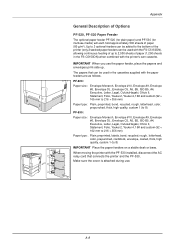
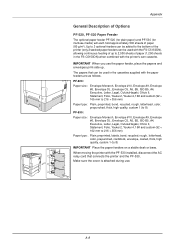
... the printer's own cassette.
Make sure the cover is attached during use the paper feeder, place the papers and envelopes print-side up to 2,000 sheets of paper (1,250 sheets in the FS-C5150DN) when combined with the PF-530 installed, disconnect the AC relay cord that can be used in the cassettes supplied...
FS-C5150DN/5250DN Printer Driver User Guide Rev 12.21 - Page 84


...> Color adjustment, select Custom 1, Custom 2, or Custom 3.
4 Under Printer profile, select from available options.
5 Select a color by one of the selected color. The ...description of the custom setting in the Description box, to display balloon-style status messages containing information about printing system activity and the printer port.
5 To display a list of the window during a print job, ...
Similar Questions
Hello, I Have A Kyocera Printer (fs-4200dn). I Am Unable To Locate The Mac Addre
(Posted by richardkornishctr 8 years ago)
My Printer Won't Stop Printing.
My Kyocera Printer FS C5150DN has been excellent so far. But it has starting non-stop printing. Usua...
My Kyocera Printer FS C5150DN has been excellent so far. But it has starting non-stop printing. Usua...
(Posted by deborah48206 9 years ago)
Installed New Ink Cartridges, But Printer Error Say The New Cartridges Are Empty
(Posted by myonke 11 years ago)

