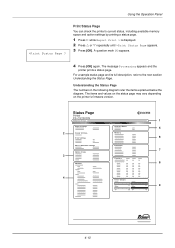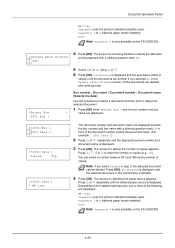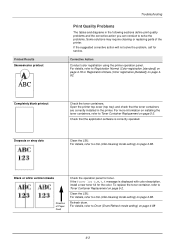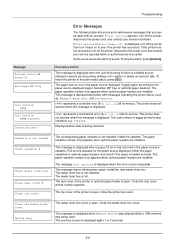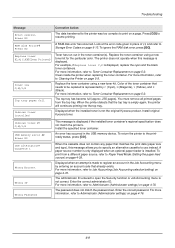Kyocera FS-C5150DN Support Question
Find answers below for this question about Kyocera FS-C5150DN.Need a Kyocera FS-C5150DN manual? We have 8 online manuals for this item!
Question posted by myonke on June 2nd, 2013
Installed New Ink Cartridges, But Printer Error Say The New Cartridges Are Empty
The person who posted this question about this Kyocera product did not include a detailed explanation. Please use the "Request More Information" button to the right if more details would help you to answer this question.
Current Answers
Related Kyocera FS-C5150DN Manual Pages
Similar Questions
My Printer Give Me Error Says Call Service Model Fs C5300dn, How To Sort This Pr
(Posted by davidrichardphiri 3 months ago)
Kyocera Ecosys Fs-c5150dn Doesn't Print M And Y Even With New Cartridges
My Ecosys FS-C5150DN printer prints both yellow and magenta very pale, even when new toner cartridge...
My Ecosys FS-C5150DN printer prints both yellow and magenta very pale, even when new toner cartridge...
(Posted by norbertzeug 5 months ago)
My Printer Won't Stop Printing.
My Kyocera Printer FS C5150DN has been excellent so far. But it has starting non-stop printing. Usua...
My Kyocera Printer FS C5150DN has been excellent so far. But it has starting non-stop printing. Usua...
(Posted by deborah48206 9 years ago)
How To Install New Developer On Fs-1350dn
(Posted by pacifictradelinkservice 10 years ago)
Check The Toner Container
I am getting the response "Check the toner container" on my printer. I've installed new toners for a...
I am getting the response "Check the toner container" on my printer. I've installed new toners for a...
(Posted by purviskl 11 years ago)