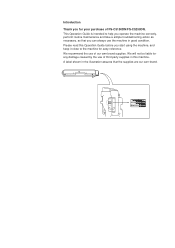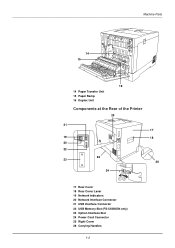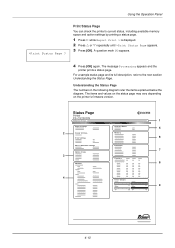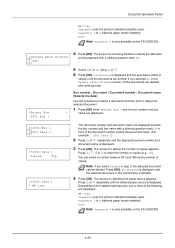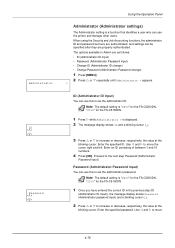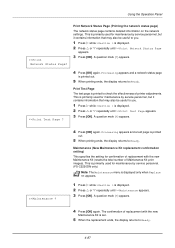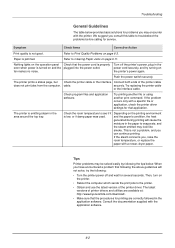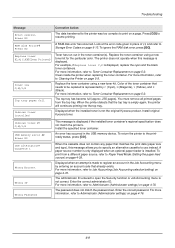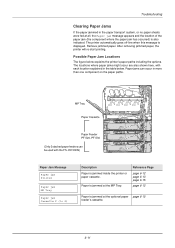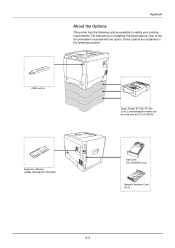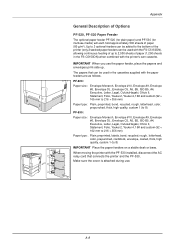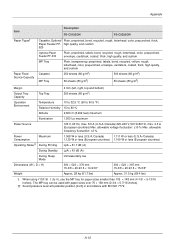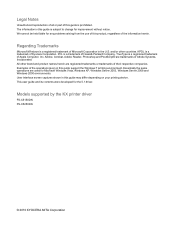Kyocera FS-C5150DN Support Question
Find answers below for this question about Kyocera FS-C5150DN.Need a Kyocera FS-C5150DN manual? We have 8 online manuals for this item!
Question posted by john63433 on October 16th, 2013
How Do I Check For Ink Levels In Cartridges?
I want to be able to check on my desktop screen what the ink levels are in my cartridges, I'm not getting good colour re-production on print so feel a cartridge level may be down
Current Answers
Related Kyocera FS-C5150DN Manual Pages
Similar Questions
Kyocera Ecosys Fs-c5150dn Doesn't Print M And Y Even With New Cartridges
My Ecosys FS-C5150DN printer prints both yellow and magenta very pale, even when new toner cartridge...
My Ecosys FS-C5150DN printer prints both yellow and magenta very pale, even when new toner cartridge...
(Posted by norbertzeug 5 months ago)
How Do You 'check Cassette ' On The Kyocera Fs-c5150dn?
I was using my printer amd the paper jammed. I got it out, but now it says " Check Cassette" Not sur...
I was using my printer amd the paper jammed. I got it out, but now it says " Check Cassette" Not sur...
(Posted by americanhem 2 years ago)
My Printer Won't Stop Printing.
My Kyocera Printer FS C5150DN has been excellent so far. But it has starting non-stop printing. Usua...
My Kyocera Printer FS C5150DN has been excellent so far. But it has starting non-stop printing. Usua...
(Posted by deborah48206 9 years ago)
How To Check Toner Status In Kyocera Printer Fs-1128mfp
(Posted by mdridTonybu 9 years ago)