Kyocera FS-C2126MFP Support Question
Find answers below for this question about Kyocera FS-C2126MFP.Need a Kyocera FS-C2126MFP manual? We have 16 online manuals for this item!
Question posted by ted56993 on July 3rd, 2011
Kyocera 2126, Error Message 2201 ('send Error')
Hi, I have resolution set at 200 x 100dpi on 40-page scan to reduce file size
Current Answers
There are currently no answers that have been posted for this question.
Be the first to post an answer! Remember that you can earn up to 1,100 points for every answer you submit. The better the quality of your answer, the better chance it has to be accepted.
Be the first to post an answer! Remember that you can earn up to 1,100 points for every answer you submit. The better the quality of your answer, the better chance it has to be accepted.
Related Kyocera FS-C2126MFP Manual Pages
KM-NET ADMIN Operation Guide for Ver 2.0 - Page 37


... Only the following model types. One or more devices from the list.
Select one or more selected devices.
If you send configuration parameters to filter.
Multi-Set can configure the settings for Kyocera devices appearing in the Supported Model list in the toolbar. The wizard differs slightly depending on which button you want to...
KM-NET ADMIN Operation Guide for Ver 2.0 - Page 40


...service organization and establish contingency plans.
The firmware log file is turned off or loses power at a critical ... acknowledge understanding and acceptance of upgrade.
Upgrade Error Indicators
Any Device
The result of the issues...with using the Firmware Upgrade. There are in the Device Settings tab, the upgrade is recommended that the upgrade has completed...
KM-NET ADMIN Operation Guide for Ver 2.0 - Page 65


... button.
7 Click Finish .
8 If Now was selected, a progress window will appear. Multi-Set Accounting Devices button Located in the wizard to change .
4 Select the accounts to be cancelled after you want to set or relax printing limits. If an error occurs, a status report window will provide a device selection step. You can poll the...
KM-NET Viewer Operation Guide Rev-5.2-2010.10 - Page 49


...error has occurred.
1 In the Device Accounting Settings dialog box, click Error Handling. The list of media for a device.
1 In the Device Accounting Settings dialog box, click Media Type. Handling Errors...accounting for scanning Job accounting for the following errors:
Print report on illegal account error Print report on exceeded counter limit From each desired Counter, select a page Size and ...
KM-NET Viewer Operation Guide Rev-5.2-2010.10 - Page 62


... of the device upgrade is recorded in the log file as Failed.
Upgrade error indicators Any device The result of the following methods: Check the log file. FAX Faxing does not operate.
To continue the wizard...return to a previous page, click Back.
IB-2x There is set to load a new firmware file. There are several ways you with a jumper setting: SW1 on IB-20/21 and IB-21E, or J2-1 ...
PRESCRIBE Commands Command Reference Manual Rev 4.8 - Page 9


... Of Measurement per dots 355 VMAL - set Virtual Mailbox PassWord 359 WIDE - determine aspect ratio of file ID 383 XBCP 18 - enable file size 381 XBCP 16 - position symbols at ... - allow control of vertical height and horizontal width ------ 371 XBCP 7 - set error correction level 368 XBCP 4 - enable file name 376 XBCP 11 - Virtual Mailbox Output Bin 358 VMPW - WRite EnD 362...
PRESCRIBE Commands Command Reference Manual Rev 4.8 - Page 409


..., 374 bar height, 373 block count, 377 checksum, 382 data code word columns, 370 data code word rows, 369 error correction level, 368 error correction level by percentage, 367 file ID control, 383 file name, 376 file size, 381 macro PDF417, 385 naming buffer, 391 positioning at specified locations, 387 printing a, 363 ratio of height and...
FS-C2026MFP/C2126MFP Operation Guide - Page 97


Installing Printer Driver in Macintosh
Preparation before Use
1 Turn on the machne and the Macintosh.
2 Insert the included CD-ROM (Product Library) into
the CD-ROM drive.
2
...icon.
4 Double-click either OS X 10.2 and 10.3 Only, OS
X 10.4 Only or OS X 10.4 or higher depending on your Mac OS version.
5 Double-click Kyocera OS X vx.x.
6 The printer driver installation program starts up.
2-49
FS-C2026MFP/C2126MFP Operation Guide - Page 363


... Zone ...8-120 • Summer Time ...8-121 • Auto Error Clear ...8-122 • Sleep Timer ...8-125 • Sleep Level ...8-126 • Auto Panel Reset ...8-128 • Unusable Time ...8-130
NOTE: If user login administration is enabled, you perform Send as E-mail, the date and
8
time set here will be displayed on the header.
Date...
FS-C2026MFP/C2126MFP Operation Guide - Page 433
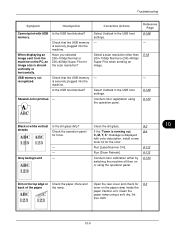
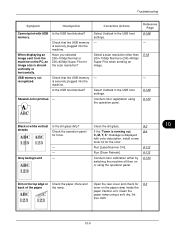
... USB memory is securely plugged into the machine. C, M, Y, K" message is running out. Troubleshooting
Symptom
Checkpoints
Cannot print with color description, install a new toner kit for the color. USB memory not recognized.
Select a scan resolution other than 200×100dpi Normal or 200×400dpi Super Fine when sending an image.
- When displaying an image sent from the...
FS-C2026MFP/C2126MFP Operation Guide - Page 440
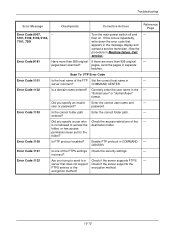
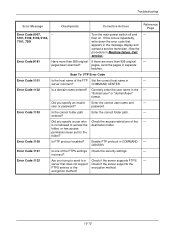
...send to access the destination folder.
entered?
Error Code:1131
Is one of the -
encryption method?
10-12 pages been scanned? Error Code:1102
Is a domain name entered?
pages, send... the access restrictions of the FTPS settings Check the security settings.
- Troubleshooting
Error Message
Checkpoints
Corrective Actions
Reference Page
Error Code:0007,
-
5101, 5102,...
FS-C2026MFP/C2126MFP Operation Guide - Page 441
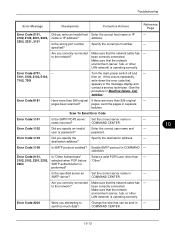
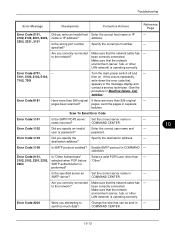
... Code:1102
Did you specify the destination address? Error Code:1105
Is SMTP protocol enabled?
Troubleshooting
Error Message
Checkpoints
Corrective Actions
Reference Page
Error Code:2101,
Did you attempting to send too much data?
Enable SMTP protocol in Machine failure.
Is the specified server an Set the correct server name in separate
batches. Make sure...
FS-C2026MFP/C2126MFP Operation Guide - Page 475


...)
Copier print limit (full color)
Printer print limit (total)
Printer print limit (color)
A default value can be set any number from 1 to specify the counter limits.
11-25
You can be set for the color printed page limit. A default value can set for scanning (excludes copying).
Print limit (full color)
Sets the default restriction on the number...
FS-C2026MFP/C2126MFP Printer Driver User Guide Rev 12.16 - Page 79
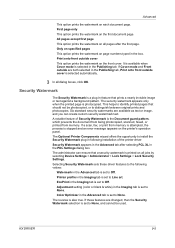
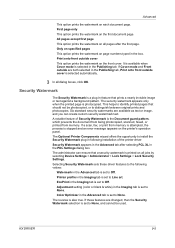
... None.
The security watermark appears only when the printed page is stopped and an error message appears on all dialog boxes, click OK. If a scan, fax, or print from memory. Printer profile in the Advanced tab after the first page. Adjustment setting (color or black & white) in the Publishing tab. If these driver features to...
Kyocera Command Center Operation Guide Rev 6.3 - Page 11


... on the Basic and the Printer pages. For more information, refer to verify the settings made on page 3-51; Jobs > Printing (Sending, Storing) Jobs Log
This allows you to the Kyocera Mita Corporation web sites. COMMAND CENTER
3-4 COMMAND CENTER Pages
to confirm the log of the jobs in each paper size and color (Monochrome, Mono...
Kyocera Command Center Operation Guide Rev 6.3 - Page 15


...sizes, refer to start scanning.
The range is pressed to the print system operation guide.
Unusable Time Setting
This restricts use .
RAM Disk Size
Specifies the size of four digits from 1 to normal mode, after WSD scan mode has been engaged. The message...the low power mode, where it reduces the power consumption.
WSD Scan Timer
This determines the time of restriction...
PRESCRIBE Commands Technical Reference Manual - Rev. 4.7 - Page 111


...Loads Letter, Ledger or Legal size paper depending on the image size. a Supported only by FS-1500 series, FS-1600 series, FS-3400 series, and FS-3600 series.
6-11 e-MPS error
Y6
0: Does not print the error report and display 3
the error message.
1: Prints the error report.
2: Displays the error message.
3: Prints the error report and displays the error
message. Loads paper from the...
PRESCRIBE Commands Technical Reference Manual - Rev. 4.7 - Page 208


... model HP 7550A and uses the Kyocera Graphics Language (KC-GL). command temporarily switches the printer to the printing systems that handle A3-size paper. Basic
This section explains basic...error number 2 (wrong number of this section.
The printing system executes instructions as soon as a separator. While it shares features with the HP-GL language, it receives them. The SEM (Set...
FS-C2026MFPplus/C2126MFPplus/C2526MFP/C2626MFP Driver Guide Rev-15.18 2012.06 - Page 31


...though it is enhanced over PCL 5c in the PDL Settings dialog box, are rasterized for most recent version of the Preview image. Printer Driver
Device Settings
Command Language XL), PCL 5c, KPDL (an emulation ...documents. PDL Options
The PDL options, available in these areas:
Reduced file size Better print speed Faster return to the list of the first page.
2-14 PCL XL The ...
FS-C2026MFPplus/C2126MFPplus/C2526MFP/C2626MFP Driver Guide Rev-15.18 2012.06 - Page 81


...set to install the Security Watermark plug-in the Publishing tab. If a scan, fax, or print from memory. The administrator can create custom security watermark text. Color reproduction in the PDL Settings...you can ensure that a security watermark is stopped and an error message appears on all dialog boxes, click OK.
Printer Driver
9-5 First page only
This option prints the watermark ...
Similar Questions
Hello, I Have A Kyocera Printer (fs-4200dn). I Am Unable To Locate The Mac Addre
(Posted by richardkornishctr 8 years ago)
Fax Error Message Says 'hang Up The Receiver' & Busy - Nothing Going Thru
(Posted by lizc 11 years ago)
Fs C2126mfp Multifunction - How To Add Email Addresses To Scan Through To
I am unable to locate a manual for this to learn how to use it
I am unable to locate a manual for this to learn how to use it
(Posted by westpark 12 years ago)
Ram Disk Was Full Error Message
MFP FS-C2126MFP I receive the following message:Only on copy was printed while more than one copy wa...
MFP FS-C2126MFP I receive the following message:Only on copy was printed while more than one copy wa...
(Posted by barrystein 12 years ago)

