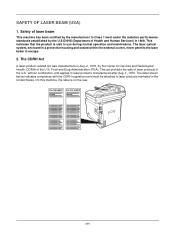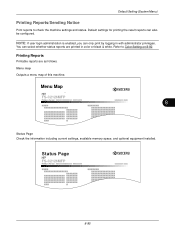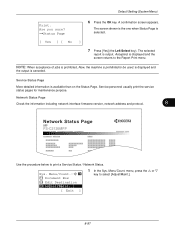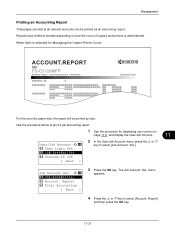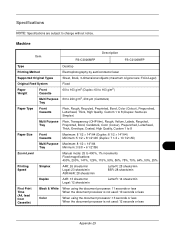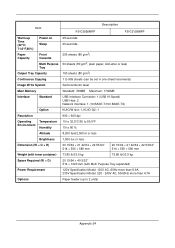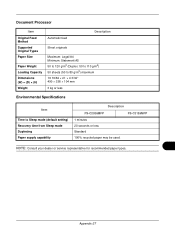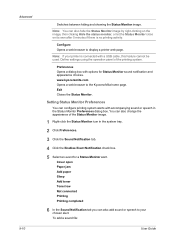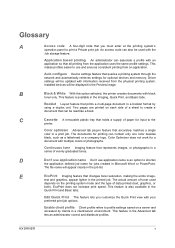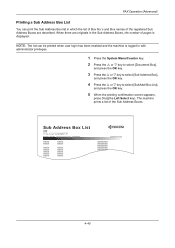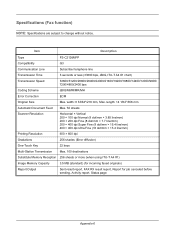Kyocera FS-C2126MFP Support Question
Find answers below for this question about Kyocera FS-C2126MFP.Need a Kyocera FS-C2126MFP manual? We have 16 online manuals for this item!
Question posted by chetkob on June 28th, 2014
How To Change Toner In Kyocera Fs-c2126mfp
The person who posted this question about this Kyocera product did not include a detailed explanation. Please use the "Request More Information" button to the right if more details would help you to answer this question.
Current Answers
Related Kyocera FS-C2126MFP Manual Pages
Similar Questions
How To Factory Reset Kyocera Fs-c2126mfp
We have this model that someone has modified the password.....and while we can use it on USB cannot ...
We have this model that someone has modified the password.....and while we can use it on USB cannot ...
(Posted by jayarh 4 years ago)
Changing Toner
I have reploaced my toner and my pages are now coming out slight grey all over - any ideas?
I have reploaced my toner and my pages are now coming out slight grey all over - any ideas?
(Posted by sherylgellatly 12 years ago)
When I Load A New Toner Cartridge, The Printer Simply Says 'check Cassette 1'.
The old cartridge was removed and the new one clicked in successfully, the cover closes but the prin...
The old cartridge was removed and the new one clicked in successfully, the cover closes but the prin...
(Posted by jlpan001 12 years ago)