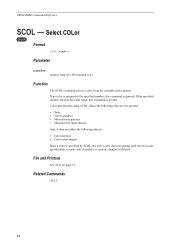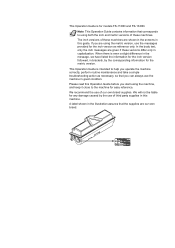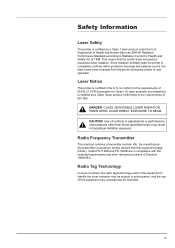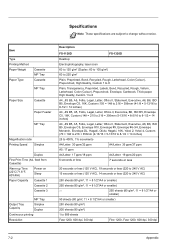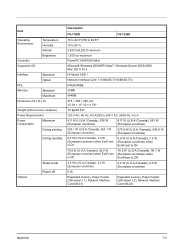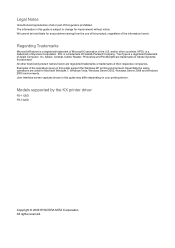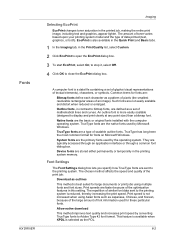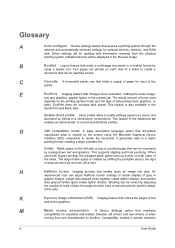Kyocera FS-1120D Support Question
Find answers below for this question about Kyocera FS-1120D.Need a Kyocera FS-1120D manual? We have 8 online manuals for this item!
Question posted by sherylgellatly on March 30th, 2012
Changing Toner
I have reploaced my toner and my pages are now coming out slight grey all over - any ideas?
Current Answers
Answer #1: Posted by freginold on April 5th, 2012 10:14 AM
You may have a defective toner, which can happen quite a bit if you're not using genuine Kyocera toner. Take the toner cartridge out and shake it gently from side to side a few times, then put it back in.
Related Kyocera FS-1120D Manual Pages
Similar Questions
Kyocera Fs-1120d Attention Light On
FS-1120D attention light on, not printing anything.I've looked everywhere for paper jam. I have take...
FS-1120D attention light on, not printing anything.I've looked everywhere for paper jam. I have take...
(Posted by aygayg 1 year ago)
My Kyocera Fs 6530 Mfp Is Showing Error Code F245
my Kyocera fs 6530 mfp is showing error code f245
my Kyocera fs 6530 mfp is showing error code f245
(Posted by godwinnyamunga 6 years ago)
Toner Light On
The printer stoped printing ant the toner light is red
The printer stoped printing ant the toner light is red
(Posted by ikks1989 12 years ago)