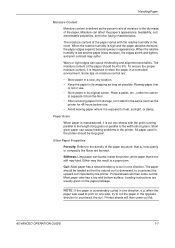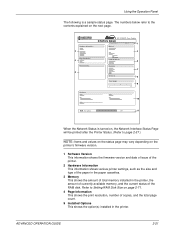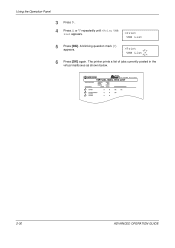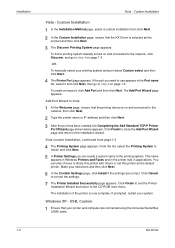Kyocera FS-9530DN Support Question
Find answers below for this question about Kyocera FS-9530DN.Need a Kyocera FS-9530DN manual? We have 17 online manuals for this item!
Question posted by donnacollins on November 15th, 2011
Copier
Can it be used as a walk up copier for others?
Current Answers
Answer #1: Posted by markempee on November 15th, 2011 1:34 PM
I don't really understand what you mean about walk up copier. All I know is that all devices that you need to install or use together with other products should be always compatible with each other. You have to check their compabitility carefully to avoid any future problems with your device. Goodluck.
Related Kyocera FS-9530DN Manual Pages
Similar Questions
Hello, I Have A Kyocera Printer (fs-4200dn). I Am Unable To Locate The Mac Addre
(Posted by richardkornishctr 8 years ago)
How To Turn Off Mk Light
How do I turn off the MK light on a fs 9530?
How do I turn off the MK light on a fs 9530?
(Posted by murphy42566 11 years ago)
What Are The Power Specifications For This Model? Kyocera Fs-9530 Dn?
WHAT IS THE OPERATING AMPACITY FOR THIS MODEL AT 120V?
WHAT IS THE OPERATING AMPACITY FOR THIS MODEL AT 120V?
(Posted by skip13818 12 years ago)