Kyocera FS 720 Support Question
Find answers below for this question about Kyocera FS 720 - B/W Laser Printer.Need a Kyocera FS 720 manual? We have 7 online manuals for this item!
Question posted by kutsidok on September 20th, 2011
How Do I Install Online
I'v lost my CD. Now can i install my printer online without a cd? thanks
Current Answers
There are currently no answers that have been posted for this question.
Be the first to post an answer! Remember that you can earn up to 1,100 points for every answer you submit. The better the quality of your answer, the better chance it has to be accepted.
Be the first to post an answer! Remember that you can earn up to 1,100 points for every answer you submit. The better the quality of your answer, the better chance it has to be accepted.
Related Kyocera FS 720 Manual Pages
KM-NET ADMIN Operation Guide for Ver 2.0 - Page 7


...A console for managing user accounts/roles, user subscriptions, network discovery, and system settings.
The password must be installed along with Administration and Device Manager consoles or installed later using the same installer, or from the printer's operation panel.
Accounting Manager
A console for monitoring all counters in which runs the Postgres database must comply with...
KM-NET ADMIN Operation Guide for Ver 2.0 - Page 9


... run the Host Agent installation program, a maintenance page appears letting you repair or remove Host Agent features. Selecting this option launches the Host Agent after you want to a managed KMSTLMON port on each print server. Supported Printers Kyocera network printers and most third party network printers that support the standard printer MIB
Maximum Validated Configuration...
KM-NET ADMIN Operation Guide for Ver 2.0 - Page 13


... e-mail alerts based on to the application.
1 Select an administrator or user in a particular printer. Subscription View is available when an administrator or user is low in the navigation area.
2...lets you add alert subscriptions and report subscriptions for Device Manager or Accounting Manager (if installed). Alert e-mails can be generated, and users can set user properties. Click the ...
KM-NET ADMIN Operation Guide for Ver 2.0 - Page 39


...selections, then click Finish to configure the selected devices. The upgrade is not supported for installing the most current printer or engine firmware on the link.
Device Manager
2 Click Multi-Set on the right ...and accept the
KMnet Admin 2.0
3-17
Note: Path may differ if you did not install the application to use for all devices, type the chosen Write Community value in the ...
KM-NET ADMIN Operation Guide for Ver 2.0 - Page 75


...page 6-6
Opening Print Job Manager
KMnet Admin requires that you must be installed later. You can choose to install Print Job Manager at the same time as KMnet Admin, or it ... In contrast to device-based accounting, Print Job Manager is an optional console for most printers and multifunction printers (MFPs). For proper functioning of tracking usage by domain user. 5 Print Job Manager
...
KM-NET ADMIN Operation Guide for Ver 2.0 - Page 97


... Alert Configuration A section of Device Manager from data altered in using a network API installed on a set of accounts that defines how the two communicate with the Job Release plug...the network administrator. Account Group A group of alerts used for creating Alert Subscriptions. Printer data can also display device settings, schedule polling, and prepare usage reports. Active Directory...
KM-NET ADMIN Operation Guide for Ver 2.0 - Page 100


... in provides access to the print queue on to configure Job Release.
Typically, multifunction printers can log on a print server, including user information and print jobs. Job Accounting ... Agent Software component that organizes devices and related data into tables. If Job Release is installed, the KM Service Manager is regularly polled and updated.
L
List View A view that...
KM-NET ADMIN Operation Guide for Ver 2.0 - Page 101


... in the left pane of Print Job Manager that contains the latest information about installation, system
requirements, supported models, and any known limitations or incompatibilities. Polling Interval ...A property of time that has multiple network interfaces.
Print Queue A sequence of printers are assigned to another network,
the device becomes an orphan device. Multihomed A ...
KM-NET ADMIN Operation Guide for Ver 2.0 - Page 103


...all print activity for a particular KMnet Admin user. Wizard Sequence of MFPs and
printers.
This allows a shared
use of print jobs waiting to manage the printing, copying...WiseCore A controller platform based on that is not controlled by -step through an installation and configuration process. User Accounts distinguish individual users and help separate administrative privilege tasks...
PRESCRIBE Commands Command Reference Manual Rev 4.8 - Page 2


...that appear in the present edition. ii Notice This manual, the computer programs in the page printer referred to excuse any omissions or errors in this manual, the computer programs, or any other...person or entity with the sale of the page printer, are protected by copyright. NO LIABILITY WILL BE ASSUMED FOR ANY DAMAGE CAUSED BY IMPROPER INSTALLATION. Epson LQ-850 is a registered trademark of ...
PRESCRIBE Commands Command Reference Manual Rev 4.8 - Page 37


... system will continue using cassette 4 which the cassette is the other part of the printer driver is used, APSG is switched off. EXIT;
Parameters
group #:
Number representing the... group to a group. The MP tray cannot be given even though the printer has less than 6 cassettes installed. When a group contains paper of 2 and 5, and 3 and 6 are ungrouped, keeping...
PRESCRIBE Commands Command Reference Manual Rev 4.8 - Page 126
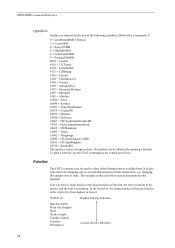
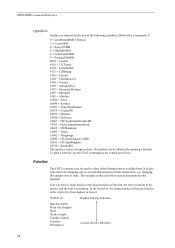
... 4099 = Courier 4101 = CG Times 4102 = LetterGothic 4113 = CGOmega 4116 = Coronet 4140 = Clarendon-Cd 4148 = Univers 4168 = AntiqueOlive 4197 = GaramondAntiqua 4297 = Marigold 4362 = Albertus 16602 = Arial 16686 ...SymbolPS The typeface values for option fonts, if installed, can be obtained by one or several characteristics of font are listed in the printer, and the font's orientation. In the ...
PRESCRIBE Commands Command Reference Manual Rev 4.8 - Page 181


...option sorter is applicable only for the SO-6.
Upon receiving the MSTK command, the printer automatically performs a page feed. In the mailbox mode, the printed pages are used.... tray are delivered to the last specified tray, and so on until it also becomes full. command is installed with the printing system. RES; PAGE 2 (2 copies, bottom tray) !R!
The MSTK 0; EXIT; PAGE...
PRESCRIBE Commands Command Reference Manual Rev 4.8 - Page 232
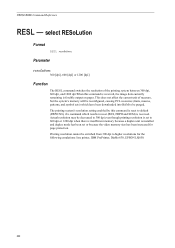
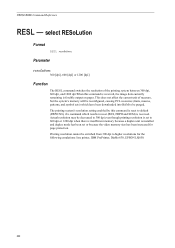
... to 600 dpi or 1200 dpi when there is insufficient memory because a duplex unit is installed and duplex mode has been set or because the video memory size has been increased for the following emulations: line printer, IBM ProPrinter, Diablo 630, EPSON LQ850.
222 The printing system's resolution setting enabled by this...
PRESCRIBE Commands Command Reference Manual Rev 4.8 - Page 345


... 61 are valid for certain copiers installed with the pages in reverse order, page 3 on , stacking in effect until changed by another STAK command. PAGE 1 On printers with two paper trays this file will...up output tray of the printing system or the option stacker. The default value is installed, the stacker value 2 instructs the printing system to deliver printed pages to the ...
PRESCRIBE Commands Technical Reference Manual - Rev. 4.7 - Page 146


..., character set, etc. (similar to LaserJet Font Selection section.), software that supports the Laser Jet usually provides a simplified set of its resident or downloaded fonts. The printing system supports...the parameters used with your software. The following font sample was created through the printer driver provided with the FSET command of the closest matching font.
7-34 Software-...
FS-720 Operation Guide - Page 6
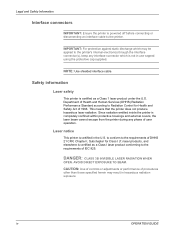
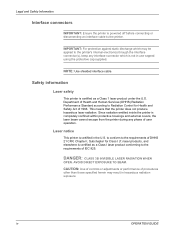
... interface connector(s), keep any phase of user operation. Safety information
Laser safety
This printer is completely confined within protective housings and external covers, the laser beam cannot escape from the printer during any interface connector which may result in hazardous radiation exposure. Laser notice
This printer is certified in use capped using the protective cap supplied...
FS-720 Operation Guide - Page 7
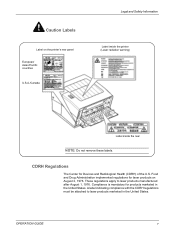
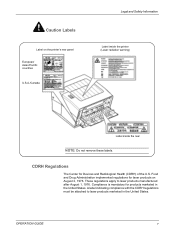
... countries
U.S.A./Canada
Legal and Safety Information
Label inside the printer (Laser radiation warning)
Label inside the rear
NOTE: Do not... A label indicating compliance with the CDRH regulations must be attached to laser products manufactured after August 1, 1976.
These regulations apply to laser products marketed in the United States. Food and Drug Administration implemented regulations...
FS-720 Operation Guide - Page 10
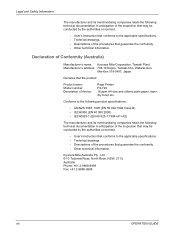
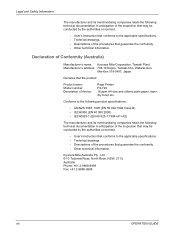
...61 2-9888-9588
viii
OPERATION GUIDE
Descriptions of the inspection that guarantee the conformity. - laser; Conforms to the applicable specifications. - IEC60950 (EN 60 950:2000) - Other technical...instruction that the product:
Product name: Model number: Description of device:
Page Printer FS-720 16 ppm A4 size and utilized plain paper;
Technical drawings. - Descriptions of ...
FS-720 Operation Guide - Page 11
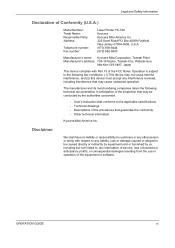
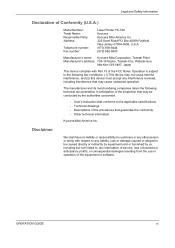
... the procedures that may cause undesired operation.
Legal and Safety Information
Declaration of Conformity (U.S.A.)
Model Number: Trade Name: Responsible Party: Address:
Telephone number: Fax number:
Laser Printer FS-720 Kyocera Kyocera Mita America Inc. 225 Sand Road PO Box 40008 Fairfield, New Jersey 07004-0008, U.S.A. (973) 808-8444 (973) 882-6000
Manufacturer's name: Kyocera...
Similar Questions
Download The Drivers For Kyocera Fs-720 For Windows 7
i want to download the drivers for kyocera fs-720 for windows 7 but i can only find the drivers for ...
i want to download the drivers for kyocera fs-720 for windows 7 but i can only find the drivers for ...
(Posted by gaynorsabal 7 years ago)
I Have Lost The Cd To Install My Printer Kyocera3820n Where Can I Purchase One?
(Posted by Veronaparker22 9 years ago)
I Can't Instal My Printer My Cd Tell Me That Is A Mad Disc Why????
Can't instale my printer
Can't instale my printer
(Posted by antalildyko 10 years ago)
Where I Can Find A Driver To Instal My Printer?
When i try to instal my printer frome my cd it saiz mad disc why??? Whee can I get some suport to ge...
When i try to instal my printer frome my cd it saiz mad disc why??? Whee can I get some suport to ge...
(Posted by antalildyko 10 years ago)
I Want Install Software Kyocera Fs 720 Kx
(Posted by iiimaaab 12 years ago)

