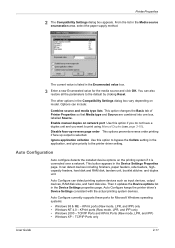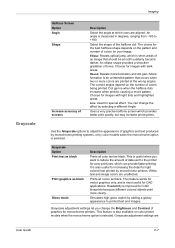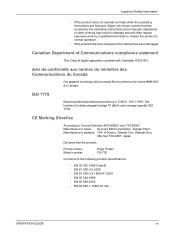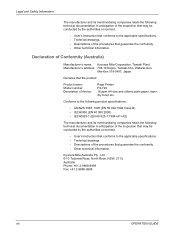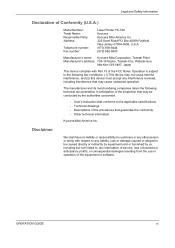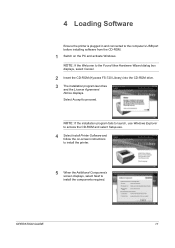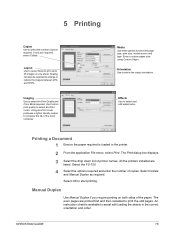Kyocera FS 720 Support Question
Find answers below for this question about Kyocera FS 720 - B/W Laser Printer.Need a Kyocera FS 720 manual? We have 7 online manuals for this item!
Question posted by jorgedubonc on September 4th, 2011
Which Driver Can I Use For Kyocera Fs-720 For A Mac Pro 10.6.7
i can't find a compatible driver for kyocera fs-720 kx for a mac pro OsX 10.6.7, is there any driver compatible with this one??
Current Answers
Related Kyocera FS 720 Manual Pages
Similar Questions
Download The Drivers For Kyocera Fs-720 For Windows 7
i want to download the drivers for kyocera fs-720 for windows 7 but i can only find the drivers for ...
i want to download the drivers for kyocera fs-720 for windows 7 but i can only find the drivers for ...
(Posted by gaynorsabal 7 years ago)
Kyocera Mita Fs-3820n Kx ?
How do you clear a paper jam Kyocera Mita FS-3820N KX ?
How do you clear a paper jam Kyocera Mita FS-3820N KX ?
(Posted by JohnAgrusa 11 years ago)
How To Clerr A Paper Jam Dn A Kyocera Mita Fs-3820n Kx
How to clerr a paper jam dn a Kyocera Mita FS-3820N KX
How to clerr a paper jam dn a Kyocera Mita FS-3820N KX
(Posted by JohnAgrusa 11 years ago)
I Want Install Software Kyocera Fs 720 Kx
(Posted by iiimaaab 12 years ago)
Kyocera Fs 720 Fs-720 Windows 7 Driver
Kyocera FS 720 fs-720 windows 7 driver Simple , but mision imposible
Kyocera FS 720 fs-720 windows 7 driver Simple , but mision imposible
(Posted by enterpriseiii 12 years ago)