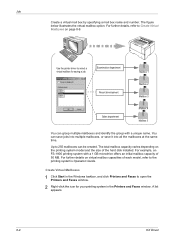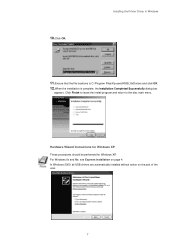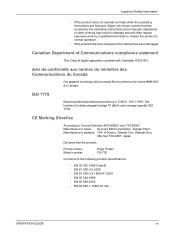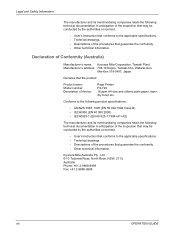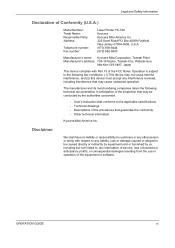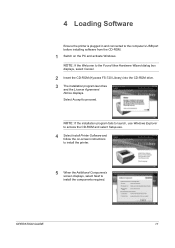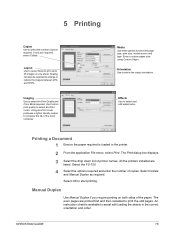Kyocera FS 720 Support Question
Find answers below for this question about Kyocera FS 720 - B/W Laser Printer.Need a Kyocera FS 720 manual? We have 7 online manuals for this item!
Question posted by enterpriseiii on August 6th, 2011
Kyocera Fs 720 Fs-720 Windows 7 Driver
Current Answers
Answer #2: Posted by pfavayi on December 4th, 2012 2:59 AM
have a kyocera fs-720 printer
Unzip the windows xp kyocera fs-720 driver in windows 7
Connect your kyocera fs-720 printer
Go to devices in control panel
You will see your printer but in an inactive form
click right mouse button on it -> update driver -> point to the drirectory with the driver
Choose one of the config files presented. click ok .
(if it fails with the first file, choose the second)
I have tried these drivers , and many other drivers but they will not install the way they install in windows xp
http://driverscollection.com/?H=FS-720&By=Kyocera
Related Kyocera FS 720 Manual Pages
Similar Questions
i want to download the drivers for kyocera fs-720 for windows 7 but i can only find the drivers for ...
The orange light flashes breifly 3 times then once more for 3 seconds. That pattern is repeated cont...
i can't find a compatible driver for kyocera fs-720 kx for a mac pro OsX 10.6.7, is there any driver...