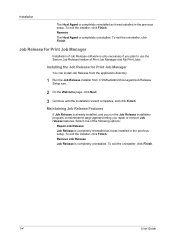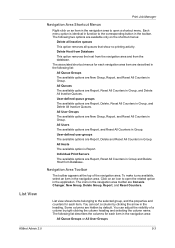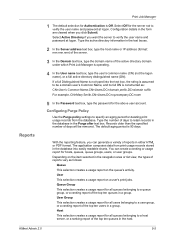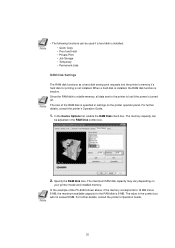Kyocera FS 720 Support Question
Find answers below for this question about Kyocera FS 720 - B/W Laser Printer.Need a Kyocera FS 720 manual? We have 7 online manuals for this item!
Question posted by yvettefn6 on January 31st, 2013
My Fs-720 Won't Print Any Jobs.
The orange light flashes breifly 3 times then once more for 3 seconds. That pattern is repeated continuously. I have just had the cartridge refilled. I cannot find any paper jams.
Can you suggest what the flashing lights indicate pls?
Current Answers
Related Kyocera FS 720 Manual Pages
Similar Questions
Download The Drivers For Kyocera Fs-720 For Windows 7
i want to download the drivers for kyocera fs-720 for windows 7 but i can only find the drivers for ...
i want to download the drivers for kyocera fs-720 for windows 7 but i can only find the drivers for ...
(Posted by gaynorsabal 7 years ago)
Deleting A Print Job On Printer
I am trying to delete a print job on my Kyocera. It must be on it's internal hard drive, as I cann...
I am trying to delete a print job on my Kyocera. It must be on it's internal hard drive, as I cann...
(Posted by Anonymous-106186 11 years ago)
Cancelling Print Job.
I have print jobs stuck in the buffer and I can't discover how to cancel the job.
I have print jobs stuck in the buffer and I can't discover how to cancel the job.
(Posted by tawn 11 years ago)
Which Driver Can I Use For Kyocera Fs-720 For A Mac Pro 10.6.7
i can't find a compatible driver for kyocera fs-720 kx for a mac pro OsX 10.6.7, is there any driver...
i can't find a compatible driver for kyocera fs-720 kx for a mac pro OsX 10.6.7, is there any driver...
(Posted by jorgedubonc 12 years ago)
Kyocera Fs 720 Fs-720 Windows 7 Driver
Kyocera FS 720 fs-720 windows 7 driver Simple , but mision imposible
Kyocera FS 720 fs-720 windows 7 driver Simple , but mision imposible
(Posted by enterpriseiii 12 years ago)