Kyocera FS-4300DN Support Question
Find answers below for this question about Kyocera FS-4300DN.Need a Kyocera FS-4300DN manual? We have 13 online manuals for this item!
Question posted by sharoncrubaugh on March 21st, 2015
What Phone Service Does A Kyocera Phone From Walmart Use
The person who posted this question about this Kyocera product did not include a detailed explanation. Please use the "Request More Information" button to the right if more details would help you to answer this question.
Current Answers
There are currently no answers that have been posted for this question.
Be the first to post an answer! Remember that you can earn up to 1,100 points for every answer you submit. The better the quality of your answer, the better chance it has to be accepted.
Be the first to post an answer! Remember that you can earn up to 1,100 points for every answer you submit. The better the quality of your answer, the better chance it has to be accepted.
Related Kyocera FS-4300DN Manual Pages
PRESCRIBE Commands Technical Reference Manual - Rev. 4.7 - Page 3


...of Seiko Epson Corporation.
Epson LQ-850 is a registered trademark of Kyocera Corporation. The Kyocera printing systems use PeerlessPrint5 to the User's Manual. For font license information for your ...We shall have access to , any interruption of service, loss of business or anticipatory profits, or consequential damages resulting from the use or operation of the equipment or software. Diablo...
PRESCRIBE Commands Technical Reference Manual - Rev. 4.7 - Page 5


... of fonts and character code tables • use the firmware features provided by constructing and manipulating ...printer) emulation • Diablo 630 emulation • generic line printer emulation • KPDL (Apple LaserWriter II NTX (NT) emulation) [an option on some models]
iii Introduction
This manual contains information needed to use the ability to draw objects by the Kyocera...
PRESCRIBE Commands Technical Reference Manual - Rev. 4.7 - Page 80


... programs that support the Diablo 630 printer use them to the SETF command in micro...used to match similar typefaces already in dots (1/300 inch). bit map; Word-processing programs that support the LaserJet printer have font description commands. To demonstrate, we shall encode the bit map for a small diamond-shaped character (the figure below . Some of specific typefaces. Kyocera...
PRESCRIBE Commands Technical Reference Manual - Rev. 4.7 - Page 82


...printing system supports many symbol sets (also referred to the numerous printer emulations. Only the resident fonts can be accessed through FE). International... 80 through the INTL command. By simply using the INTL command with a new symbol set , use one of HP ISO-4 U.K. CMNT ISO-4...font in the HP LaserJet emulation:
!R! The variety of Kyocera supported symbol sets can access a wide variety of the...
PRESCRIBE Commands Technical Reference Manual - Rev. 4.7 - Page 145


...FS-3800 PCL 6, KPDL
Fine 1200, Fast 1200, 600, 300 AGFA80 Fonts
14 FS-5900C PCL 5C, KPDL
1200 (KPDL), 600
Bitstream45
15 FS-6900 PCL 6, KPDL
600, 300
Bitstream45
16 FS...this default symbol set, use the TimesNewRoman font of the FRPO V parameters. To use the FRPO command with ... add the following HP printer language as tabled below:
Table 7.14.
The Kyocera printing systems support to ...
PRESCRIBE Commands Technical Reference Manual - Rev. 4.7 - Page 147


...attempt to print beyond the right margin, the characters will be correct when using the LaserJet printer driver (when a LaserJet driver is not identical to the LaserJet's proportional ...spacing.
Table 7.16. Bitmap fonts generated by LDFC present one limitation. HP LaserJet Font Kyocera Font ...
KM-NET ADMIN Operation Guide for Ver 3.0 - Page 36


... and require servicing to set to a device, ensure the following methods to an IB-21 network card. If the firmware file version is Upgrading. Risks and Recovery Options
Using the Firmware... device's operation panel is turned off the device while the firmware upgrade is C:\Program Files\Kyocera\KMnet Admin\firmwares. The default location is being performed. The target device has a network ...
Kyocera Command Center RX User Guide Rev-1.60 - Page 50


...that the Destination is deleted from the Address Book There are two types of telephone service that the Destination is added to the destinations.
3 After you are forwarded to be....
4 The Action Settings > Forward page appears. FAX Line
Sets the type of phone line to correspond to the type of address book destinations: contacts and groups. Deletion ...using. Put a check mark in the group.
Kyocera Command Center RX User Guide Rev-1.60 - Page 51
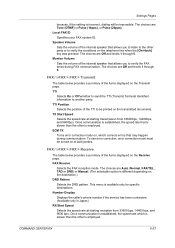
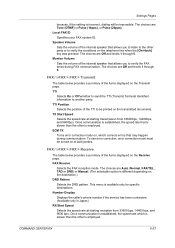
...a summary of the items displayed on the Receive page.
Number Display
Displays the caller's phone number if the service has been contracted. (Available only in Japan.)
RX Start Speed
Selects the speed rate at... the transmitted documents.
TX Start Speed
Selects the speed rate at both parties.
To use error correction, error correction mode must be printed on the telephone line when the [...
Kyocera Command Center RX User Guide Rev-1.60 - Page 62
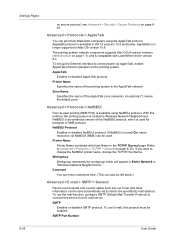
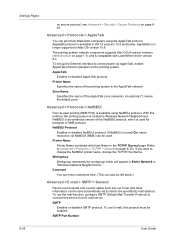
... asterisk (*) means the default zone.
Printer Name
Printer Name correlates with LaserWriter driver version 8.x. Workgroup
Workgroup represents the workgroup which is used .
SMTP Port Number
6-38
User... (Refer to communicate via AppleTalk, enable AppleTalk protocol operation on page 6-32). Printer Name
Specifies the name of the AppleTalk zone (network). Advanced > Protocols > AppleTalk...
PRESCRIBE Commands Command Reference Manual Rev 4.9 - Page 2
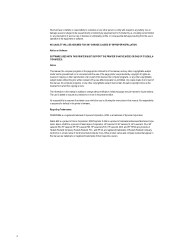
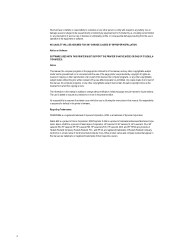
... computer programs, or any other copyrightable subject must contain the same copyright notice as the material from the use or operation of Kyocera Corporation. Notice This manual, the computer programs in the page printer referred to , any interruption of service, loss of Hewlett-Packard Company. Copying or other reproduction of all or part of...
FS-2100DN/4100DN/4200DN/4300DN Driver Guide - Page 47


... media that the printing system draws paper from the application's Print dialog box. 4 Basic
In the Basic tab, you can specify the most commonly used printer driver settings. Source
This setting specifies the cassette or tray that are using a custom paper type, you can leave it set to the original settings, click Reset.
FS-2100DN/4100DN/4200DN/4300DN Driver Guide - Page 48


... settings enable printing on the selection in the printing system's Operation Guide. Source and Media Types
In the Basic tab, Source specifies which instructs the printer to Use printer settings.
Note: Source and Media type are combined, Media type is not selected under Destination in the printed job. Orientation
These settings specify the...
FS-2100DN/4100DN/4200DN/4300DN Driver Guide - Page 62


... and white printed output.
1 In Imaging > Graphics Settings, click Halftone Screen.
2 Clear the Use printer's default screens check box.
3 Set the available options to the desired values:
Ink
User Guide ...This feature increases print speed for speed not accuracy, so printed output may be used in Fast printing, the ASCII text created with this selection can also be edited. Setting...
FS-2100DN/4100DN/4200DN/4300DN Driver Guide - Page 95


... Africa (Pty) Ltd.
49 Kyalami Boulevard, Kyalami Business Park 1685 Midrand, South Africa Phone: +27-11-540-2600 Fax: +27-11-466-3050
KYOCERA Document Solutions Russia LLC
Botanichesky pereulok 5, Moscow, 129090, Russia Phone: +7(495)741-0004 Fax: +7(495)741-0018
KYOCERA Document Solutions Middle East
Dubai Internet City, Bldg. 17, Office 157 P.O. Bloemlaan...
FS-2100DN/4100DN/4200DN/4300DN Operation Guide - Page 3
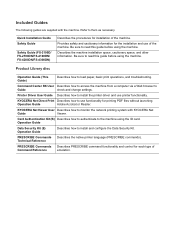
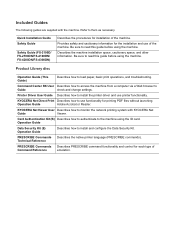
...the installation and use printer functionality.
Operation Guide
Data Security Kit (E) Operation Guide
Describes how to load paper, basic print operations, and troubleshooting. Included Guides
The following guides are supplied with KYOCERA Net
Guide
Viewer. Quick Installation Guide Safety Guide
Safety Guide (FS-2100D/ FS-2100DN/FS-4100DN/ FS-4200DN/FS-4300DN)
Describes the procedures...
FS-2100DN/4100DN/4200DN/4300DN Operation Guide - Page 61


... user pulls the print job to register and authenticate a user. To use this feature, the following system environments are used to a printer selected after the user logs in a
server.
the selected printer.
3. The Authentication Server confirms the login information registered. The Authentication server: KYOCERA Net Policy Manager (Optional Software) must be installed. For more...
FS-2100DN/4100DN/4200DN/4300DN Operation Guide - Page 104


...or to select Override
A4/LTR.
2 Press [OK]. The output stack is turned On using the operation panel, the printer ignores the difference between A4 and Letter)
When the Override A4/LTR is set and the Print
Settings...-down tray or the faceup tray option for FS-4100DN, FS-4200DN and FS-4300DN. Printing is On. The duplex printing mode is set and the Print Settings menu
reappears.
FS-2100DN/4100DN/4200DN/4300DN Operation Guide - Page 306


...protocol for the last page, the printer ends processing of the stored data later using the printer's operation panel.
IPP is stored...uses TCP/IP networks such as TCP/IP, etc. If the machine has received no print data for file sharing and printing services...the printer will automatically process the currently received data and print it executes an automatic page break. KPDL
Kyocera's ...
IB-51 WEB Browser Management Guide - Page 21


... phone E-mail
Description Sets the company name. Enter up to 31 single-byte characters. Enter up to 31 single-byte characters. If the MAC address is already registered, it will be used ... the printer/MFP's emulation to KPDL or KPDL (AUTO).
Enter the text for printing. Sets the mobile telephone number. Click the [Browse...] button and select the list file of a store, service center,...
Similar Questions
Hello, I Have A Kyocera Printer (fs-4200dn). I Am Unable To Locate The Mac Addre
(Posted by richardkornishctr 8 years ago)
How To Add Email Addresses To Kyocera Printer Fs-1128mfp
(Posted by mkalmmas 10 years ago)
How To Use Kyocera Fs-1128mfp With Windows Fax And Scan
(Posted by mrgozayn 10 years ago)
How To Send Fax Using Kyocera Fs-1135mfp?
(Posted by floresaaurestila 10 years ago)

