Kyocera FS-4020DN Support Question
Find answers below for this question about Kyocera FS-4020DN.Need a Kyocera FS-4020DN manual? We have 12 online manuals for this item!
Question posted by jjh10Norm on September 29th, 2014
How Do I Run A Cleaning Page For A Kyocera 4020dn
The person who posted this question about this Kyocera product did not include a detailed explanation. Please use the "Request More Information" button to the right if more details would help you to answer this question.
Current Answers
There are currently no answers that have been posted for this question.
Be the first to post an answer! Remember that you can earn up to 1,100 points for every answer you submit. The better the quality of your answer, the better chance it has to be accepted.
Be the first to post an answer! Remember that you can earn up to 1,100 points for every answer you submit. The better the quality of your answer, the better chance it has to be accepted.
Related Kyocera FS-4020DN Manual Pages
KM-NET ADMIN Operation Guide for Ver 2.0 - Page 9


Supported Printers Kyocera network printers and most third party network printers that support the standard printer MIB
Maximum Validated Configuration ... Host Agent must be installed on the print server. A managed queue is already installed, and you run the Host Agent installation program, a maintenance page appears letting you exit the installer. Installation
Supported Browsers Microsoft...
KM-NET ADMIN Operation Guide for Ver 2.0 - Page 100


...A group to function.
which allow
for developing and running for Job Release to which devices must be controlled ... K
KM Host Agent Software component that supports all Kyocera products by providing a common user interface and configuration...the user manages or releases print jobs.
KX Printer Driver Intelligent Universal Printer driver that monitors the overall activity on a...
PRESCRIBE Commands Technical Reference Manual - Rev. 4.7 - Page 145


The Kyocera printing systems support to emulate the following HP printer language as the default font, add the following PRESCRIBE ...FRPO P1, 6;
Model
Printer Language
Resolution (dpi)
Fonts
1 FS-1000 PCL6, KPDL (Optional) 600, 300
AGFA80 Fonts
2 FS-1000+ PCL6, KPDL (Optional) 600, 300
AGFA80 Fonts
3 FS-1010 PCL 6, KPDL
Fast 1200, 600, 300
AGFA80 Fonts
4 FS-1050 PCL 6, KPDL
Fast...
FS-2020D/3920DN/4020DN KX Driver User Guide Rev 10.8 - Page 2


... operations are registered trademarks or trademarks of their respective companies Examples of the operations given in the U.S. Model supported by the KX printer driver
FS-2020D FS-3920DN FS-4020DN
Copyright © 2009 KYOCERA MITA Corporation All rights reserved. All other countries. The information in this product, regardless of the information herein. and/or other brand...
FS-2020D/3920DN/4020DN Operation Guide (Advanced) - Page 47


...Cassette2 Size, Cassette3 Size (FS-3920DN/FS-4020DN) and Cassette4 Size (FS3920DN/FS-4020DN) will appear for the... paper cassette. The paper
size is set the unit of measurement and the dimensions of paper loaded in the next section.
This menu appears if the size dial for the cassette is set the size of the paper as described in the cassette on the printer...
FS-2020D/3920DN/4020DN Operation Guide (Advanced) - Page 49


...MENU].
For more information about paper types that definition in the paper cassette according to Paper Specifications on the printer driver.
>Cassette Type ? A blinking question mark (?)
appears.
4 Press U or V to Ready. ... refer to the paper type you can automatically select the paper in the printer. For more information, refer to setting the cassette paper type. If optional...
FS-2020D/3920DN/4020DN Operation Guide (Advanced) - Page 52


...cassette):
MP tray Cassette 1 Cassette 2 Cassette 3 (FS-3920DN/FS-4020DN only) Cassette 4 (FS-3920DN/FS-4020DN only) EF (FS-3920DN/FS-4020DN only) Bulk feeder (FS-3920DN/FS-4020DN only)
Cassettes 2, 3 and 4 are available for ...paper feed sources, depending on the installed optional paper feeders (from which the printer feeds paper as the default. If an optional paper feeder(s) is installed, ...
FS-2020D/3920DN/4020DN Operation Guide (Advanced) - Page 55


... blinking question mark (?) appears.
4 Select On or Off using the operation panel, the printer ignores the difference between A4 and Letter)
When the Override A4/LT is performed without an...job. The display returns to select either the face-down tray or the faceup tray option for FS-3920DN and FS-4020DN.
>Paper Output Top tray FaceDn
>Paper Output ?Top tray FaceDn
1 Press Z while Print ...
FS-2020D/3920DN/4020DN Operation Guide (Advanced) - Page 104


... are explained in the following options available to the documentation included with the option.
General Information
The printers have the following sections. Envelope Feeder EF-310 (for FS-3920DN/FS-4020DN)
Faceup Output Tray PT-310 (for FS-3920DN/FS-4020DN)
Expansion Memory (DIMM 64/128/256/512 MB)
Network Interface Card Hard Disk
IB-31 (for...
FS-2020D/3920DN/4020DN Operation Guide (Advanced) - Page 110


...be attached to the front of 76 to 216 mm x 148 to Job Box on this printer.
3-8
Option This enables to the front of this optional device that are best suited for ...EF-310 Envelope Feeder (for FS-3920DN/FS4020DN)
Holds approximately 2,000 sheets of the printer after the MP tray has been removed.
Other Options
PF-315 Bulk Paper Feeder (for FS-3920DN/FS-4020DN)
Holds more envelopes at ...
FS-2020D/3920DN/4020DN Operation Guide (Basic) - Page 1


FS-2020D FS-3920DN FS-4020DN
OPERATION GUIDE
Please read this Operation Guide before using this machine. Keep it close to the machine for easy reference.
FS-2020D/3920DN/4020DN Operation Guide (Basic) - Page 2


.... When there is for models FS-2020D, FS-3920DN, and FS4020DN. Advanced Operation Guide
Explains paper guidelines, how to load paper, print, replace toner, clean the printer, and troubleshooting.
If you are...body text, only the inch messages are given if these machines are included with this printer, as well as reference only.
Included Guides
The following guides are shown in the...
FS-2020D/3920DN/4020DN Operation Guide (Basic) - Page 13


...and the use of this equipment (page printer), models FS-2020D/FS-3920DN/FS-4020DN are in compliance with the essential requirements and... the printer is completely confined within protective housings and external covers, the laser beam cannot escape from the printer during ...TO BEAM. Safety Information
Laser Safety
This printer is certified as a Class I laser product conforming to the requirements of...
FS-2020D/3920DN/4020DN Operation Guide (Basic) - Page 15


... We declare under our sole responsibility that the product to the applicable specifications Technical drawings Descriptions of procedures that the product Product name: Page Printer Model name: FS-2020D/FS-3920DN/FS-4020DN Description of Power
Caution: The power plug is in conformity with several optional enhancement units, such as a PF-310 paper feeder. The...
FS-2020D/3920DN/4020DN Operation Guide (Basic) - Page 27
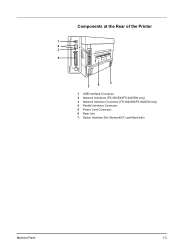
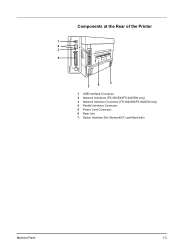
Components at the Rear of the Printer
1 2 3 4
6
5
7
1 USB Interface Connector 2 Network Indicators (FS-3920DN/FS-4020DN only) 3 Network Interface Connector (FS-3920DN/FS-4020DN only) 4 Parallel Interface Connector 5 Power Cord Connector 6 Rear Unit 7 Option Interface Slot (Network/CF card/Hard disk)
Machine Parts
1-3
FS-2020D/3920DN/4020DN Operation Guide (Basic) - Page 62


...container will need periodic cleaning.
it in the toner container. Starter Toner Container
The toner container packed with the new printer is anonymous - The...FS-4020DN); 7,500 pages (FS-3920DN); 6,000 pages (FS-2020D). The memory chip attached to the toner container is left in the printer.
4-2
Maintenance Toner Kits
For best results, we recommend that you only use genuine Kyocera...
FS-2020D/3920DN/4020DN Operation Guide (Basic) - Page 76


...The selected cassette is the original Kyocera product. To ignore the RAM disk error, press [GO]. Toner has run out in place of the paper feeders or the printer cassette upper than the intended paper ...loading
Paper path error
Print overrun Press GO
RAM disk error## Press GO Replace toner Clean printer
Size error (Cassette)/(A4)
Toner low
Top tray paper full Unknown toner installed USB memory...
FS-2020D/3920DN/4020DN Operation Guide (Basic) - Page 80


... .
After removing the paper jam, the printer will resume printing.
Status Monitor or COMMAND CENTER can occur in the table below shows the printer's paper paths including the optional paper feeder.... at the MP tray or optional envelope feeder or bulk paper feeder (if installed [FS-3920DN and FS-4020DN only]). Paper jams can indicate the location of the paper jam (the component where ...
FS-2020D/3920DN/4020DN Operation Guide (Basic) - Page 88


...°C/71.6°F, 60%RH)
Power on Sleep
Paper Capacity Cassette
MP Tray
Output Tray Capacity
Top Tray Face-up Tray
Continuous printing
Description
FS-2020D
FS-3920DN
FS-4020DN
Desktop
Semiconductor laser and electrophotography
60 to 120 g/m²
60 to 220 g/m²
Plain, Preprinted, Bond, Recycled, Rough, Letterhead, Color (Colour), Prepunched, High Quality...
FS-2020D/3920DN/4020DN Operation Guide (Basic) - Page 89


Item
Description FS-2020D
FS-3920DN
FS-4020DN
Resolution
Fine 1200 mode, Fast 1200 mode, 600 dpi, 300 ...During standby 8 W when EcoFuser is 9 W when EcoFuser is 9 W when EcoFuser is Off. PDL
PRESCRIBE
Emulation
PCL 6, KPDL, KPDL (AUTO), Line Printer, IBM Proprinter, DIABLO 630, EPSON LQ-850
Memory
Standard
128MB
Maximum
1152MB
Dimension (W x D x H)
382 × 394 × 285 mm
382...
Similar Questions
Hello, I Have A Kyocera Printer (fs-4200dn). I Am Unable To Locate The Mac Addre
(Posted by richardkornishctr 8 years ago)
We Bought Kyocera Fs-4020dn Network Printer And A Manual For This Model
(Posted by emerua 11 years ago)

