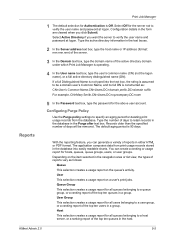Kyocera FS 4000DN Support Question
Find answers below for this question about Kyocera FS 4000DN - B/W Laser Printer.Need a Kyocera FS 4000DN manual? We have 19 online manuals for this item!
Question posted by 622341 on August 25th, 2011
Kyosera Fs4000-dn Call Service 0150-0073865
The person who posted this question about this Kyocera product did not include a detailed explanation. Please use the "Request More Information" button to the right if more details would help you to answer this question.
Current Answers
Related Kyocera FS 4000DN Manual Pages
Similar Questions
My Kyocera 4000dn Printer Stops Printing!!
my kyocera Ecosys FS 4000DN stopped printing and said on the display board "Call service 0150: 01131...
my kyocera Ecosys FS 4000DN stopped printing and said on the display board "Call service 0150: 01131...
(Posted by ahunim96 1 year ago)
My Printer Stopped Printing And Said 'call Service 0150:0113166. Why?
(Posted by ahunim96 1 year ago)
Call Service Messages
have a Kyocera 9130dn and keep getting the following messages:call service 4000: 1533618call service...
have a Kyocera 9130dn and keep getting the following messages:call service 4000: 1533618call service...
(Posted by chrisgilb 7 years ago)
Kyocera Fs 4000dn Service Manual
OUt of all the Manuals avaliable is there a "SERVICE MANUAL". I need to do some service of that prin...
OUt of all the Manuals avaliable is there a "SERVICE MANUAL". I need to do some service of that prin...
(Posted by glcoff 12 years ago)
Service Question
I have a Kyocera FS1920 and it says Call Service F030:0026000. Can you tell me what to do to fix thi...
I have a Kyocera FS1920 and it says Call Service F030:0026000. Can you tell me what to do to fix thi...
(Posted by nancy1wilson 12 years ago)