Kyocera FS 1920 Support Question
Find answers below for this question about Kyocera FS 1920 - B/W Laser Printer.Need a Kyocera FS 1920 manual? We have 17 online manuals for this item!
Question posted by nancy1wilson on August 11th, 2011
Service Question
I have a Kyocera FS1920 and it says Call Service F030:0026000. Can you tell me what to do to fix this?
Current Answers
There are currently no answers that have been posted for this question.
Be the first to post an answer! Remember that you can earn up to 1,100 points for every answer you submit. The better the quality of your answer, the better chance it has to be accepted.
Be the first to post an answer! Remember that you can earn up to 1,100 points for every answer you submit. The better the quality of your answer, the better chance it has to be accepted.
Related Kyocera FS 1920 Manual Pages
KM-NET ADMIN Operation Guide for Ver 2.0 - Page 7


...installation, a password for the new Windows User account which the application stores printer data. System Requirements
Supported Server Operating Systems Microsoft Windows® 2000 with ...password constraints you may have in which runs the Postgres database must be installed along with Service Pack 3 or newer
KMnet Admin 2.0
1-1 1 Installation
This guide has installation information ...
KM-NET ADMIN Operation Guide for Ver 2.0 - Page 100


... Host Agent on a given
host. Managed Queue A sequence of copies made by Kyocera.
Typically, multifunction printers can log on a print server, including user information and print jobs. Job Accounting...IP port and helps manage print queues.
If Job Release is installed, the KM Service Manager is regularly polled and updated. The Host Agent must be running for developing...
KM-NET Viewer Operation Guide Rev-5.2-2010.10 - Page 64


...power at a critical point during the upgrade, the device could become inoperable and require a service visit to replace damaged components. If the upgrade for that are currently processing, for the ...7-4
User Guide Click Upgrade if the summary of Job String must be blank for the logical printer used for example, downloading firmware to a device. For some print systems, the correct Login ...
PRESCRIBE Commands Command Reference Manual Rev 4.8 - Page 2


Notice This manual, the computer programs in the page printer referred to change without the prior written consent of Kyocera Mita Corporation is done. Copying or other reproduction of... product names and company names that appear in this manual is asked to , any interruption of service, loss of Seiko Epson Corporation. We shall have no liability or responsibility to customers or any other...
PRESCRIBE Commands Command Reference Manual Rev 4.8 - Page 152


... are being stacked on a virtual mailbox, a message indicating that jobs are being used) will be displayed on virtual mailboxes (when the VMB-compatible printer driver is saved in question will not be saved to 15.
142
To print 25 copies of July 29, 2002. Anderson, and time stamp of the job named...
PRESCRIBE Commands Command Reference Manual Rev 4.8 - Page 408


... TIFF rev. 4.0, 238
Raster data
ending, 96 Registration, 225 Relative position, 80, 82, 167
Resetting the printer
by emulation, 220 Resolution, 222
RGB
color balance level, 223 gamma, 223 ROP3, 332 Round cap, 266 ...page, 179 Starting a new path, 176 Starting angle, 28, 182, 199 Status page, 336 user mode and service mode, 336 Symbol set, 65, 129, 226, 268, 294 as a bitmap attribute, 290 ID by CSET, ...
PRESCRIBE Commands Technical Reference Manual - Rev. 4.7 - Page 80


...parameters are specified in any of New Symbols and Characters
With a little work, it tells the printing system what the character's orientation is, so that the printing system can...by Embedded Commands
Word-processing programs with IBM and Epson printer drivers include support for a set by the UNIT command. Kyocera printing systems understand these internally into ALTF commands. The ...
PRESCRIBE Commands Technical Reference Manual - Rev. 4.7 - Page 146


...The printing system selects the fonts by a set of command codes (escape sequences) that supports the Laser Jet usually provides a simplified set , etc. (similar to select any of the closest matching font... resident fonts include the HP resident fonts and many HP symbol sets as the HP LaserJet printers. Figure 7. 15. The printing system supports the same soft fonts as the LaserJet regularly...
IC Link User's Manual ver. 2.8 - Page 12


...the settings can be effected from this setting. Cassette - c. d. selects the PRESCRIBE and/or Laser-Jet raster graphics resolution. The resolution
of the pages in the Multi-Part Form. e. Data/...Multi-Part Form Page 2
Multi-Part Form Page 3
{PAGE } the stack position of the printer can be applied for each of vector graphics and fonts will build the Multi-Part form into ...
KX Driver Operation Guide Rev. 1.3.1 - Page 5


...; Local Connection • USB Connection • Network Connection • LPR Connection
NOTE
Once the printer driver is an application that sends documents to the printer.
Once connected, power on page 25. Install the printer driver from the supplied Kyocera Software Library CD-ROM. There are connected through a parallel cable connection. To install using a Local...
KX Driver Operation Guide Rev. 1.3.1 - Page 38


Unit of Measurement
The unit of Measurement • Language Preference Selection • Simplified User Interface (printer FS-1018 only)
Identification
You can be used in the following locations:
• Custom Paper Sizes setting in the Custom section ...34 User Settings
The following user information can display the user information for the current print job on the printer operator panel.
KX Driver Operation Guide Rev. 1.3.1 - Page 39


....
35
Select the Language Preference check box and select the preferred language from inches or millimeters. Printer Properties In the User Settings dialog box choose from the Language Preferences list. Simplified User Interface
For printer FS-1018 only, the user has the option of the driver tabs excluding General, Sharing, Ports, Advanced, Color...
Kyocera Extended Driver 4.0 User Guide Rev-2.1 - Page 2


... without notice. C4008
CS- 1650 CS- 1815 CS- 2050 CS- 2550 CS- 6030 CS- 8030
Printers
FS- 820 FS- 920 FS- 1010 FS- 1018MFP FS- 1020D FS- 1030 FS- 1800 FS- 1800+
FS- 1900 FS- 1920 FS- 3800 FS- 3820N FS- 3830N FS- 6020 FS- 6026 FS- 9100DN FS- 9120DN
FS- 9500DN FS- 9520DN FS- Regarding Trademarks
• PCL is a registered trademark of Hewlett-Packard Company. • Microsoft Windows is...
Kyocera Extended Driver 3.x User Guide Rev-1.4 - Page 27


Printer Properties
Auto Configuration
The Kyocera Auto Configuration Tool (KACT) allows users to the device options installed. Then... Windows 2000 - Memory and RAM Disk information will be updated according to automatically configure the physical device settings of a printer on the Device Settings properties page. Auto Configure can be changed and the 3D image will also change by KACT.
1....
FS-1920 Installation Guide Rev 1.1 - Page 25


...6. This product should never be blocked or covered. If you are affixed to the printer. Do not defeat the purpose of the
product and to protect it from the wall ...only fit into the extension cord do not exceed the extension cord ampere rating.
23 Label inside the printer (Laser radiation warning)
(European/Pacific countries)
(U.S.A/Canada)
Label on an unstable cart, stand, or table. ...
FS-1920 Installation Guide Rev 1.1 - Page 27


...not cause harmful interference, and (2) this device must accept any interruption of service, loss of business or anticipatory profits, or consequential damages resulting from the...Name: Responsible Party: Address: Telephone number: Fax number:
Laser Printer FS-1920 (as tested with enhancement optional units: PF-60, DU-61, SO-60.) Kyocera Kyocera Mita America Inc. 225 Sand Road PO Box 40008 ...
FS-1920 Installation Guide Rev 1.1 - Page 32


... is governed by the laws of the State of 1968. Safety information
■ Laser safety
This printer is not in the United States, this license. CAUTION: Use of controls or... of Health and Human Services (DHHS) Radiation Performance Standard according to Radiation Control for payment of any taxes, including personal property taxes, resulting from the printer during any interface connector ...
FS-1920 Operation Guide Rev 1.2 - Page 28


... the list may be required to produce a status page when requesting service to guide yourself through the menu selection system. Print Menu Map
3 Press the ENTER key. A question mark (?) appears.
The status page is usefull as a reference to the printer. Menu Map
The printer prints a full list of parameters and settings for printing the...
FS-1920 Operation Guide Rev 1.2 - Page 34


...question mark (?) appears.
>>Print Status Page ?
8 Press the ENTER key again. The display indicates Processing and printing starts.
1-18 Others
>
3 Press the > key. 4 Press the or key repeatedly until >Service > appears.
>Service
>
5 Press the > key. 6 Press the or key repeatedly until Others > appears. Printing Test Pages
Service Status Page
The service status page contains printer...
FS-1920 Operation Guide Rev 1.2 - Page 126
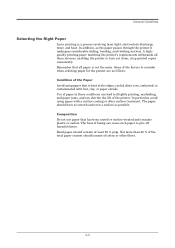
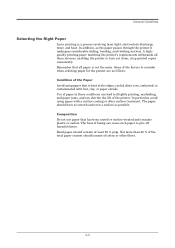
....
2-3 In particular, avoid using paper that is bent at least 80 % pulp. In addition, as possible. A highquality printing paper matching the printer's requirements withstands all paper is a process involving laser light, electrostatic discharge, toner, and heat. Remember that has been coated or surface-treated and contains plastic or carbon. Use of paper...
Similar Questions
Replace The Toner And Clean Printer.
My Kyocera printer fs-3900dn, is not working. I always see the same error message which is "Replace ...
My Kyocera printer fs-3900dn, is not working. I always see the same error message which is "Replace ...
(Posted by ZAZNGU1 1 year ago)
Kyocera Fs-1920 Printer
why does my printer kyocera fs-1920 keep showing add paper mp tray
why does my printer kyocera fs-1920 keep showing add paper mp tray
(Posted by geepee662002 11 years ago)
Error Code Call Service 7400:0056760
when I switch on the printer fs 1920 the above message display, please anybody help me
when I switch on the printer fs 1920 the above message display, please anybody help me
(Posted by tumainik 12 years ago)
Adding Ip To The Printer
how do i add an ip address on this printer?
how do i add an ip address on this printer?
(Posted by mhsbulldawg28 12 years ago)
Empty Waste Toner Message On Fs 1920
waste bottle is empty blew out the area where bottle seatsstill have message and printer wont print ...
waste bottle is empty blew out the area where bottle seatsstill have message and printer wont print ...
(Posted by asapcastoro 12 years ago)

