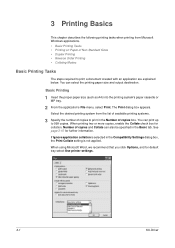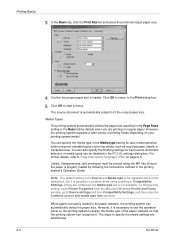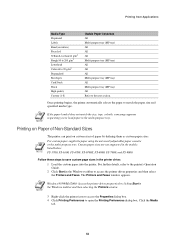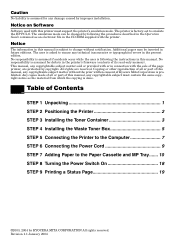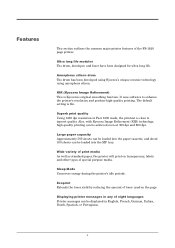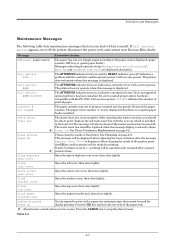Kyocera FS 1920 Support Question
Find answers below for this question about Kyocera FS 1920 - B/W Laser Printer.Need a Kyocera FS 1920 manual? We have 17 online manuals for this item!
Question posted by geepee662002 on February 16th, 2013
Kyocera Fs-1920 Printer
why does my printer kyocera fs-1920 keep showing add paper mp tray
Current Answers
Related Kyocera FS 1920 Manual Pages
Similar Questions
How Do I Remove Drum From Kyocera Fs 3750 Printer?
how do i remove drum from kyocera fs 3750 printer?
how do i remove drum from kyocera fs 3750 printer?
(Posted by andrew17basden 9 years ago)
Can You Purchase The Waste Toner Boxes Seperately?
We have a Kyocera 1920. Can you purchase the waste toner boxes separetly? They always seem to need t...
We have a Kyocera 1920. Can you purchase the waste toner boxes separetly? They always seem to need t...
(Posted by paulinesmith 9 years ago)
Cleaning Your Fs-3900dn Printer. Help!
I've had this printer for over a year and have changed toner a couple times. When I changed it today...
I've had this printer for over a year and have changed toner a couple times. When I changed it today...
(Posted by swaccpa 12 years ago)
Adding Ip To The Printer
how do i add an ip address on this printer?
how do i add an ip address on this printer?
(Posted by mhsbulldawg28 12 years ago)
Empty Waste Toner Message On Fs 1920
waste bottle is empty blew out the area where bottle seatsstill have message and printer wont print ...
waste bottle is empty blew out the area where bottle seatsstill have message and printer wont print ...
(Posted by asapcastoro 12 years ago)