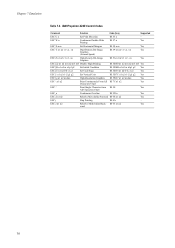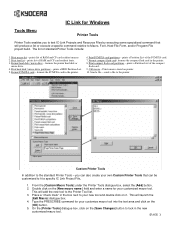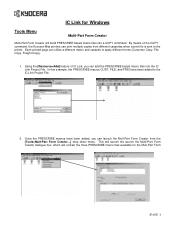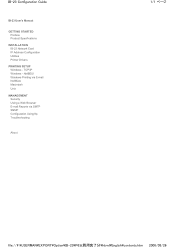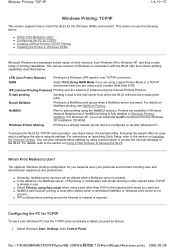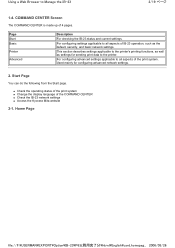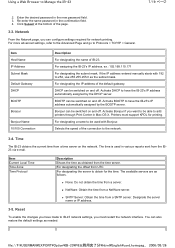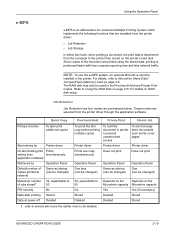Kyocera FS 4000DN Support Question
Find answers below for this question about Kyocera FS 4000DN - B/W Laser Printer.Need a Kyocera FS 4000DN manual? We have 19 online manuals for this item!
Question posted by ahunim96 on June 24th, 2022
My Printer Stopped Printing And Said 'call Service 0150:0113166. Why?
The person who posted this question about this Kyocera product did not include a detailed explanation. Please use the "Request More Information" button to the right if more details would help you to answer this question.
Requests for more information
Request from ahunim96 on July 18th, 2022 5:48 AM
-There is power. On the display board it displays "call service 0150:0113166.
-There is power. On the display board it displays "call service 0150:0113166.
-at data: the radio button shows green light. But, at ready and attention radio buttons there is no light.
Current Answers
Answer #1: Posted by SonuKumar on June 24th, 2022 9:05 AM
Please respond to my effort to provide you with the best possible solution by using the "Acceptable Solution" and/or the "Helpful" buttons when the answer has proven to be helpful.
Regards,
Sonu
Your search handyman for all e-support needs!!
Related Kyocera FS 4000DN Manual Pages
Similar Questions
My Kyocera 4000dn Printer Stops Printing!!
my kyocera Ecosys FS 4000DN stopped printing and said on the display board "Call service 0150: 01131...
my kyocera Ecosys FS 4000DN stopped printing and said on the display board "Call service 0150: 01131...
(Posted by ahunim96 1 year ago)
Replace The Toner And Clean Printer.
My Kyocera printer fs-3900dn, is not working. I always see the same error message which is "Replace ...
My Kyocera printer fs-3900dn, is not working. I always see the same error message which is "Replace ...
(Posted by ZAZNGU1 1 year ago)
Error Code Call Service 7400:0056760
when I switch on the printer fs 1920 the above message display, please anybody help me
when I switch on the printer fs 1920 the above message display, please anybody help me
(Posted by tumainik 12 years ago)
Kyocera Fs 4000dn Service Manual
OUt of all the Manuals avaliable is there a "SERVICE MANUAL". I need to do some service of that prin...
OUt of all the Manuals avaliable is there a "SERVICE MANUAL". I need to do some service of that prin...
(Posted by glcoff 12 years ago)
Kyosera Fs4000-dn Call Service 0150-0073865
(Posted by 622341 12 years ago)