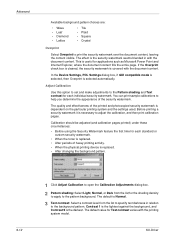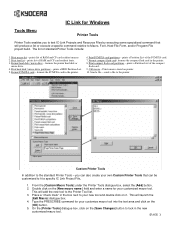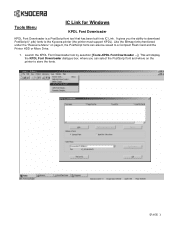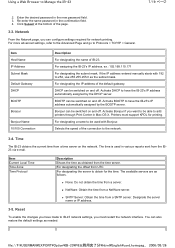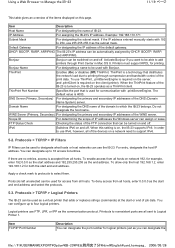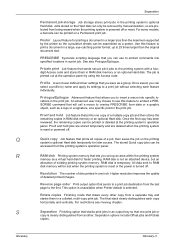Kyocera FS 4000DN Support Question
Find answers below for this question about Kyocera FS 4000DN - B/W Laser Printer.Need a Kyocera FS 4000DN manual? We have 19 online manuals for this item!
Question posted by supportchennaibranch22 on August 11th, 2012
Kyocera Km-1635gx Not Printing Power Point Slide Of 2007 And 2010 Format.
Kyocera KM-1635 gx printer doesnt support the printing of power point slide printing of 2007 and 2010 format but prints well for 2003 powerpoint slide.
Current Answers
Related Kyocera FS 4000DN Manual Pages
Similar Questions
My Kyocera 4000dn Printer Stops Printing!!
my kyocera Ecosys FS 4000DN stopped printing and said on the display board "Call service 0150: 01131...
my kyocera Ecosys FS 4000DN stopped printing and said on the display board "Call service 0150: 01131...
(Posted by ahunim96 1 year ago)
Kyocera Km-1635gx
How do I make Kyocera Km-1635gx work on windows 7?
How do I make Kyocera Km-1635gx work on windows 7?
(Posted by Anonymous-121327 10 years ago)
Is There A Way To Print In Black Only When A Colored Cartridge Is Empty?
My yellow cartridge is empty and the supplier has not sent the new one yet. Is there a way to bypa...
My yellow cartridge is empty and the supplier has not sent the new one yet. Is there a way to bypa...
(Posted by info59145 10 years ago)
Deleting A Print Job On Printer
I am trying to delete a print job on my Kyocera. It must be on it's internal hard drive, as I cann...
I am trying to delete a print job on my Kyocera. It must be on it's internal hard drive, as I cann...
(Posted by Anonymous-106186 11 years ago)
It Wont Print On Both Sides
the both side printing option is disabled. i tried almost every thing i know but its is still disab...
the both side printing option is disabled. i tried almost every thing i know but its is still disab...
(Posted by bruktil 12 years ago)