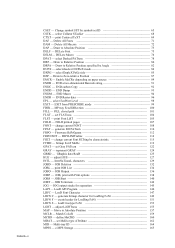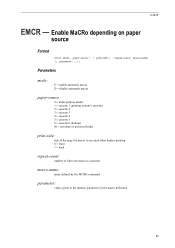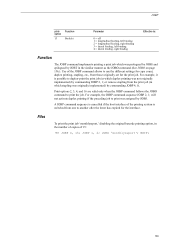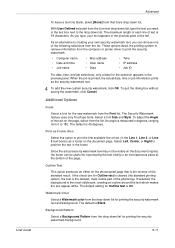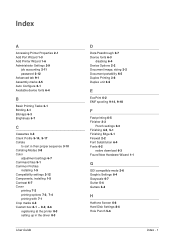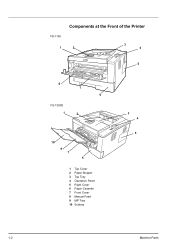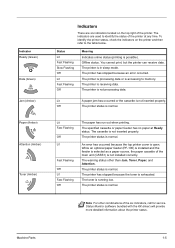Kyocera FS 1100 Support Question
Find answers below for this question about Kyocera FS 1100 - B/W Laser Printer.Need a Kyocera FS 1100 manual? We have 10 online manuals for this item!
Question posted by bruktil on September 5th, 2011
It Wont Print On Both Sides
the both side printing option is disabled.
i tried almost every thing i know but its is still disabled can u pls assiste me i despretly need it>
Current Answers
Related Kyocera FS 1100 Manual Pages
Similar Questions
Kyocera Ecosys Fs-1100 All Lights Flashing
Hi I have the above printer. All lights are flashing. I have tried unplugging and back on again all ...
Hi I have the above printer. All lights are flashing. I have tried unplugging and back on again all ...
(Posted by johngraham85770 3 years ago)
Black Print Output From My Kyocera Fs1024
when i do photostate a document black prints come out instead of photostate or print from computer
when i do photostate a document black prints come out instead of photostate or print from computer
(Posted by sutradharbijoy27 10 years ago)
The Toner And Paper Jam Indicators Are Both Flashing And It Wont Print
The paper jam and toner lights are both alternatively flashing red as well as the top two ones flash...
The paper jam and toner lights are both alternatively flashing red as well as the top two ones flash...
(Posted by adminwmp 11 years ago)