Kyocera FS-3640MFP Support Question
Find answers below for this question about Kyocera FS-3640MFP.Need a Kyocera FS-3640MFP manual? We have 11 online manuals for this item!
Question posted by dwjim on June 9th, 2014
How To Setup Kyocera Fs3640mfp
The person who posted this question about this Kyocera product did not include a detailed explanation. Please use the "Request More Information" button to the right if more details would help you to answer this question.
Current Answers
There are currently no answers that have been posted for this question.
Be the first to post an answer! Remember that you can earn up to 1,100 points for every answer you submit. The better the quality of your answer, the better chance it has to be accepted.
Be the first to post an answer! Remember that you can earn up to 1,100 points for every answer you submit. The better the quality of your answer, the better chance it has to be accepted.
Related Kyocera FS-3640MFP Manual Pages
KM-NET ADMIN Operation Guide for Ver 2.0 - Page 9


...managed KMSTLMON port on each print server. Supported Printers Kyocera network printers and most third party network printers that support the standard printer MIB
Maximum Validated Configuration Device Manager Up to ...application directory.
1 Run the Host Agent installer from C:\KMnet Admin\hostagent\Host Agent Setup.exe.
2 On the Welcome page, click Next.
3 Continue until the installation ...
KM-NET ADMIN Operation Guide for Ver 2.0 - Page 18


... If alert e-mail fails to arrive, your antivirus software may resolve the issue. E-mail setup
When alerts and status e-mails are currently on any of the selected networks. It can ...any managed network even if discovery is a process for scanning a network for the end of network printers to identify what devices are sent out, the address entered in Sender address will receive a test ...
KM-NET ADMIN Operation Guide for Ver 2.0 - Page 33


...this case, a dialog box appears, and you replace the map background. To select printer device icons:
1 Click Device Icon Setup on the shape of the map image, the waiting area is used with links. Use... the mouse pointer hovers over a printing device icon. Depending on the toolbar.
2 In the Device Icon Setup dialog box, Icon Size list, select the desired size, from Tiny to Huge.
3 Under Icon Label...
KM-NET ADMIN Operation Guide for Ver 2.0 - Page 34


... devices check box to restore all linked group devices was selected in the Device Icon Setup dialog box, the group's individual printing device icons appear at their previous location in ..., select a group from the map. Hiding Icons for Linked Group Devices
After creating a linked group of printers.
Removing a linked group does not affect the child groups.
1 In the Map View, select the linked...
KM-NET ADMIN Operation Guide for Ver 2.0 - Page 53


... Properties by using the Shift or Ctrl keys to select multiple items.
3 Click the right arrow to add the items to set the intervals for Kyocera printers. The printing device must be connected to the Selected Properties list.
KM-NET ADMIN Operation Guide for Ver 2.0 - Page 98


...device data, setting polling defaults, configuring alerts, and setting custom properties.
D
Database Assistant Kyocera software tool for the Job Release plug-in Map View. Device Filter A function of an...
MFP for customizing the scan system of dynamic group addition.
Device Icon Setup A dialog used to .
Counter A feature that keeps track of user-defined filters. You...
KM-NET ADMIN Operation Guide for Ver 2.0 - Page 100


... Job Release is installed, the KM Service Manager is regularly polled and updated. Developed by specific Account IDs.
MFP Multifunction Printer (or Multifunction Peripheral) A single device that tracks the number of prints made by Kyocera. It redirects the TCP/IP port and helps manage print queues.
Managed Device A device that supports all...
PRESCRIBE Commands Command Reference Manual Rev 4.8 - Page 2


... Machines Corporation.
No responsibility is assumed for defects in this manual are trademarks or registered trademarks of Kyocera Mita Corporation is a product of Kyocera Corporation. Other product names and company names that appear in the printer's firmware. ii Additional pages may be caused directly or indirectly by equipment sold or provided with the...
PRESCRIBE Commands Command Reference Manual Rev 4.8 - Page 171


... Internal
Location RAM Memory card ROM
Property Temporary/Permanent Permanent Permanent
The internal printer firmware manages the PCL macros, recognizing the source, location and property value ... RAM, macros residing on all FS-series printers, may also be sent to specific host buffers of the printer interfaces. See also Resource Protection in the printer, and the property value for all...
PRESCRIBE Commands Command Reference Manual Rev 4.8 - Page 191


... Black
Rhodamine Red Yellow
Black 4
Warm Gray 4 Warm Gray 8
Cool Gray 4 Cool Gray 8
The PANT command may not work with model FS-5800C. PANTONE colors cannot be used with certain printer models and versions. PANT 'Cool Gray 1'; Set the print quality to Quick mode when this command is used by the PANT...
PRESCRIBE Commands Command Reference Manual Rev 4.8 - Page 358


... transfer bias) so that the best print quality is achieved with different thicknesses of paper. To reset the second paper cassette (option feeder) to the FS-1000 printer only.
EXIT; TATR; EXIT;
348
This command is 3. TATR 0, 1, 3; Function
The TATR command applies a paper source (MP tray or cassette) thickness of paper:
0 = normal...
PRESCRIBE Commands Technical Reference Manual - Rev. 4.7 - Page 145


...of 14.25 points as the default font, add the following HP printer language as tabled below:
Table 7.14. The Kyocera printing systems support to emulate the following lines:
FRPO V3, 'TimesNewRoman...Fonts
13 FS-3800 PCL 6, KPDL
Fine 1200, Fast 1200, 600, 300 AGFA80 Fonts
14 FS-5900C PCL 5C, KPDL
1200 (KPDL), 600
Bitstream45
15 FS-6900 PCL 6, KPDL
600, 300
Bitstream45
16 FS-8000C ...
Teaching Assistant Operation Guide (Setup) - Page 5


...require a license key be evaluated, free of a software license from an authorized Kyocera or Copystar dealership. The software can be entered to installing applications.
2.5 Licensing
Teaching.../CS 300i
HyPAS-Capable MFPs*
Color MFPs
FS-C2526MFP FS-C2626MFP
B&W MFPs
FS-3540MFP FS-3640MFP
* A4 Desktop MFPs require a compatible CFcard to be installed prior to ...
FS-3040MFP+/3140MFP+/3540MFP/3640MFP Driver Operation Guide - Page 2


... We cannot be held liable for the 5.2 driver.
and/or other countries, licensed exclusively through X/Open Company Limited. Models supported by the KX printer driver
FS-3040MFP+ FS-3140MFP+ FS-3540MFP FS-3640MFP
© 2011 KYOCERA MITA Corporation Regarding Trademarks
Microsoft®, Windows®, Windows 7®, Windows Vista®, Windows XP®, Windows Server®, Word®...
FS-3540MFP/3640MFP Operation Guide - Page 2


We recommend the use of third party supplies in good condition. We will not be liable for your purchase of FS-3540MFP/FS-3640MFP. This Operation Guide is intended to help you operate the machine correctly, perform routine maintenance and take a simple troubleshooting action as necessary, so that the ...
FS-3540MFP/3640MFP Operation Guide - Page 3


...the machine.
Printer Driver Operation Guide
Describes how to use of the machine.
Included Guides
The following guides are supplied with KMnet Viewer. Guide
KYOCERA COMMAND CENTER...Safety Guide (FS-3540MFP/FS3640MFP)
Describes the machine installation space, cautionary space, and other information.
PRESCRIBE Commands Technical Reference
Describes the native printer language (...
FS-3540MFP/3640MFP Operation Guide - Page 29


... Aug. 1, 1976. This act prohibits the sale of laser products in the other section of the service personnel, follow the maintenance instructions in the U.S. FS-3540MFP
MFP
FS-3640MFP
MFP
3. Shown at below indicates compliance with the CDRH regulations and must be attached to use during normal operation and maintenance. The laser optical...
FS-3540MFP/3640MFP Operation Guide - Page 31


...gives the Customer specific legal rights. THIS WARRANTY SHALL NOT EXTEND TO, AND KYOCERA SHALL NOT BE LIABLE FOR, ANY INCIDENTAL OR CONSEQUENTIAL DAMAGES WHICH MAY ARISE...Authorized Kyocera Dealer from date of the MFP, against any defective parts. Preface > Notice
Warranty (the United States)
FS-3540MFP/FS-3640MFP MULTIFUNCTIONAL PRODUCT LIMITED WARRANTY
Kyocera Mita America, Inc. Kyocera shall...
FS-3540MFP/3640MFP Operation Guide - Page 335


...
Space Required (W × D)
Power Requirement
Power Consumption (Maximum)
Power Consumption (During printing)
FS-3540MFP FS-3640MFP
Power Consumption (During printing)
FS-3540MFP FS-3640MFP
Power Consumption (During standby)
FS-3540MFP FS-3640MFP
Power Consumption (Sleep mode)
FS-3540MFP FS-3640MFP
Power Consumption (Power off) Options
Description
600 × 600 dpi
10 to 32.5°...
FS-3540MFP/3640MFP Quick Installation Guide Rev-1 2011.6 - Page 24
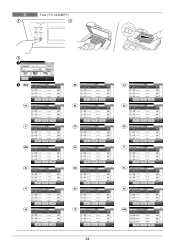
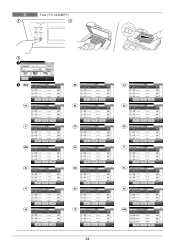
... (FAX)
001
123456
123456
002
7891234
7891234
003
5678901
5678901
004
9876543
᎔ᎬᎵᐢ
9876543
10:10 1/1 ᎖᎒
NO
Angi mål. O
1
FAX (FS-3640MFP)
2
3
1
Ready to send. Adressebog (fax)
001
123456
123456
002
7891234
7891234
003
5678901
5678901
004
9876543
᎔ᎬᎵᎼ
9876543
10:10 1/1 ᎖᎒...
Similar Questions
How To Set Up An E Mail Address On A Kyocera Fs-3640mfp
(Posted by KLANma 10 years ago)
Kyocera Fs-3640mfp Makes Stripe (vertical) Whats The Reason? Drum?
(Posted by kassandra 11 years ago)

